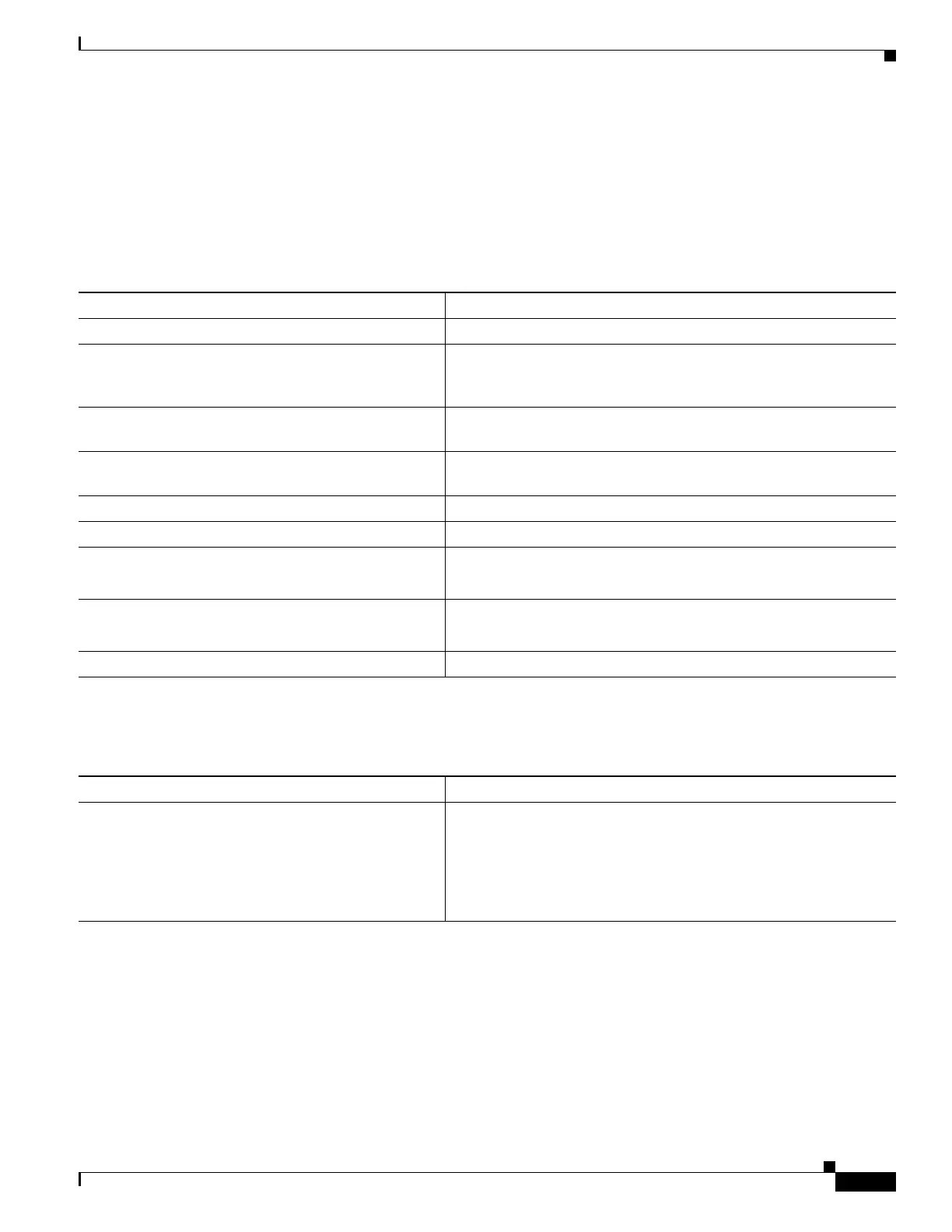C-27
Cisco 3900 Series, Cisco 2900 Series, and Cisco 1900 Series Integrated Services Routers Generation 2 Software Configuration Guide
Appendix C Using ROM Monitor
Additional References
Additional References
The following sections provide references related to using the ROM monitor.
Related Documents
Technical Assistance
Related Topic Document Title
Connecting your PC to the router console port Hardware installation guide for your router
Break key sequence combinations for entering ROM
monitor mode within the first 60 seconds of rebooting
the router
Standard Break Key Sequence Combinations During Password
Recovery
Upgrading the ROM monitor ROM Monitor Download Procedures for Cisco 2691, Cisco, 3631,
Cisco 3725, and Cisco 3745 Routers
Using the boot image (Rx-boot) to recover or upgrade
the system image
How to Upgrade from ROMmon Using the Boot Image
Booting and configuration register commands Cisco IOS Configuration Fundamentals Command Reference
Loading and maintaining system images; rebooting Cisco IOS Configuration Fundamentals Configuration Guide
Choosing and downloading system images Software Center at
http://www.cisco.com/kobayashi/sw-center/index.shtml
Router crashes Troubleshooting Router Crashes
Understanding Software-forced Crashes
Router hangs Troubleshooting Router Hangs
Description Link
Technical Assistance Center (TAC) home page,
containing 30,000 pages of searchable technical
content, including links to products, technologies,
solutions, technical tips, and tools. Registered
Cisco.com users can log in from this page to access
even more content.
1
1. You must have an account at Cisco.com. If you do not have an account or have forgotten your username or password, click Cancel at the login dialog
box and follow the instructions that appear.
http://www.cisco.com/public/support/tac/home.shtml
