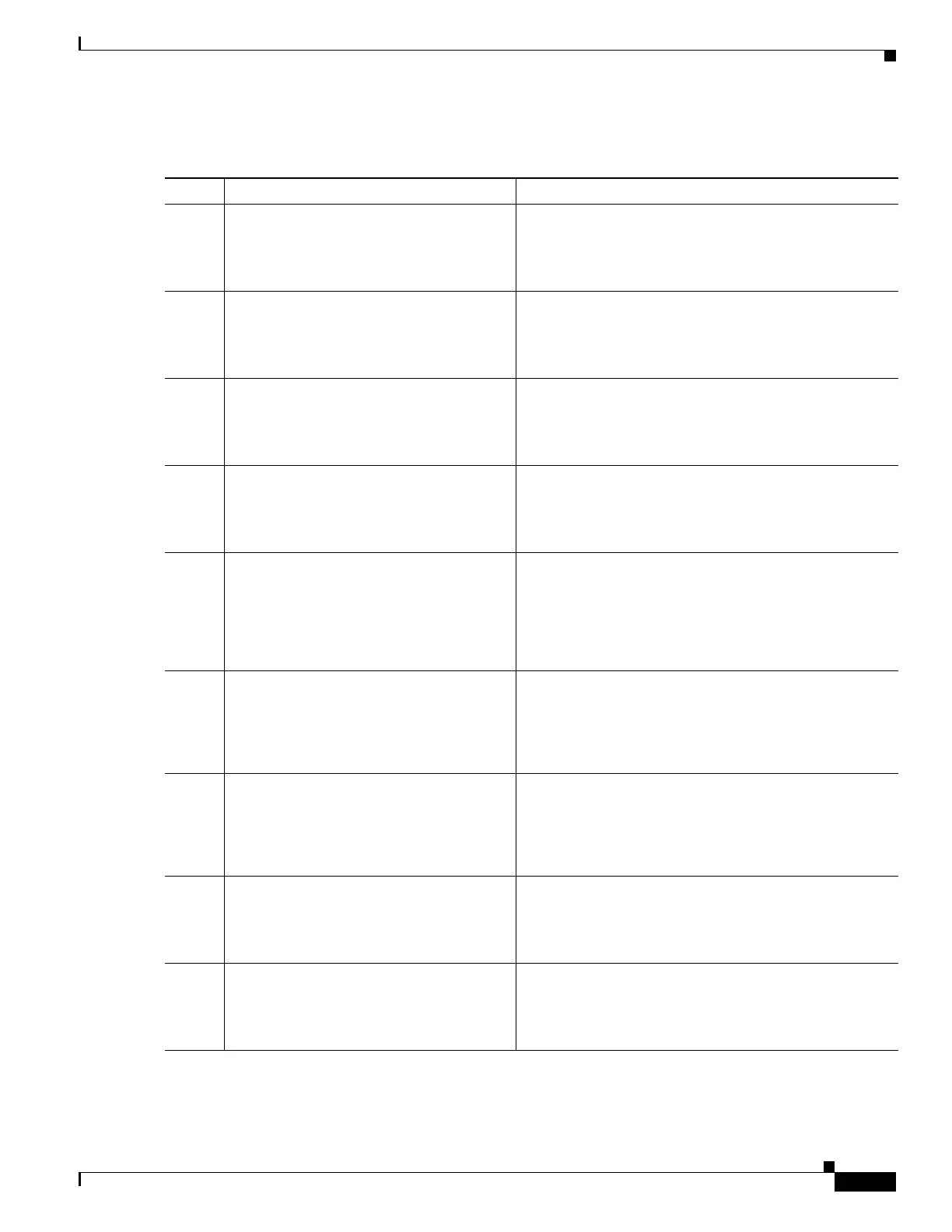39
Cisco 3900 Series, Cisco 2900 Series, and Cisco 1900 Series Integrated Services Routers Generation 2 Software Configuration Guide
Chapter Configuring Ethernet CFM and Y.1731 Performance Monitoring on Layer 3 Interfaces
CFM Support on Routed Port and Port MEP
DETAILED STEPS
Command Purpose
Step 1
enable
Example:
Router>enable
Enables the privileged EXEC mode.
Enter your password when prompted.
Step 2
configure terminal
Example:
Router#configure terminal
Enters the global configuration mode.
Step 3
ethernet cfm ieee
Example:
Router(config)#ethernet cfm ieee
Enables the IEEE version of CFM.
Step 4
ethernet cfm global
Example:
Router(config)#ethernet cfm global
Enables CFM processing globally on the router.
Step 5
ethernet cfm domain domain-name level
value
Example:
Router(config-ecfm)#ethernet cfm
domain carrier level 2
Defines a CFM maintenance domain at a specified level,
and enters the Ethernet CFM configuration mode.
level can be any value from 0 to 7.
Step 6
service service-name port
Example:
Router(config-ecfm)#service carrier
port
Creates a service on the interface and sets the
config-ecfm-srv submode.
Step 7
continuity-check interval value
Example:
Router(config-ecfm-srv)#continuity-ch
eck interval 100m
Enables sending continuity check messages at the set
interval.
Step 8
end
Example:
Router(config-ecfm-srv)#end
Returns the router to the privileged EXEC mode.
Step 9
configure terminal
Example:
Router#configure terminal
Enters the global configuration mode.
