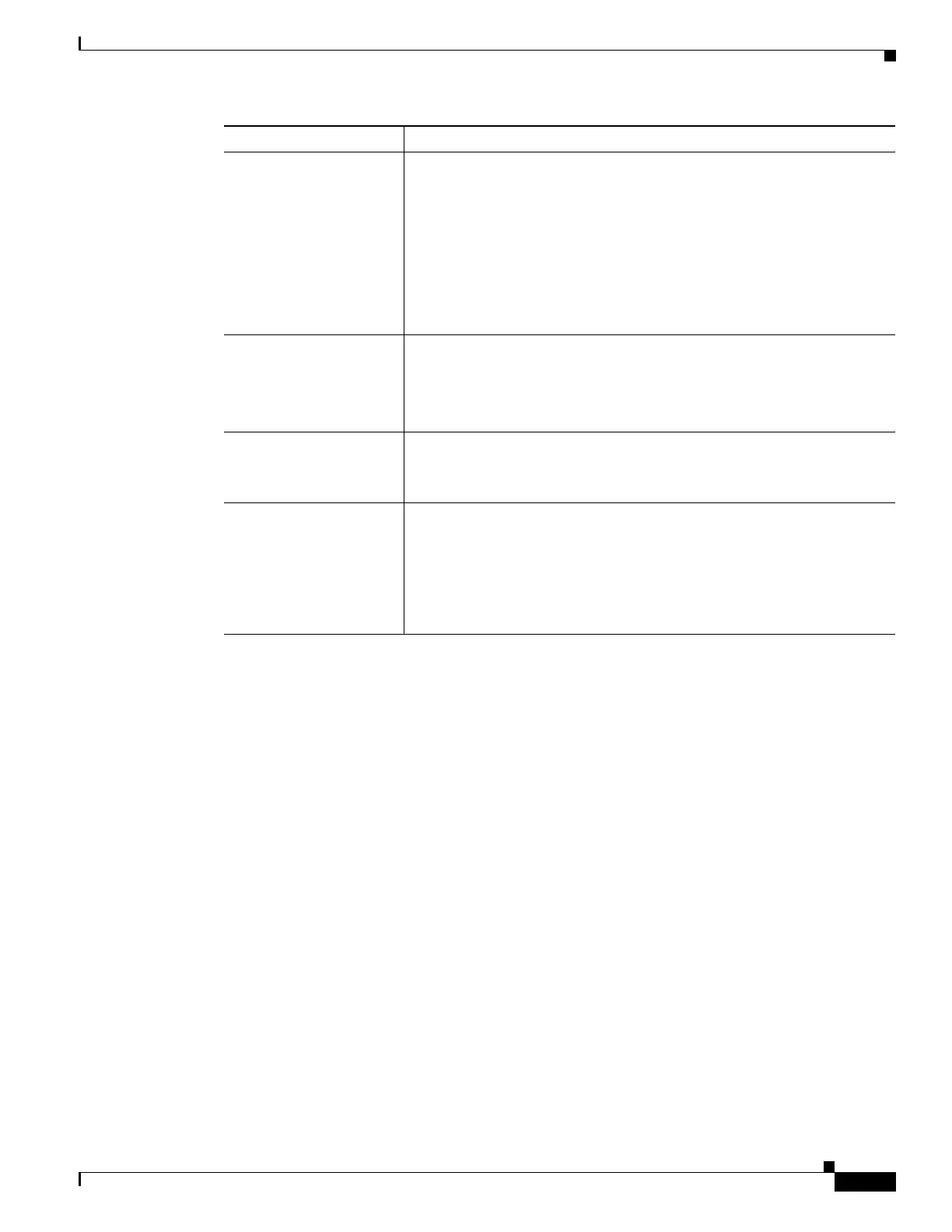2vii
Cisco 3900 Series, Cisco 2900 Series, and Cisco 1900 Series Integrated Services Routers Generation 2 Software Configuration Guide
Chapter Preface
Searching Cisco Documents
Searching Cisco Documents
To search a Hyper Text Markup Language (HTML) document using a web browser, press Ctrl-F
(Windows) or Cmd-F (Apple). In most browsers, the option to search whole words only, invoke case
sensitivity, or search forward and backward is also available.
To search a PDF document in Adobe Reader, use the basic Find toolbar (Ctrl-F) or the Full Reader
Search window (Shift-Ctrl-F). Use the Find toolbar to find words or phrases within a specific document.
Use the Full Reader Search window to search multiple PDF files simultaneously and to change case
sensitivity and other options. Adobe Reader’s online help has more information about how to search PDF
documents.
Cisco Internet Operating
System Software (IOS)
Cisco IOS software release 15.0 is the next IOS release following the Cisco
IOS 12.4(24)T release. For information about new features in Cisco IOS
software release 15.0, see the Cisco IOS software pages at Cisco.com.
Go here to read a product bulletin that specifies the software feature sets
available for Cisco 1900, 2900 and 3900 Series Integrated Services
Routers in release 15.0. It also issues recommendations for Flash and
DRAM memory configuration.
http://www.cisco.com/en/US/prod/collateral/iosswrel/ps8802/ps5460/
product_bulletin_c25-566278_ps10537_Products_Bulletin.html
Wireless
• Cisco IOS Command Reference for Cisco Aironet Access Points and
Bridges, versions 12.4(10b) JA and 12.3(8) JEC
• Wireless LAN Controllers
• Unified Wireless LAN Access Points
Vo i ce
• Cisco IOS Voice Port Configuration Guide
• SCCP Controlled Analog (FXS) Ports with Supplementary Features in
Cisco IOS Gateways
Modules
• Cisco SRE Internal Service Modules Configuration Guide.
• Cisco Services Ready Engine Configuration Guide.
• Cisco SRE Service Modules Configuration Guide.
• Connecting Cisco EtherSwitch Service Modules to the Network.
• Cisco EtherSwitch Service Modules Feature Guide.
Type of Document Links
