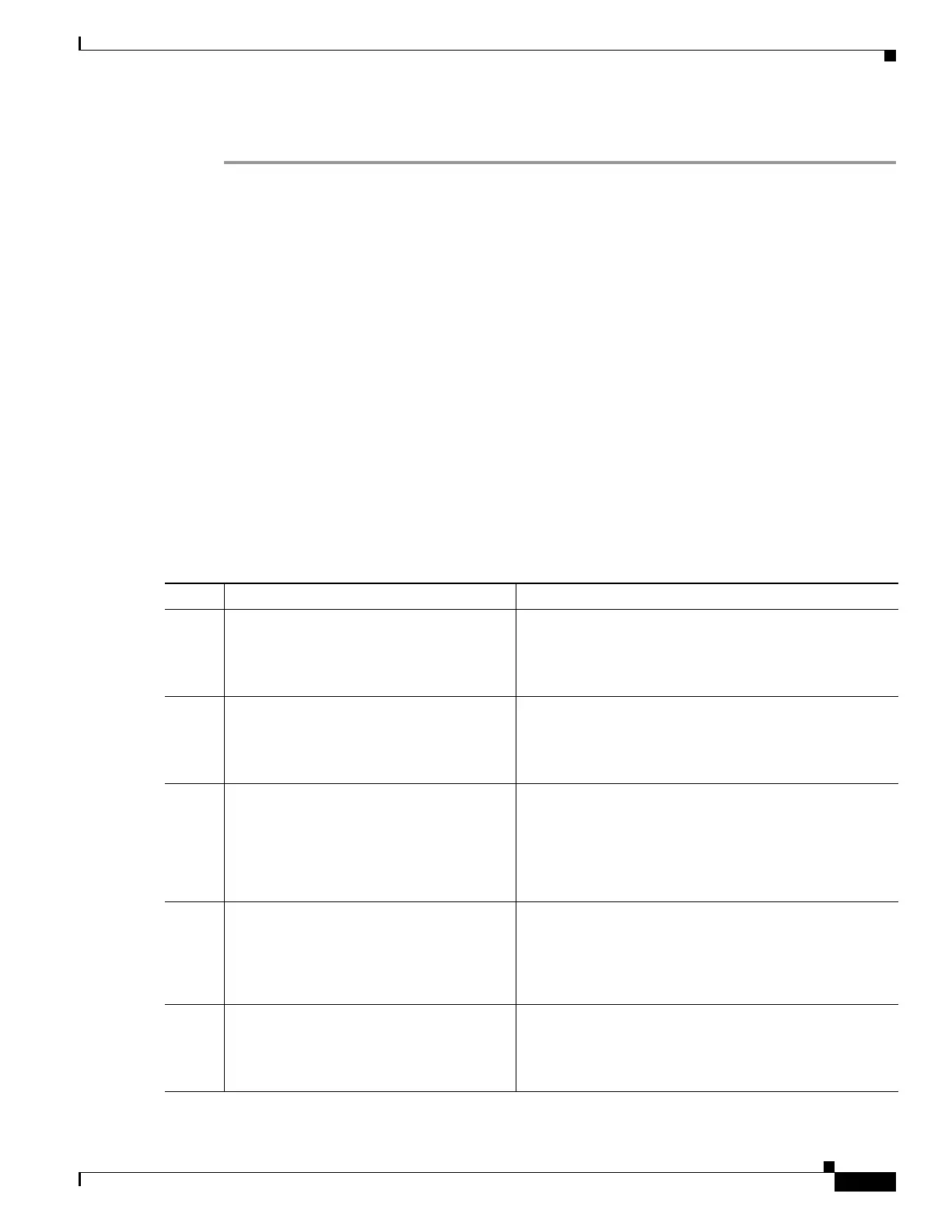71
Cisco 3900 Series, Cisco 2900 Series, and Cisco 1900 Series Integrated Services Routers Generation 2 Software Configuration Guide
Chapter Configuring Ethernet Virtual Connection Bridge Domain
Connectivity Fault Management (CFM) over EVC BD
SUMMARY STEPS
Step 1 enable
Step 2 configure terminal
Step 3 ethernet cfm domain domain-name level level-id [direction outward]
Step 4 mep archive-hold-time minutes
Step 5 exit
Step 6 ethernet cfm global
Step 7 ethernet cfm ieee
Step 8 ethernet cfm traceroute cache
Step 9 ethernet cfm traceroute cache size entries
Step 10 ethernet cfm traceroute cache hold-time minutes
Step 11 snmp-server enable traps ethernet cfm cc [mep-up] [mep-down] [config] [loop] [cross-connect]
Step 12 snmp-server enable traps ethernet cfm crosscheck [mep-unknown] [mep-missing] [service-up]
Step 13 end
DETAILED STEPS
Command Purpose
Step 1
enable
Example:
Router> enable
Enables the privileged EXEC mode.
Enter your password when prompted.
Step 2
configure terminal
Example:
Router# configure terminal
Enters the global configuration mode.
Step 3
ethernet cfm domain domain-name level
level-id [direction outward]
Example:
Router(config)# ethernet cfm domain
Customer level 7 direction outward
Defines an outward CFM maintenance domain at a
particular maintenance level and enters Ethernet CFM
configuration mode.
Step 4
mep archive-hold-time minutes
Example:
Router(config-ecfm)# mep
archive-hold-time 60
Sets the amount of time that data from a missing MEP is
kept in the continuity check database or that entries are
held in the error database before they are purged.
Step 5
exit
Example:
Router(config-ecfm)# exit
Returns the device to global configuration mode.
