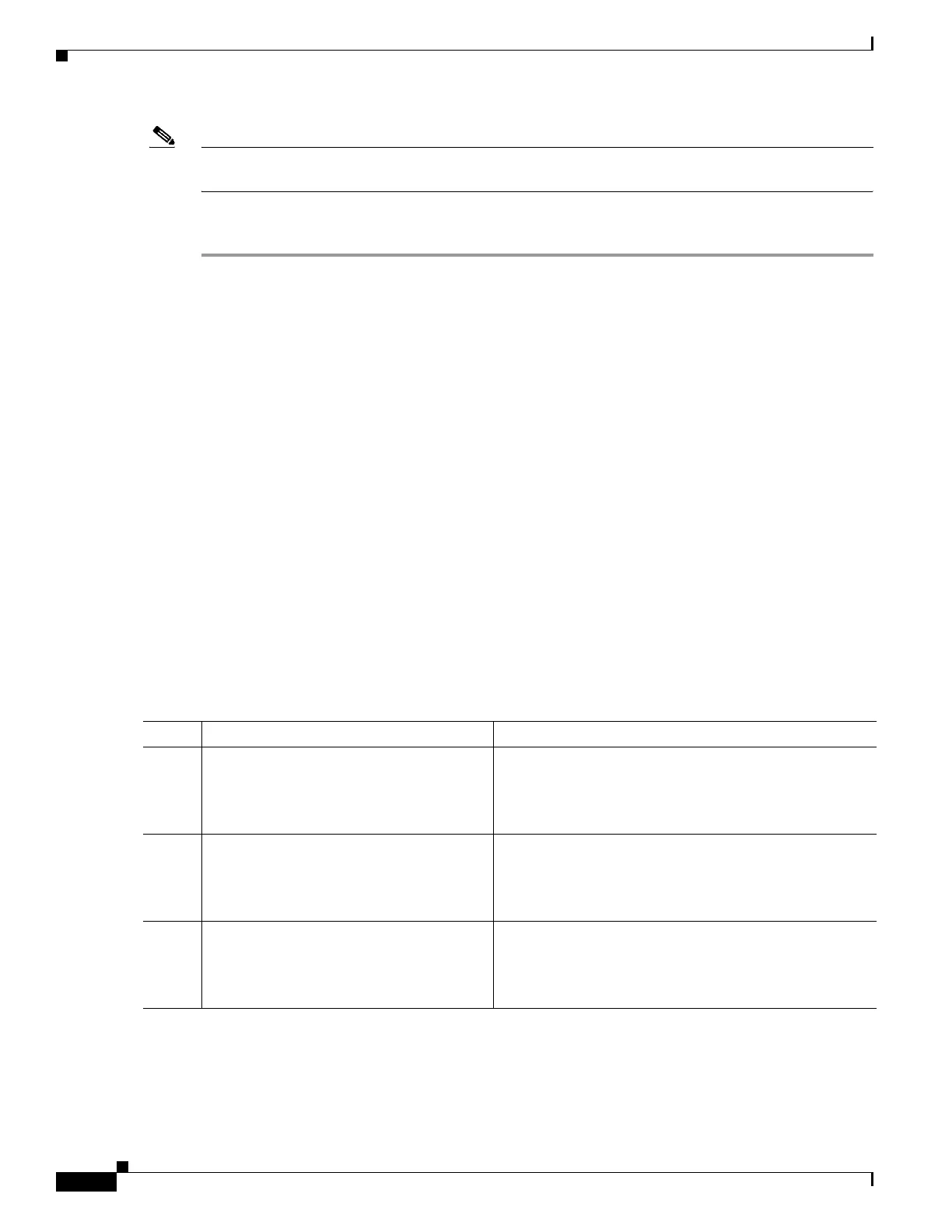88
Cisco 3900 Series, Cisco 2900 Series, and Cisco 1900 Series Integrated Services Routers Generation 2 Software Configuration Guide
Chapter Configuring Ethernet Virtual Connection Bridge Domain
Support for Y.1731 Performance Monitoring for EVC BD
Note To display information about remote (target) MEPs on destination devices, use the show ethernet cfm
maintenance-points remote command.
SUMMARY STEPS
Step 1 enable
Step 2 configure terminal
Step 3 ip sla operation-number
Step 4 ethernet y1731 delay dmm domain domain-name {evc evc-id | vlan vlan-id} {mpid target-mp-id |
mac-address target-address} cos cos {source {mpid source-mp-id | mac-address source-address}}
Step 5 clock sync
Step 6 aggregate interval seconds
Step 7 distribution {delay | delay-variation} one-way number-of-bins boundary[,...,boundary]
Step 8 frame interval milliseconds
Step 9 frame offset offset-value
Step 10 frame size bytes
Step 11 history interval intervals-stored
Step 12 max-delay milliseconds
Step 13 owner owner-id
Step 14 end
DETAILED STEPS
Command Purpose
Step 1
enable
Example:
Router> enable
Enables the privileged EXEC mode.
Enter your password when prompted.
Step 2
configure terminal
Example:
Router# configure terminal
Enters the global configuration mode.
Step 3
ip sla operation-number
Example:
Router(config-term)# ip sla 10
Begins configuring an IP SLAs operation and enters IP
SLA configuration mode.
