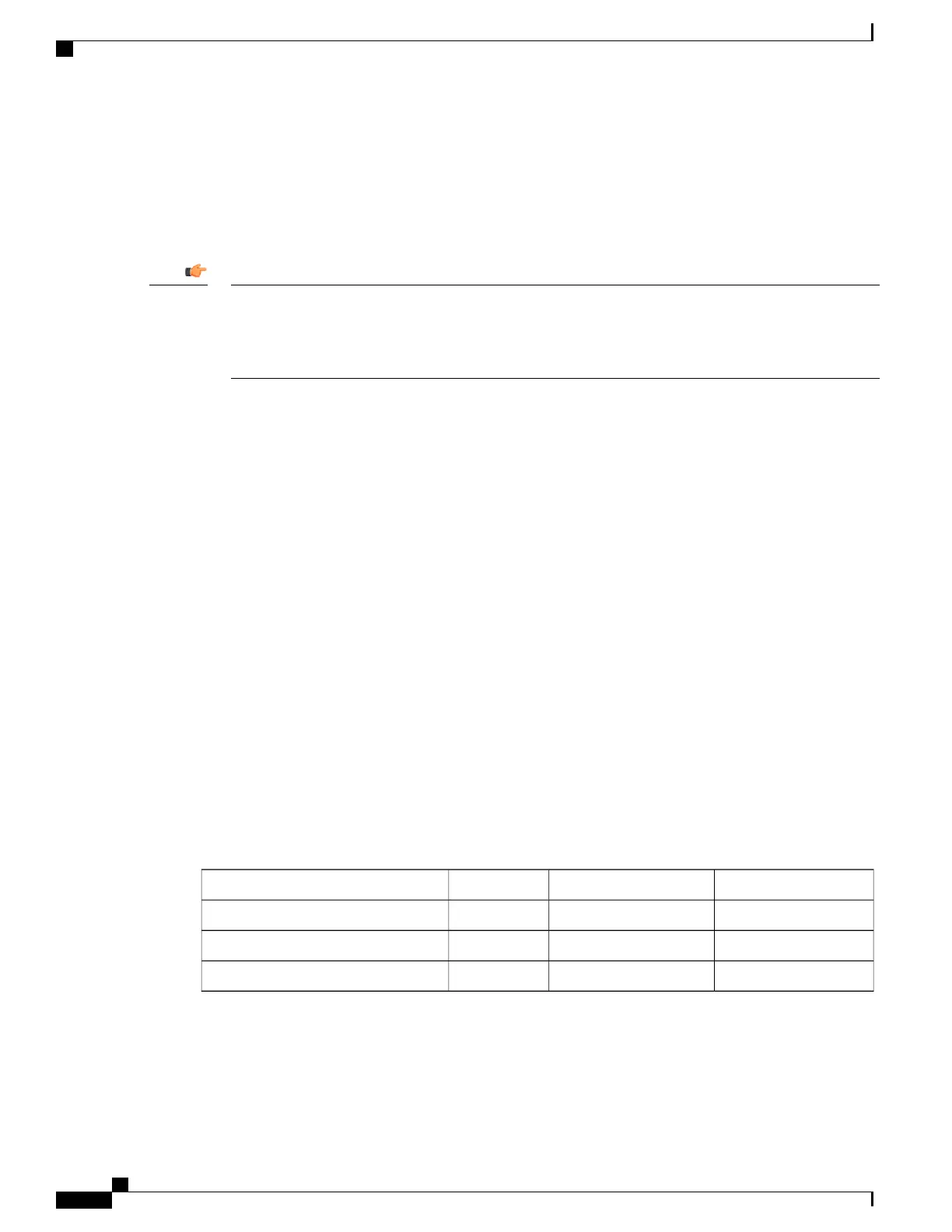LAG and Master Port
Logical port configurations (VLAN and binding) are defined in the master port of the LAG. If the master port
is removed because of a card removal/failure, another member port becomes the master port (resulting in VPN
binding change and outage), unless there is a redundant master port available.
The master port on which VLAN can be created for VPN binding must always be configured on the
active/master MIO/UMIO/MIO2. The redundancy between the MIO/UMIO/MIO2 in slot 5 and the
MIO/UMIO/MIO2 in slot 6 automatically causes both ports to be the master with the same VLANs
configured and active.
Important
LAG and Port Redundancy
ASR 5500 LAG implementation assumes that:
•
LAG ports on MIO/UMIO/MIO2-slot 5 and MIO/UMIO/MIO2-slot 6 are connected to two Ethernet
switches.
•
LAG ports on MIO/UMIO/MIO2-slot 5 and MIO/UMIO/MIO2-slot 6 are both active at the same time.
•
Ports on MIO/UMIO/MIO2-slot 5 and MIO/UMIO/MIO2-slot 6 are redundant with each other.
All ports in a LAG can be auto-switched to another MIO/UMIO/MIO2 when certain active port counts or
bandwidth thresholds are crossed.
LAG and Multiple Switches
This feature connects subscriber traffic ports on MIOs to ports on Ethernet switches. A port failure/switch
forces all ports in a LAG to switch to the other MIO/UMIO/MIO2 when a specified threshold is crossed. This
works in a way similar to the auto-switch feature for port redundancy. LACP runs between the ASR 5500
and the Ethernet switch, exchanging relevant pieces on information, such as health status.
The following table summarizes typical LAG functionality on an MIO/UMIO/MIO2 card.
Table 4: MIO/UMIO/MIO2 LAG Functionality
Ethernet Switch BEthernet Switch ALAGIDASR 5500
----Port 11MIO/UMIO/MIO2 Port 11
----Port 21MIO/UMIO/MIO2 Port 12
Port 1----1MIO/UMIO/MIO2 Port 13
ASR 5500 System Administration Guide, StarOS Release 21.4
74
System Settings
LAG and Master Port
