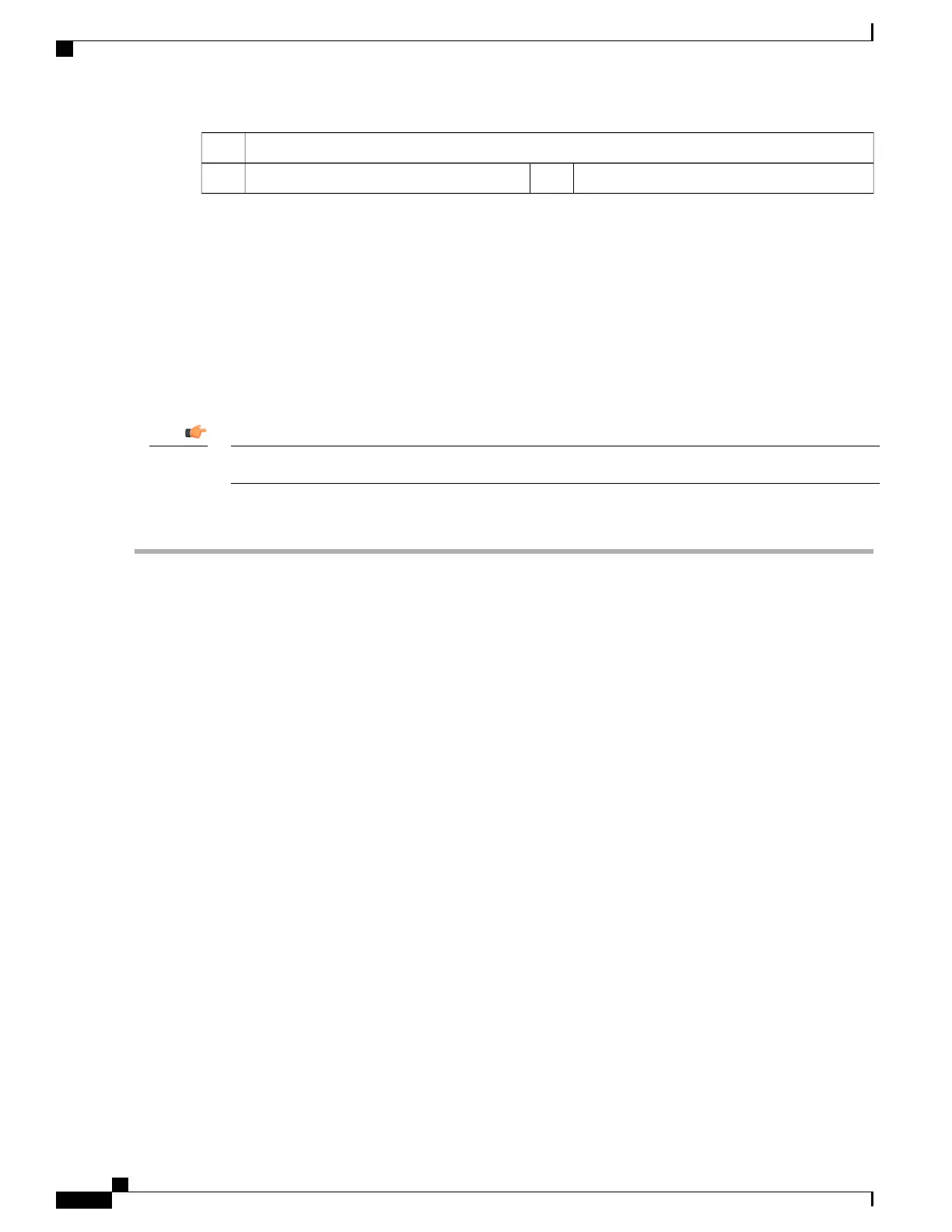1 GbE ports (1000Base-T) [Ports 1 and 2]5
10GbE ports, DC-2 [Ports 22 and 23]7100 GbE ports, DC-2 [Ports 20 and 21]6
Using the CLI for Initial Configuration
The initial configuration consists of the following:
•
Configuring a context-level security administrator and hostname
•
Configuring the Ethernet interface on the MIO/UMIO/MIO2 card
•
Configuring the system for remote CLI access via Telnet, SSH, or FTP (secured or unsecured)
In release 20.0 and higher Trusted StarOS builds, FTP and telnet are not supported.Important
This section provides instructions for performing these tasks using the CLI.
Step 1
At the CLI prompt, enter:
[local]host_name# configure
[local]host_name(config)#
Step 2
Enter the context configuration mode by entering the following command:
[local]host_name(config)# context local
[local]host_name(config-ctx)#
The local context is the system's management context. Contexts allow you to logically group services or interfaces. A
single context can consist of multiple services and can be bound to multiple interfaces.
Step 3
Enter the following command to configure a context-level security administrator for the system:
administrator user_name [ encrypted ] password password | [ ecs ] [ expiry-date date_time ] [ ftp ] [
li-administration ] [ nocli ] [ noecs ] [ timeout-absolute timeout_absolute [ timeout-min-absolute
timeout_min_absolute ] [ timeout-idle timeout_idle [ timeout-min-idle timeout_min_idle
You must configure a context-level security administrator during the initial configuration. After you complete the initial
configuration process and end the CLI session, if you have not configured a security administrator, CLI access will be
locked. For complete information about the commands in this section, see the Context Configuration Mode Commands
chapter of the Command Line Interface Reference.
For security reasons, li-administration accounts must be restricted for use only with Lawful Intercept (LI)
functionality and not for general system administration. Only security administrators and administrators can
provision LI privileges. To ensure security in accordance with Law Enforcement Agency (LEA) standards, LI
administrative users must access the system using the Secure Shell (SSH) protocol only. LI privileges can be
optionally configured for use within a single context system-wide. For additional information, see the Lawful
Intercept Configuration Guide.
Note
Step 4
Enter the following command at the prompt to exit the context configuration mode:
[local]host_name(config-ctx)# exit
[local]host_name(config)#
ASR 5500 System Administration Guide, StarOS Release 21.4
24
Getting Started
Using the CLI for Initial Configuration
