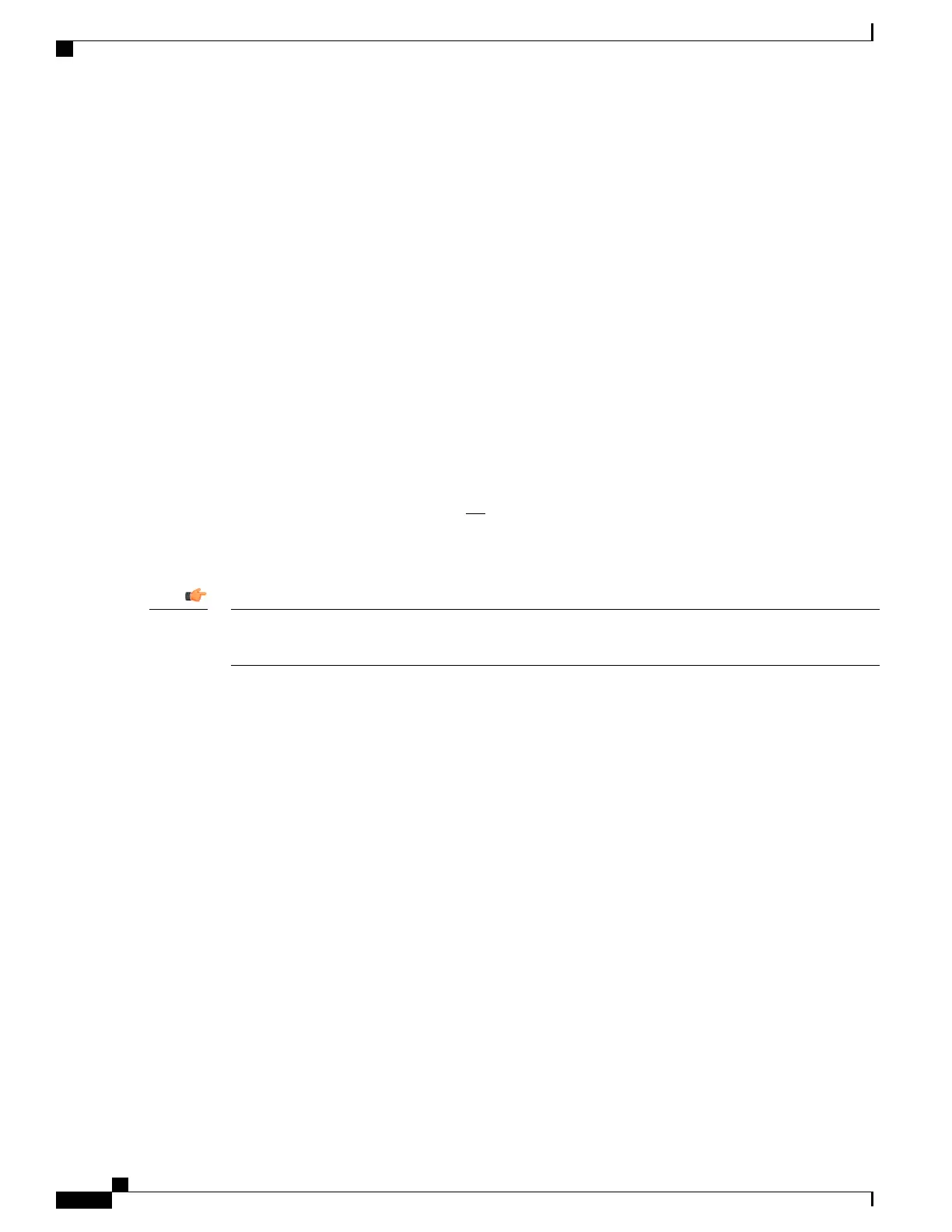For complete descriptions of the CLI commands discussed below, refer to the Command Line Interface
Reference.
Configuration Commands (Global Configuration Mode)
support record
support record section section-name command "command-string" [ section section-name command
"command-string" ] ...
no support record [ all | section section_name ]
default support record [ all | section section_name ]
The support record section command configures a specific record section or set of record sections for a
support information output command. The order in which record sections are saved is fixed, regardless of the
sequence in which the CLI commands were entered.
For example:
[local]host_name(config)# support record section show_context command "show context"
If the support record section command is not explicitly configured by the user, a default set of record section
commands are used. These default record section commands are displayed when you run the show
configuration verbose command. If support record section commands are explicitly configured, they replace
the default commands.
Refer to the SDR CLI Command Strings appendix for a listing of supported CLI strings (show commands)
for record sections. The listing also identifies the CLI strings included in default record sections.
Important
The no support record command removes either a specific section of the record definition or all of the
sections. If you specify the default support record command, the default record section definition of that
specified record section is used. If neither the keyword all or section is specified, all the record section
definitions are removed.
support collection
support collection [ sleep-duration [ hours h | minutes m ] ] [ max-records n ]
no support collection
default support collection
The support collection command modifies and/or enables the support collection process. If support collection
has been previously disabled, this command enables the collection activity. If the support collection is currently
enabled, this command may be used to modify the sleep-duration interval and/or the maximum number of
SDRs that can be collected and stored.
The sleep duration keyword specifies the time interval between the collection of support data. It can be
specified in hours or minutes with a default of one hour (60 minutes).
The max-records keyword specifies the number of SDRs to store as an integer from 1 to 65535. When this
value is exceeded, the new SDR overwrites the oldest SDR. The default value is 168.
ASR 5500 System Administration Guide, StarOS Release 21.4
376
Support Data Collector
Configuration Commands (Global Configuration Mode)
