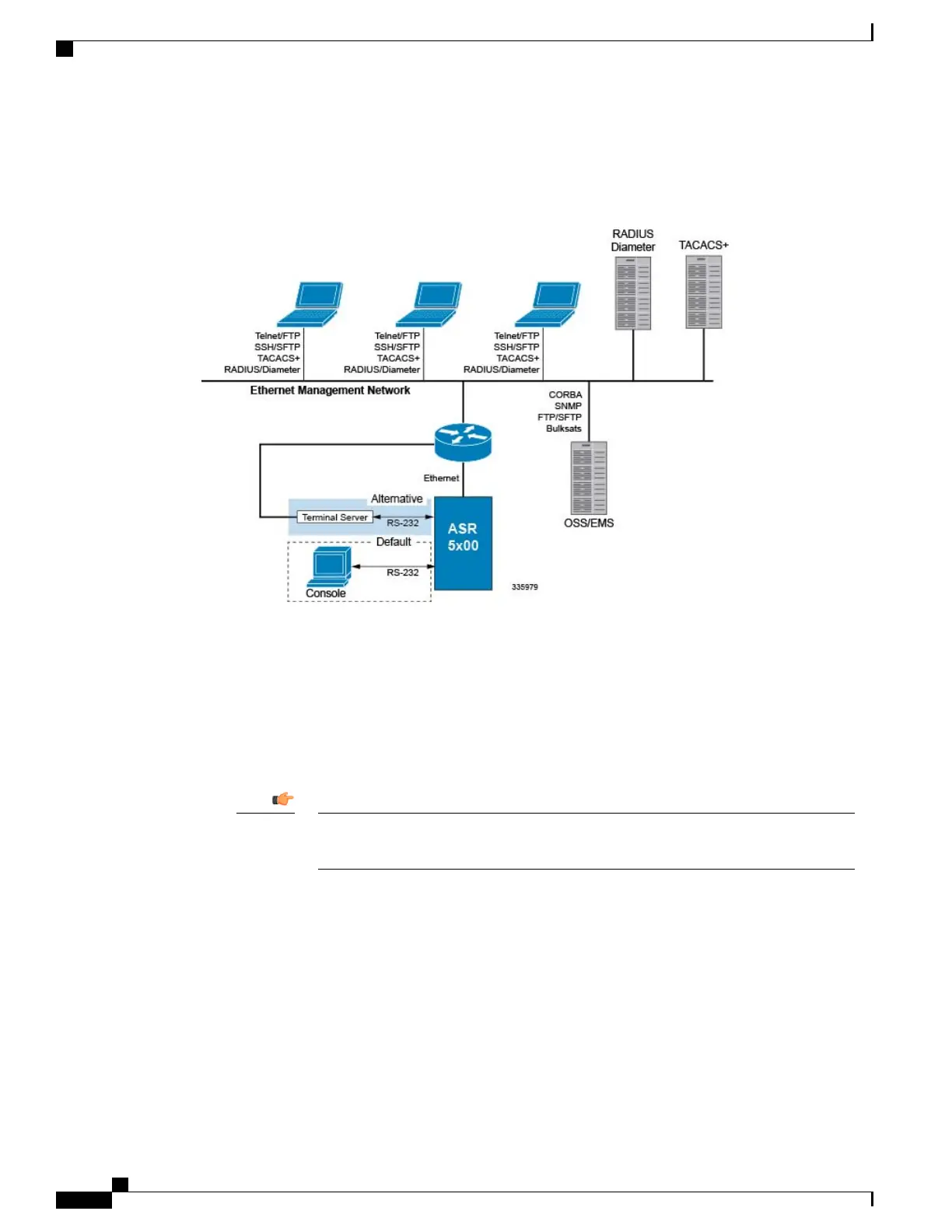There are multiple ways to manage the system either locally or remotely using its out-of-band management
interfaces.
Figure 1: System Management Interfaces
Management options include:
•
Local login through the Console port on the MIO/MIO2 card using an RS-232 Console connection
(RJ45) directly or indirectly via a terminal server
•
Remote login using Telnet, and Secure Shell (SSH) access to the CLI through the MIO/MIO2 card's
Ethernet management interfaces:
◦
Two autosensing RJ45 10/100/1000Base-T (IEEE 802.3ab) shielded twisted-pair (STP) ports
In release 20.0 and higher Trusted StarOS builds, the Telnet and FTP options are not
available.
Important
•
The MIO2 card also supports two 10 GbE ports that accept 10GBase-SR fiber optic-to-electrical signal
Small Form-Factor Pluggable (SFP+) transceivers. These ports are intended for local context only offload
of data records and bulk statistics.
•
Support for Common Object Request Broker Architecture (CORBA) via an Object Request Broker
Element Manager (ORBEM) interface and Simple Network Management Protocol version 1 (SNMPv1)
and version 2 (SNMPv2) for fault management
•
Authentication via RADIUS/Diameter or TACACS+
The StarOS CLI provides complete Fault, Configuration, Accounting, Performance, and Security (FCAPS)
capabilities as described in the remaining chapters of this guide.
ASR 5500 System Administration Guide, StarOS Release 21.4
2
System Operation and Configuration
System Management Overview
