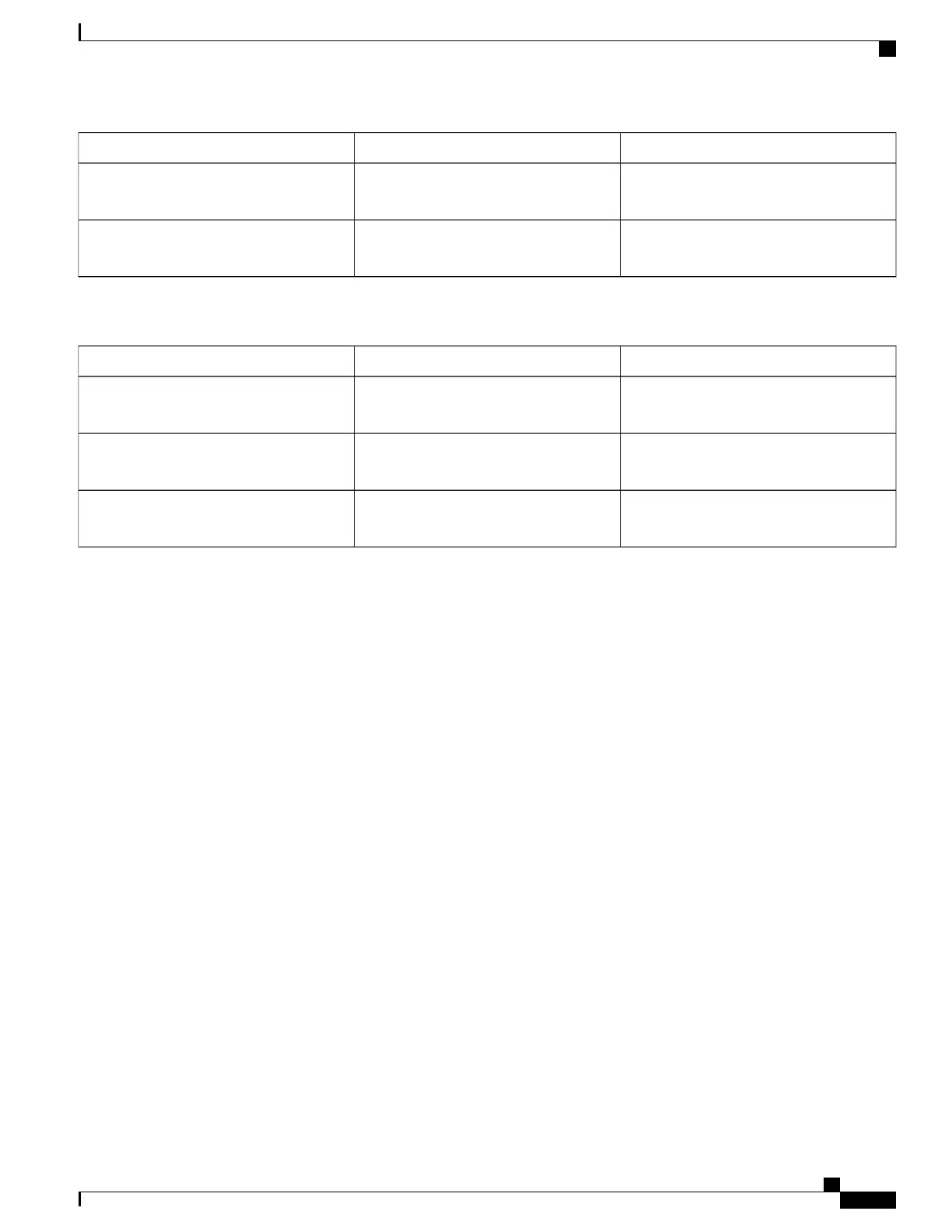DescriptionCommandCLI Mode
Enables or disables traffic over the current
VLAN.
[no] shutdownVLAN Configuration Mode
Associates an IP interface having a VLAN
ID with a context.
vlan-map interface if_name
context_name
VLAN Configuration Mode
Table 41: VLAN-Related Monitoring Commands
DescriptionCommandCLI Mode
Clears NPU statistics for the port that has
a previously configured VLAN ID.
clear port slot/port vlan vlan_id
Exec Mode show commands
Displays VLAN utilization for a specified
collection interval.
show logical-port utilization table vlan
{ 5-minute | hourly }
Exec Mode show commands
Displays NPU counters for a previously
configured VLAN ID.
show port info slot/port vlan vlan_id
Exec Mode show commands
ASR 5500 System Administration Guide, StarOS Release 21.4
305
VLANs
VLAN-Related CLI Commands
