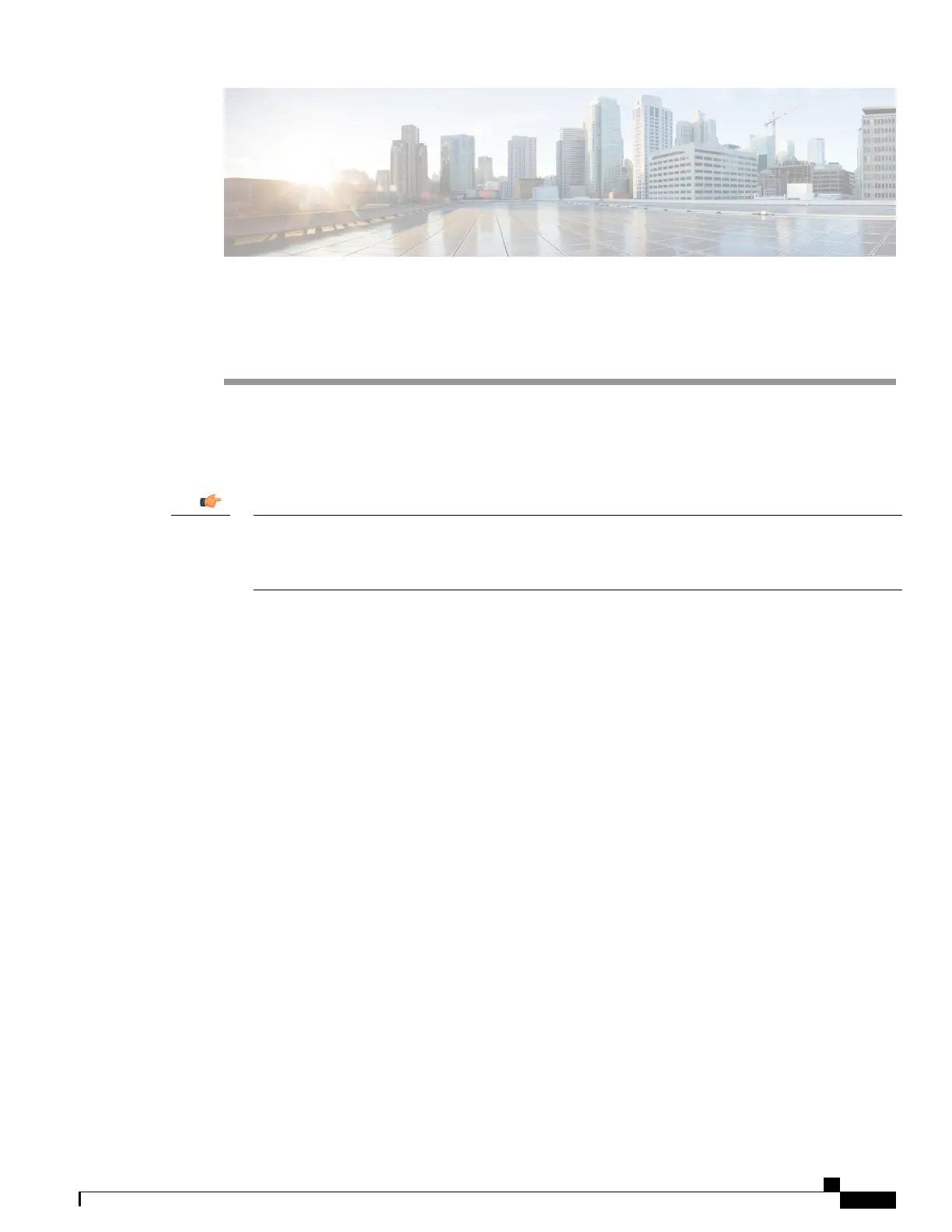CHAPTER 3
System Settings
This chapter provides instructions for configuring the following StarOS options.
It is assumed that the procedures to initially configure the system as described in Getting Started have been
completed.
The commands used in the configuration examples in this section are the most likely-used commands
and/or keyword options. In many cases, other optional commands and/or keyword options are available.
Refer to the Command Line Interface Reference for complete information.
Important
•
Configuring a Second Management Interface, page 42
•
Verifying and Saving Your Interface and Port Configuration, page 42
•
Configuring System Timing, page 43
•
Configuring SF Boot Configuration Pause, page 47
•
Enabling CLI Timestamping, page 47
•
Configuring CLI Confirmation Prompts, page 48
•
Configuring System Administrative Users, page 50
•
Configuring TACACS+ for System Administrative Users, page 60
•
Separating Authentication Methods, page 64
•
Configuring a Chassis Key, page 66
•
Configuring MIO/UMIO/MIO2 Port Redundancy, page 68
•
Configuring Data Processing Card Availability, page 72
•
Enabling Automatic Reset of FSC Fabric, page 73
•
Configuring ASR 5500 Link Aggregation, page 73
•
Configuring a Demux Card, page 80
ASR 5500 System Administration Guide, StarOS Release 21.4
41
