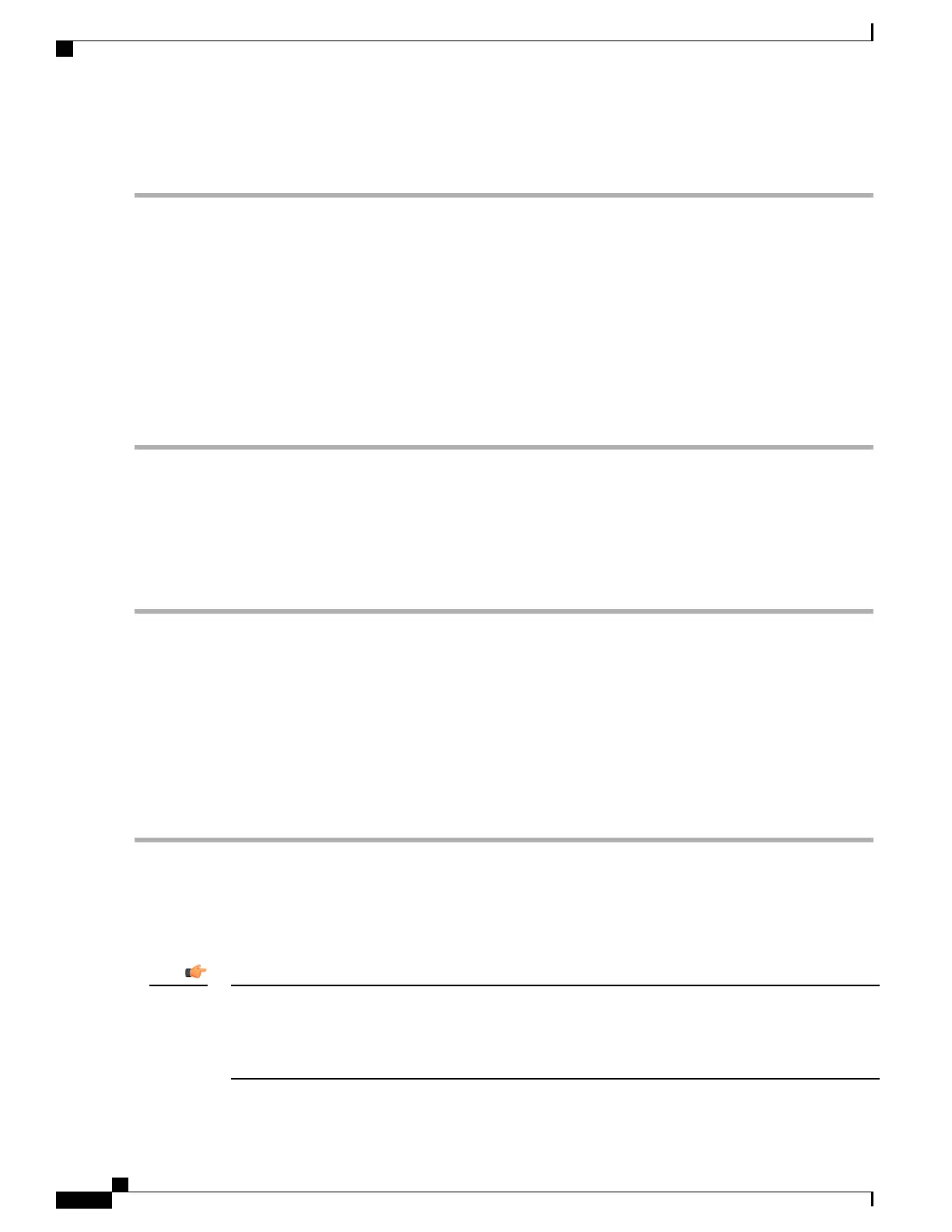To configure ICSR on a primary and/or backup chassis:
Step 1
Configure the SRP context by applying the example configuration in Configuring the Service Redundancy Protocol
(SRP) Context, on page 344.
Step 2
Modify the source context of the core network service by applying the example configuration in Modifying the Source
Context for ICSR, on page 354.
Step 3
Modify the destination context of core network service by applying the example configuration in Modifying the Destination
Context for ICSR, on page 356.
Step 4
Optional: Disable bulk statistics collection on the standby system by applying the example configuration in Disabling
Bulk Statistics Collection on a Standby System, on page 357.
Step 5
Verify your primary and backup chassis configuration as described in Verifying the Primary and Backup Configuration,
on page 357.
Step 6
Save your configuration as described in Verifying and Saving Your Configuration.
Configuring the Service Redundancy Protocol (SRP) Context
To configure the system to work with ICSR:
Step 1
Create the chassis redundancy context and bind it to the IP address of the primary chassis by applying the example
configuration in Creating and Binding the SRP Context, on page 344. For VPC-DI instances, this should be the IP address
of the active CF in the primary VPC-DI intance.
Step 2
Configure the chassis redundancy context with priority, chassis mode, hello interval, dead-interval and peer IP address
by applying the example configuration in Configuring SRP Context Parameters, on page 345.
Step 3
Configure the SRP context with interface parameters (including interface name, IP address and port number) for interchassis
communication by applying the example configuration in Configuring the SRP Context Interface Parameters, on page
351.
Step 4
Verify your SRP context configuration as described in Verifying SRP Configuration, on page 354.
Step 5
Save your configuration as described in Verifying and Saving Your Configuration.
Creating and Binding the SRP Context
Use the example below to create the SRP context and bind it to primary chassis IP address:
ICSR is configured on two chassis. Be sure to create the redundancy context on both systems. CLI
commands must be executed on both systems. Log onto both chassis before continuing. Always make
configuration changes on the primary chassis first. Before starting this configuration, identify which chassis
to configure as the primary and use that login session.
Important
ASR 5500 System Administration Guide, StarOS Release 21.4
344
Interchassis Session Recovery
Configuring the Service Redundancy Protocol (SRP) Context
