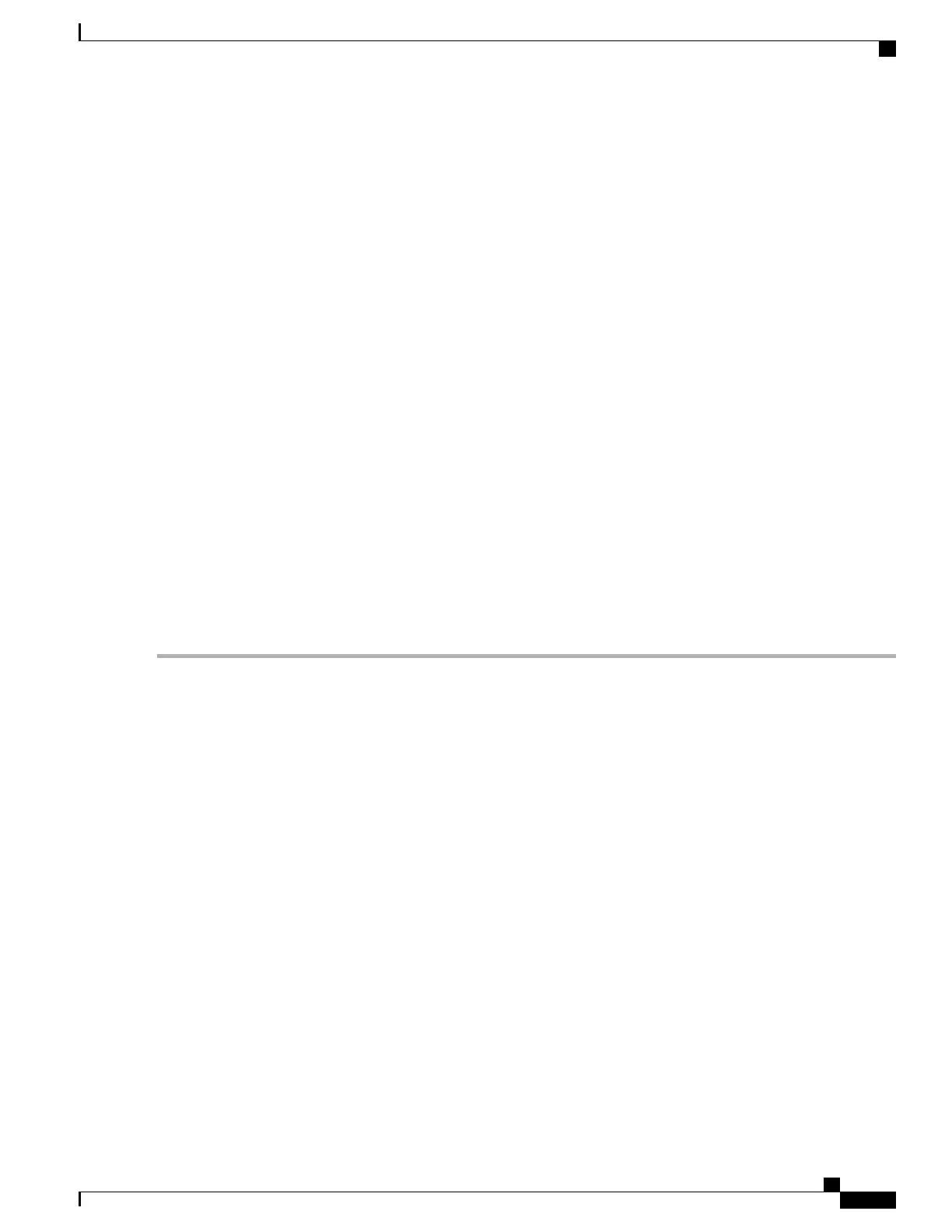Crash log files (full core dumps) are written with unique names as they occur to the specified location. The
name format is crash-card-cpu-time-core. Where card is the card slot, cpu is the number of the CPU on the
card, and time is the Portable Operating System Interface (POSIX) timestamp in hexadecimal notation.
Use the following example to configure a software crash log destination in the Global Configuration mode:
configure
crash enable [ encrypted ] url crash_url
end
Notes:
•
Refer to the Global Configuration Mode Commands chapter in the Command Line Interface Reference
for more information on this command.
•
Repeat to configure additional software crash log destinations. There is no limit to the number of
destinations that can be configured.
Save the configuration as described in the Verifying and Saving Your Configuration chapter.
Viewing Abridged Crash Log Information Using the CLI
You can view abridged crash information that is stored as a set of event records in flash memory on management
cards (/flash/crashlog2). Each crash event record has an associated dump file (minicore, NPU or kernel) that
can also be displayed (/flash/crsh2)
Follow the instructions in this section to view software crash events that have occurred on the system. These
instructions assume that you are at the root prompt for the Exec mode.
Step 1
View a list of software crash events by entering the following Exec mode command:
[local]host_name# show crash { all | list | number crash_num }
Notes:
•
Run show crash list to obtain the number for a specific crash event.
•
Run show crash number crash_num to display the output for the target crash event.
The resulting output may not be the same for all platforms:
Information about similar crash events is suppressed in the output of this command.
Step 2
View the dump file associated with a specific crash event.
The information contained in the dump file helps identify and diagnose any internal or external factors causing the
software to crash.
• Crash # – unique number assigned by StarOS when logging the crash event
• SW Version – StarOS build release in format: RR.n(bbbbb)
• Similar Crash Count – number of similar crashes
• Time of first crash – timestamp when first crash occurred in format: YYYY-MMM-DD+hh:mm:ss
• Failure message – text of event message
• Function – code identifier
ASR 5500 System Administration Guide, StarOS Release 21.4
185
System Logs
Viewing Abridged Crash Log Information Using the CLI
