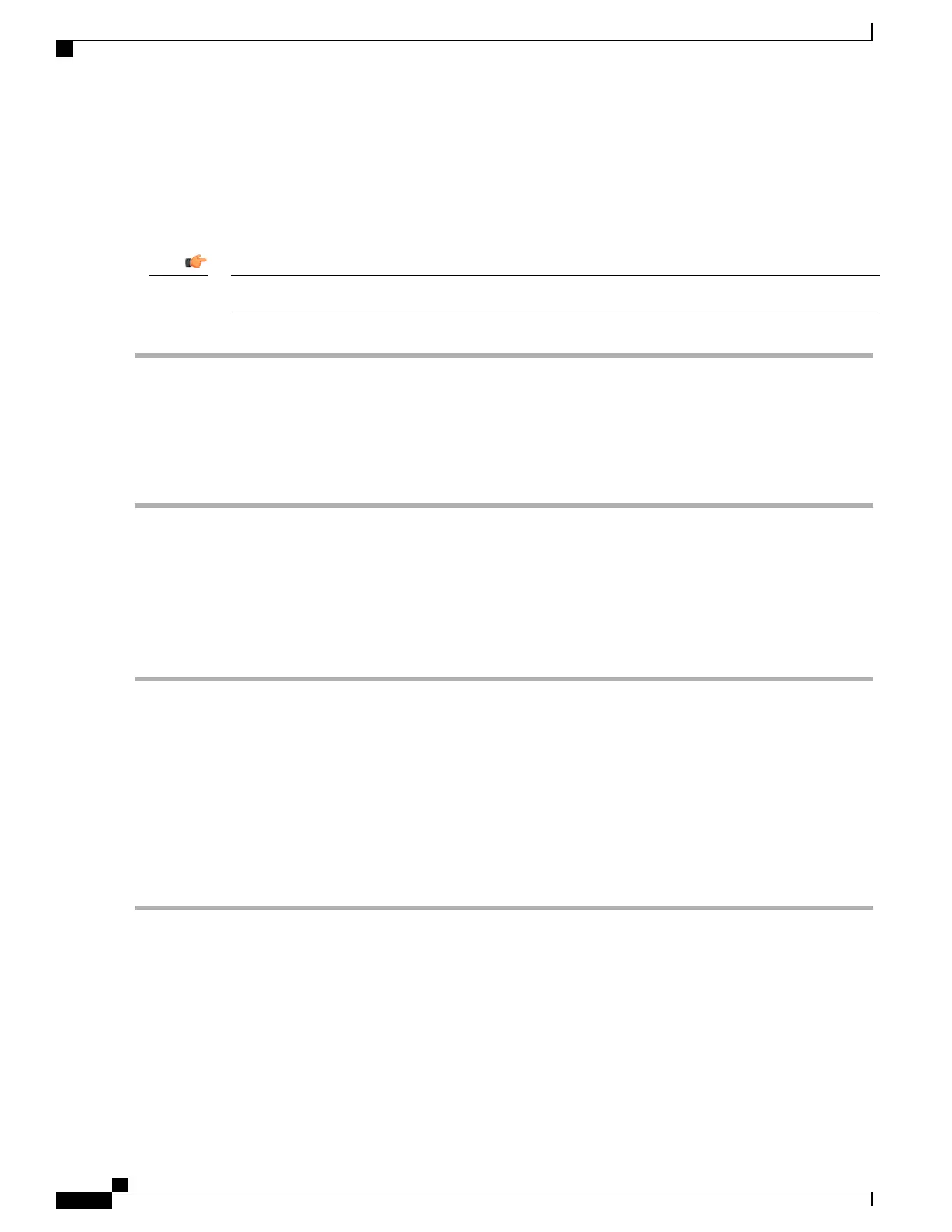Generating SSH Keys
The ssh generate command generates a public/private key pair which is to be used by the SSH server. The
v1-rsa keyword has been removed from and the v2-dsa keyword concealed within the ssh generate CLI
command. The only keyword available for generating SSH keys is v2-rsa.
The generated key pair remains in use until the command is issued again.Important
Step 1
Enter the context configuration mode:
[local]host_name(config)# context context_name
[local]host_name(config-ctx)#
Step 2
Generate an SSH key pair.
[local]host_name(config-ctx)# ssh generate key type v2-rsa
[local]host_name(config-ctx)#
Setting SSH Key Pair
The ssh key command sets the public/private key pair to be used by the system. The v2-dsa keyword is
concealed in the ssh key command.
Specify the SSH key pair parameters.
[local]host_name(config-ctx)# ssh key data length octets type v2-rsa
Notes:
•
data is the encrypted key expressed as an alphanumeric string of 1 through 1023 characters
•
length octets is the length of the encrypted key in octets expressed as an integer from 0 through 65535
•
type specifies the key type; v2-rsa is the only supported type.
For releases prior to 20.0, StarOS supports a maximum of 64 configurable authorized SSH keys. For
release 20.0 and higher, StarOS supports a maximum of 200 configurable authorized SSH keys.
Important
Authorized SSH User Access
You must authorize users to access a StarOS context from a specific host with an SSH authentication-key
pair.
ASR 5500 System Administration Guide, StarOS Release 21.4
32
Getting Started
Authorized SSH User Access
