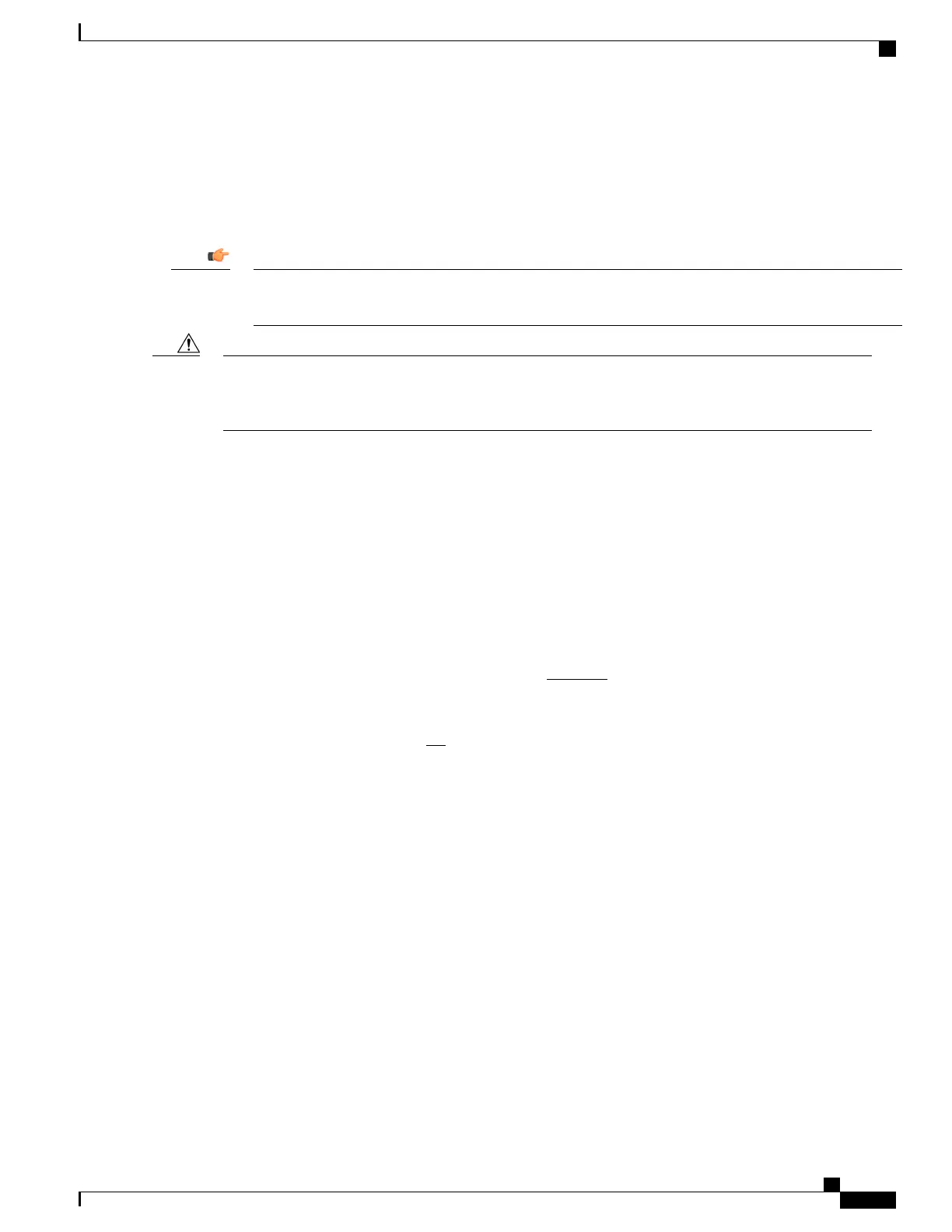This feature is disabled by default and can be enabled via the Global Configuration mode require demux
command. It is only supported for a limited number of products. Refer to the product Administration Guide
for additional information.
To support this feature session recovery must also be enabled via the Global Configuration mode require
session recovery command.
After enabling demux card and session recovery, you must save the configuration and reboot the ASR
5500 to enable this feature.
Important
Enabling the Demux on MIO/UMIO/MIO2 feature changes resource allocations within the system. This
directly impacts an upgrade or downgrade between StarOS versions in ICSR configurations. Contact Cisco
TAC for procedural assistance prior to upgrading or downgrading your ICSR deployment.
Caution
MIO Demux Restrictions
The following restrictions apply when enabling an MIO/UMIO/MIO2 as a demux card:
•
The require demux management-card command must be configured before any service or contexts
have been created on the system. The command will not execute after a mode of operation has been
selected for the chassis.
•
Only the following services currently support the designation of an MIO/UMIO/MIO2 card for demux
functions: ePDG (StarOS Release 21.2 and later), GGSN, HeNBGW (StarOS Release 21.2 and later,
SaMOG (StarOS Release 21.2 and later), SGW, PGW, HA, SAE-GW and L2TP LNS. These services
are supported only when they are deployed as consumer gateways.
•
SGSN, MME, HNBGW, HeNBGW (StarOS Release 21.1 and earlier), SaMOG (StarOS Release 21.1
and earlier), PDG, PDIF, ePDG (StarOS Release 21.1 and earlier), IPSG, PDSN, HSGW, L2TP LAC,
NEMO, FA, and WSG are not supported. Enterprise or corporate gateways (GGSN, HA, PGW, etc.)
are also not supported.
•
You should not enable demux functionality on MIO/UMIO/MIO2 for configurations that require a large
number of tunnels.
•
After the ASR 5500 has booted with demux functions running on an MIO/UMIO/MIO2, you cannot
configure non-supported services. A maximum of eight Demux Managers are supported. Any attempt
to add more than eight Demux Managers will be blocked.
•
Service/products requiring a large number of VPN Managers, VRFs and/or Demux Managers must not
enable demux functions on an MIO/UMIO/MIO2.
•
With demux functions running on an MIO/UMIO/MIO2, the ASR 5500 supports a maximum of 10
contexts, 64 interfaces per context, and 250 VRFs per system.
•
ICSR upgrades require compatible configurations and Methods of Procedure (MOPs).
Implementation of this feature assumes that CEPS (Call Events Per Second) and the number of subscribers
will remain constant, and only the data rate will increase. This ensures that the CPU demand will not increase
on the MIO/UMIO/MIO2.
ASR 5500 System Administration Guide, StarOS Release 21.4
81
System Settings
MIO Demux Restrictions
