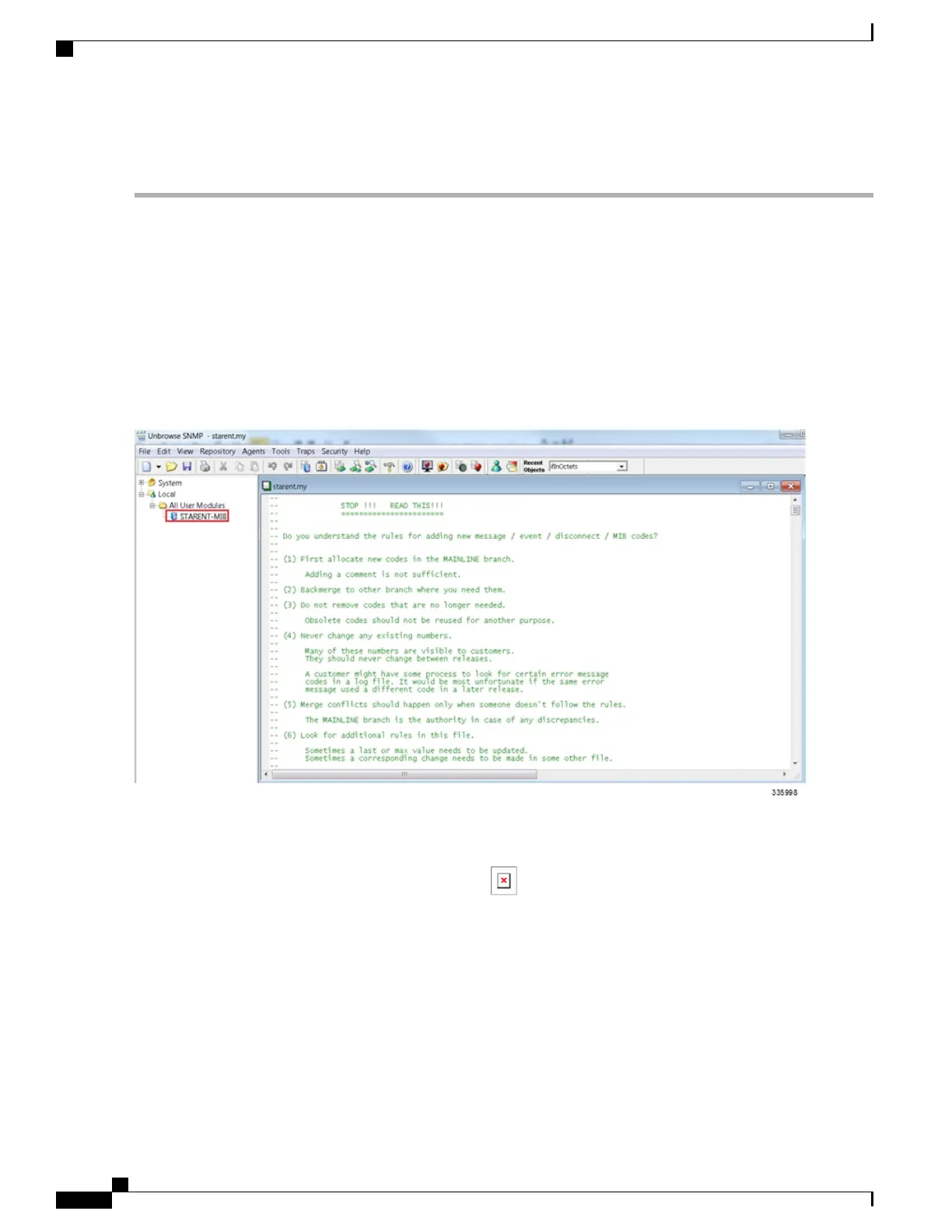Use the following procedure to view the SNMP MIBs for a specific StarOS build :
Step 1
Contact Cisco sales or a service representative, to obtain access to the MIB files for a specific StarOS release.
Step 2
Download the compressed companion file to a folder on your desktop. The file name follows the convention:
companion_xx.x.x.tgz
Step 3
Open the companion file, unzip it and extract it to the same folder.
Step 4
Double click on the new companion-xx.x.x.xxxxx file folder.
Step 5
Unzip and extract the companion-xx.x.x.xxxxx.tar file.
Step 6
From your MIB browser, search for and open the starent.my file within the .tar file. You can use any SNMP MIB
Browser that allows you to compile a MIB .my file before viewing it.
Step 7
To compile the MIB file, click on the STARENT-MIB file and select File > Open.
The STARENT-MIB.vosmi file opens.
ASR 5500 System Administration Guide, StarOS Release 21.4
92
Management Settings
SNMP MIB Browser
