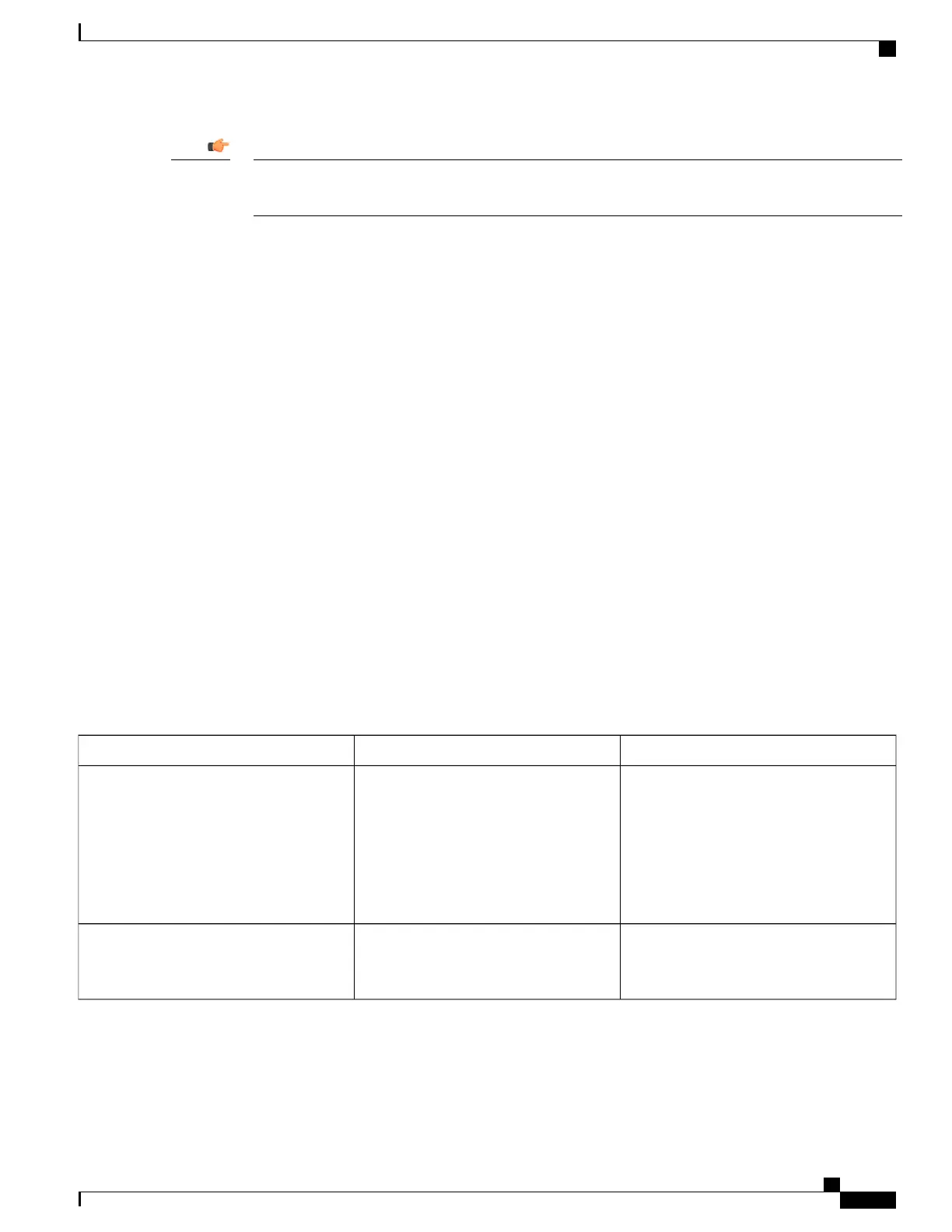These instructions assume that you have already configured subscriber-type VLAN tags according to the
instructions provided in Creating VLAN Tags, on page 301.
Important
config
context context_name
subscriber name user_name
ip vlan vlan_id
end
Verify the Subscriber Profile Configuration
Use the following command to view the configuration for a subscriber profile:
[local]host_name# show subscriber configuration username user_name
Notes:
•
Repeat this command for each subscriber.
•
Save your configuration as described in the Verifying and Saving Your Configuration chapter.
VLAN-Related CLI Commands
VLAN-related features and functions are supported across several CLI command modes. The following tables
identify commands associated with configuration and monitoring of VLAN-related functions.
For detailed information regarding the use of the commands listed below, see the Command Line Interface
Reference.
Table 40: VLAN-Related Configuration Commands
DescriptionCommandCLI Mode
Sets the RADIUS client to provide the
VLAN ID with the nexthop forwarding
address to a system when running in single
nexthop gateway mode.
Note: To access the vlan keyword,
aaa-large configuration must be enabled
via the Global Configuration mode.
radius attribute nas-ip-address address
ip_address nexthop-forwarding-address
ip_address vlan vlan_id
AAA Server Group Configuration Mode
Configures the VLAN identifier to be
associated with the subscriber traffic in the
destination context.
ip vlan vlan_id
ACS Charging Action Configuration Mode
ASR 5500 System Administration Guide, StarOS Release 21.4
303
VLANs
Verify the Subscriber Profile Configuration
