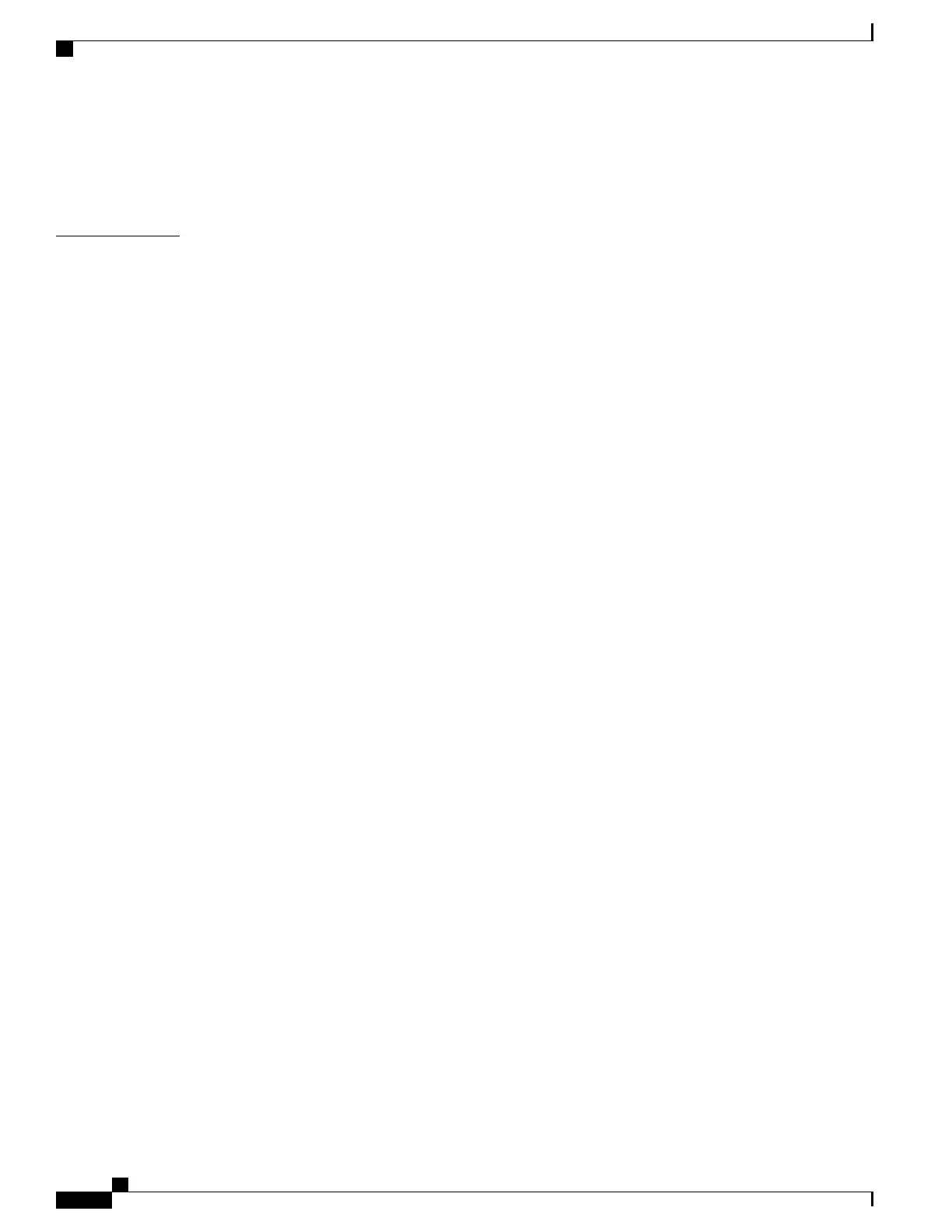Alphanumeric Strings 14
Character Set 14
Quoted Strings 16
CHAPTER 2
Getting Started 17
ASR 5500 Configuration 17
Using the ASR 5500 Quick Setup Wizard 17
The Quick Setup Wizard 18
Using the CLI for Initial Configuration 24
Configuring System Administrative Users 26
Limiting the Number of Concurrent CLI Sessions 26
Automatic Logout of CLI Sessions 26
Configuring the System for Remote Access 27
Configuring SSH Options 29
SSH Host Keys 30
Setting SSH Key Size 30
Configuring SSH Key Generation Wait Time 30
Specifying SSH Encryption Ciphers 31
Generating SSH Keys 32
Setting SSH Key Pair 32
Authorized SSH User Access 32
Authorizing SSH User Access 33
SSH User Login Restrictions 33
Creating an Allowed Users List 33
SSH User Login Authentication 34
Secure Session Logout 35
Changing Default sshd Secure Session Logout Parameters 35
SSH Client Login to External Servers 36
Setting SSH Client Ciphers 36
Setting Preferred Authentication Methods 37
Generating SSH Client Key Pair 38
Pushing an SSH Client Public Key to an External Server 38
Enabling NETCONF 39
Configuring the Management Interface with a Second IP Address 39
ASR 5500 System Administration Guide, StarOS Release 21.4
iv
Contents
