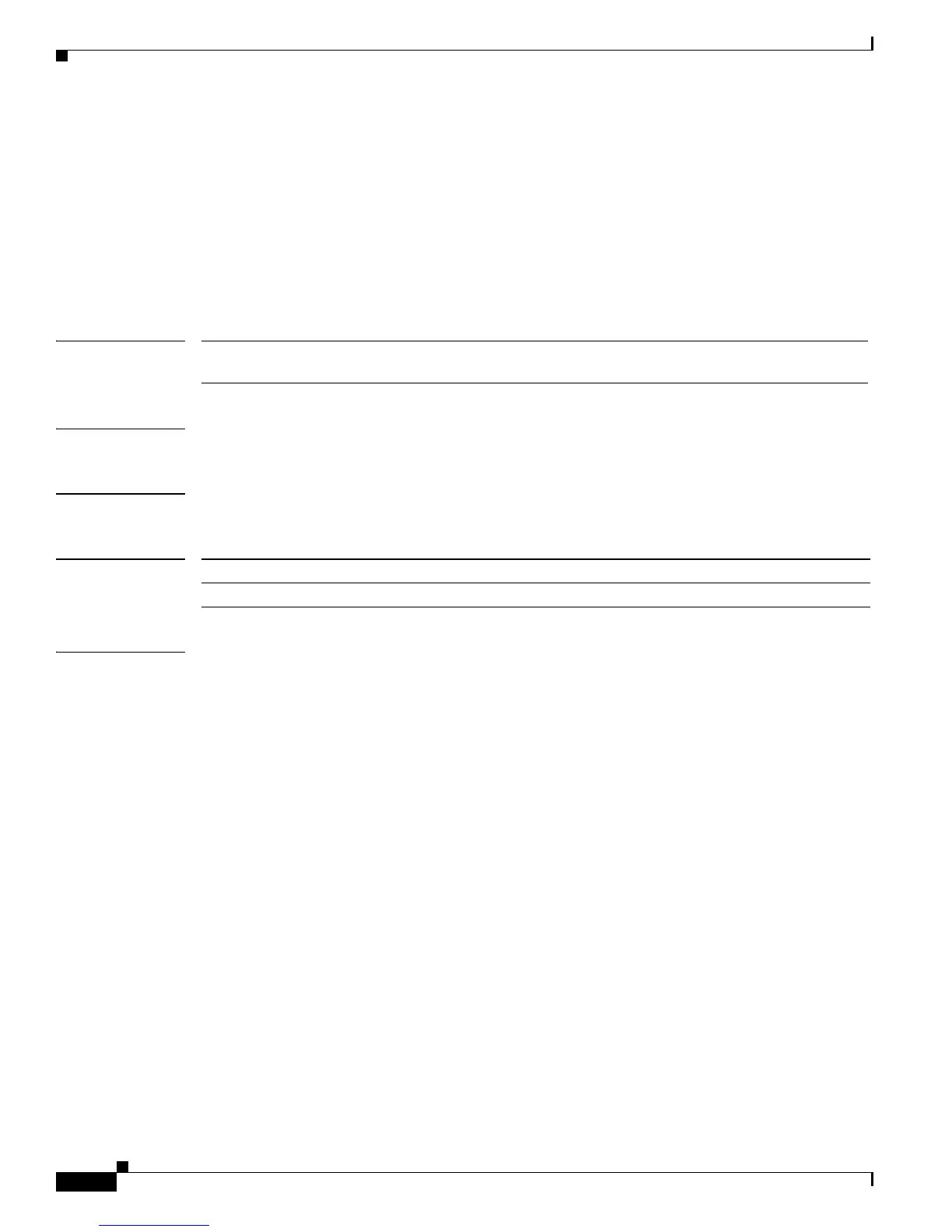1-122
Cisco ASR 901 Aggregation Services Router Command Reference Guide
OL-26031-07
Chapter 1 CLI Command Reference
service-policy (policy-map class)
service-policy (policy-map class)
To use a service policy as a QoS policy within a policy map (called a hierarchical service policy), use
the service-policy command in policy-map class configuration mode. To disable a particular service
policy as a QoS policy within a policy map, use the no form of this command.
service-policy policy-map-name
no service-policy policy-map-name
Syntax Description
Command Default No service policies are used.
Command Modes Policy-map class configuration (config-pmap-c)
Command History
Usage Guidelines This command is used to create hierarchical service policies in policy-map class configuration mode.
This command is different from the service-policy [input | output] policy-map-name command used in
interface configuration mode. The purpose of the service-policy [input | output] policy-map-name is to
attach service policies to interfaces.
The child policy is the previously defined service policy that is being associated with the new service
policy through the use of the service-policy command. The new service policy using the preexisting
service policy is the parent policy.
This command has the following restrictions:
• The set command is not supported on the child policy.
• The priority command can be used in either the parent or the child policy, but not both policies
simultaneously.
• The shape command can be used in either the parent or the child policy, but not both polices
simultaneously on a subinterface.
• The fair-queue command cannot be defined in the parent policy.
• If the bandwidth command is used in the child policy, the bandwidth command must also be used
in the parent policy. The one exception is for policies using the default class.
policy-map-name Specifies the name of the predefined policy map to be used as a QoS
policy. The name can be a maximum of 40 alphanumeric characters.
Release Modification
15.1(2)SNG Support for this command was introduced on the Cisco ASR 901 router.
