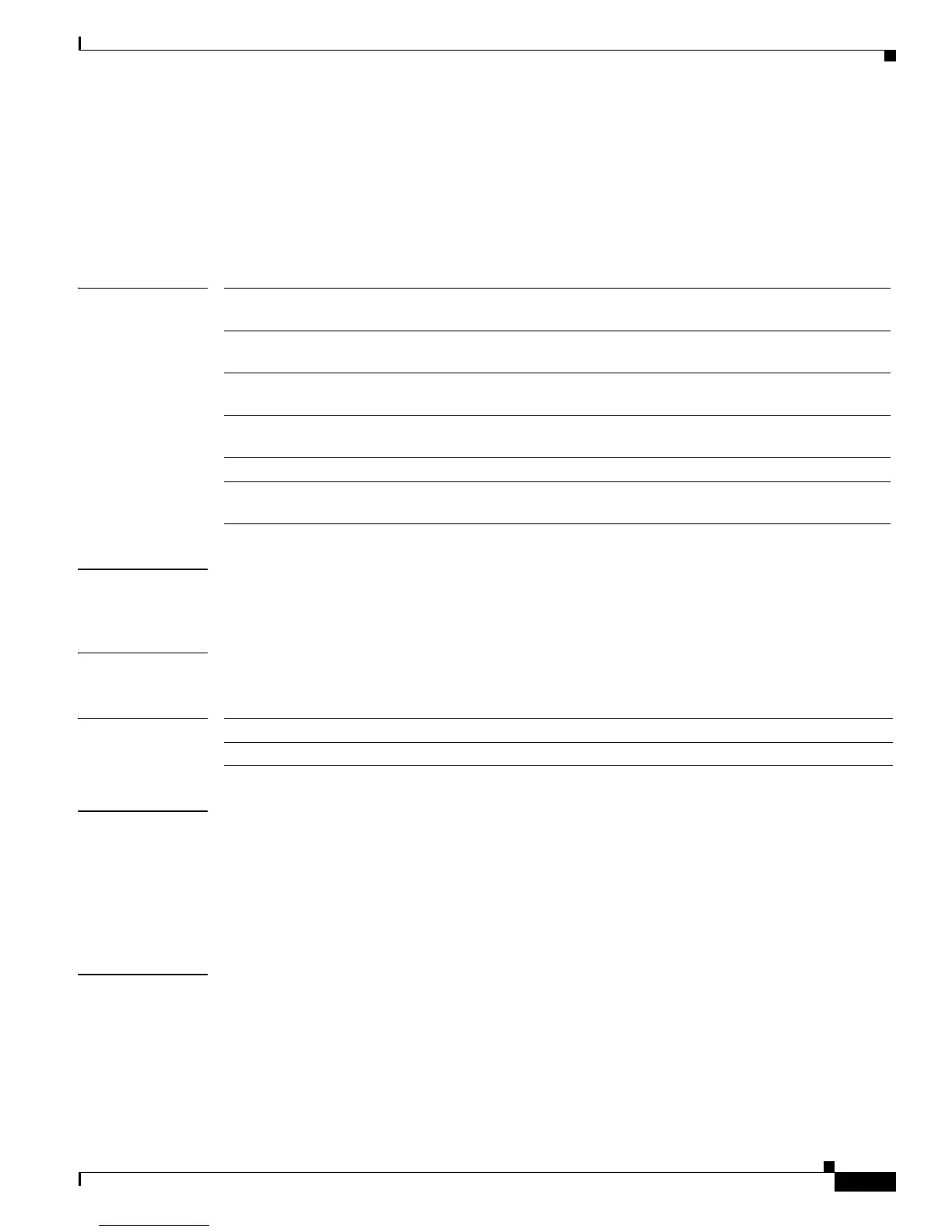1-159
Cisco ASR 901 Aggregation Services Router Command Reference Guide
OL-26031-07
Chapter 1 CLI Command Reference
show ip vrf
show ip vrf
To display the set of defined Virtual Private Network (VPN) routing and forwarding (VRF) instances and
associated interfaces, use the show ip vrf command in privileged EXEC mode.
show ip vrf [brief | detail | interfaces | id] [vrf-name] [output-modifiers]
Syntax Description
Defaults When no keywords or arguments are specified, the command shows concise information about all
configured VRFs.
Command Modes Privileged EXEC
Command History
Usage Guidelines Use this command to display information about VRFs. Two levels of detail are available:
• The brief keyword (or no keyword) displays concise information.
• The detail keyword displays all information.
To display information about all interfaces bound to a particular VRF, or to any VRF, use the interfaces
keyword. To display information about VPN IDs assigned to a PE router, use the id keyword.
Examples The following example displays information about all the VRFs configured on the router, including the
downstream VRF for each associated VAI. The lines that are highlighted (for documentation purposes
only) indicate the downstream VRF.
Router# show ip vrf
Name Default RD Interface
D 2:0 Loopback2
Virtual-Access3 [D]
brief (Optional) Displays concise information on the VRFs and associated
interfaces.
detail (Optional) Displays detailed information on the VRFs and associated
interfaces.
interfaces (Optional) Displays detailed information about all interfaces bound
to a particular VRF or any VRF.
id (Optional) Displays the VPN IDs that are configured in a PE router
for different VPNs.
vrf-name (Optional) Name assigned to a VRF.
output-modifiers (Optional) For a list of associated keywords and arguments, use
context-sensitive help.
Release Modification
15.1(2)SNG Support for this command was introduced on the Cisco ASR 901 router.
