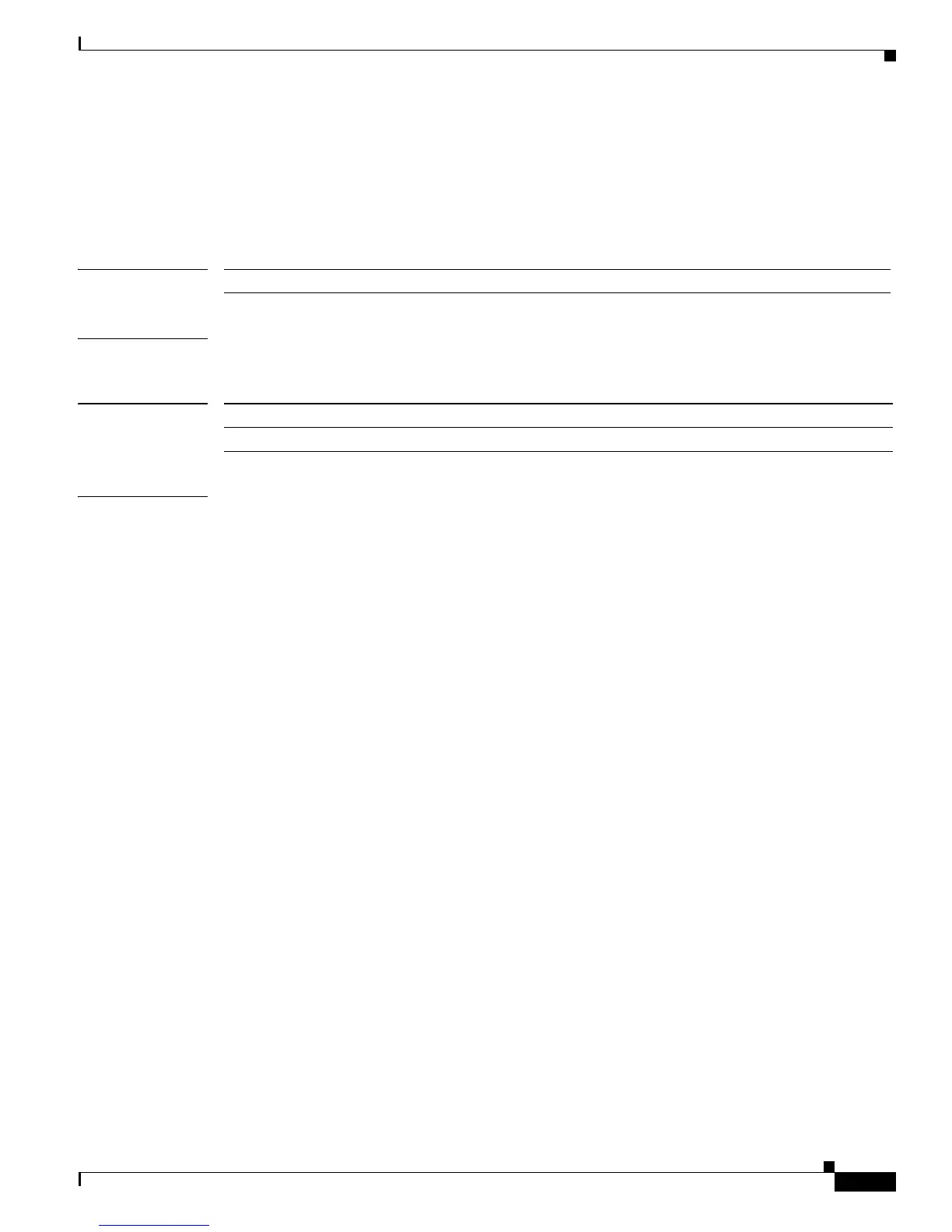1-149
Cisco ASR 901 Aggregation Services Router Command Reference Guide
OL-26031-07
Chapter 1 CLI Command Reference
show cem circuit
show cem circuit
To display a summary of CEM circuits, use the show cem circuit command in privileged EXEC mode.
show cem circuit [cem-id]
Syntax Description
Command Modes Privileged EXEC
Command History
Examples The following examples show the output generated by this command;
Router# show cem circuit
CEM Int. ID Ctrlr Admin Circuit AC
--------------------------------------------------------------
CEM0/0 0 UP UP Enabled UP
CEM0/1 1 UP UP Enabled UP
CEM0/2 2 UP UP Enabled UP
CEM0/3 3 UP UP Enabled UP
CEM0/4 4 UP UP Enabled UP
CEM0/5 5 UP UP Enabled UP
Router# show cem circuit 5
CEM0/5, ID: 5, Line: UP, Admin: UP, Ckt: Enabled
Controller state: up
Idle Pattern: 0xFF, Idle cas: 0x8
Dejitter: 4, Sample Rate: 1, Payload Size: 192
Framing: Framed, (DS0 channels: 1-24)
CEM Defects Set
None
Signalling: No CAS
RTP: No RTP
Ingress Pkts: 527521938 Dropped: 0
Egress Pkts: 527521938 Dropped: 0
CEM Counter Details
Input Errors: 0 Output Errors: 0
Pkts Missing: 0 Pkts Reordered: 0
Misorder Drops: 0 JitterBuf Underrun: 0
Error Sec: 0 Severly Errored Sec: 0
Unavailable Sec: 0 Failure Counts: 0
Pkts Malformed: 0
cem-id (Optional) Identifies the circuit configured with the cem-group command.
Release Modification
15.1(2)SNG Support for this command was introduced on the Cisco ASR 901 router.
