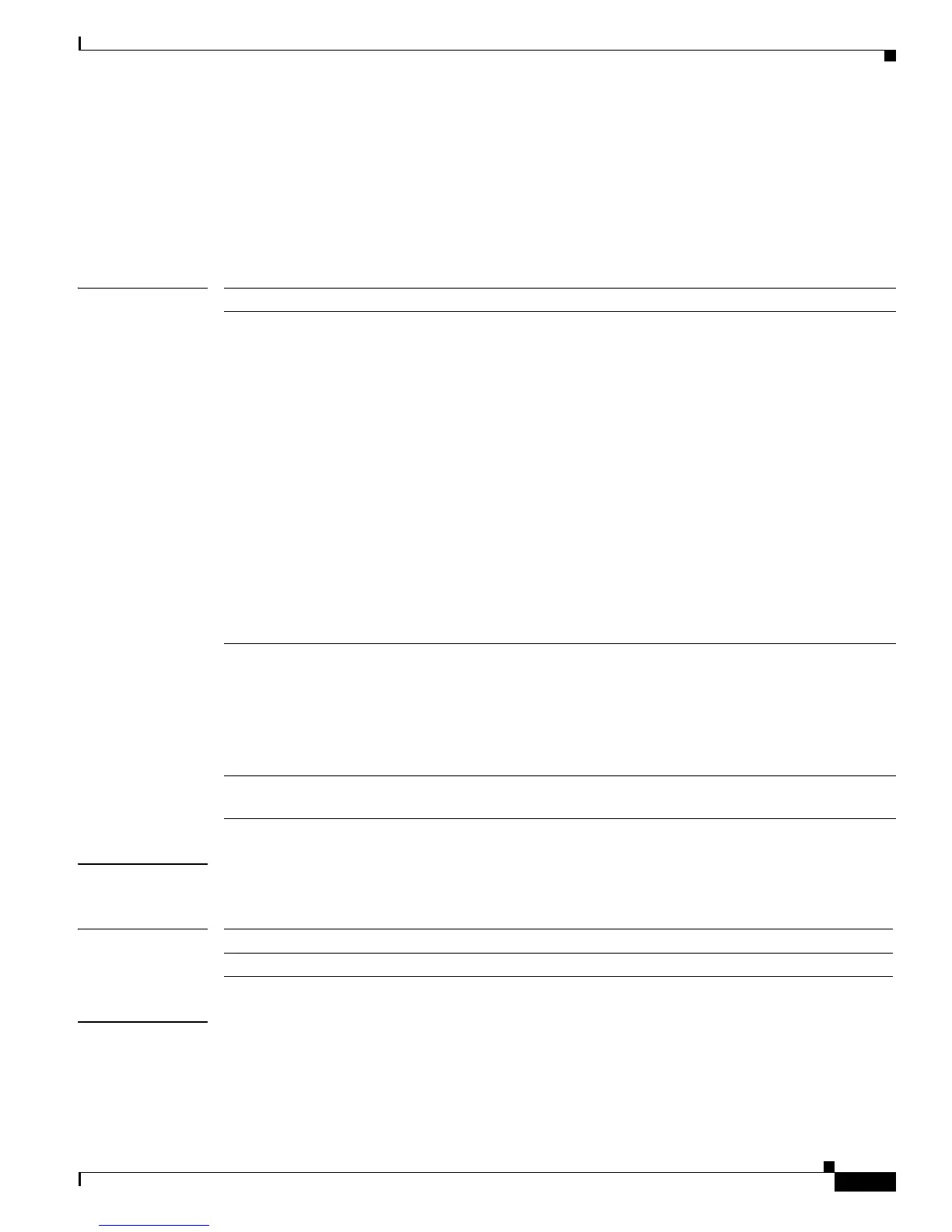1-189
Cisco ASR 901 Aggregation Services Router Command Reference Guide
OL-26031-07
Chapter 1 CLI Command Reference
show xconnect
show xconnect
To display information about xconnect attachment circuits and pseudowires (PWs), use the show
xconnect all command in privileged EXEC mode.
show xconnect {all | interface interface | peer ip-address {all | vcid vcid}} [detail]
Syntax Description
Command Modes Privileged EXEC
Command History
Usage Guidelines The show xconnect all command can be used to display, sort, and filter basic information about all
xconnect attachment circuits and PWs.
all Displays information about all xconnect attachment circuits and PWs.
interface
interface
Displays information about xconnect attachment circuits and PWs on the specified
interface. Valid values for the argument are as follows:
• atm number—Displays xconnect information for a specific ATM interface or
subinterface.
• atm number vp vpi-value—Displays virtual path (VP) xconnect information
for a specific ATM virtual path identifier (VPI). This command does not
display information about virtual connect (VC) xconnects using the specified
VPI.
• atm number vp vpi-value/vci-value—Displays VC xconnect information for a
specific ATM VPI and virtual circuit identifier (VCI) combination.
• serial number—Displays xconnect information for a specific serial interface.
• serial number dlci-number—Displays xconnect information for a specific
Frame Relay data-link connection identifier (DLCI).
• vlan vlan-number—Displays vlan-mode xconnect information for a specific
VLAN interface.
peer ip-address
{all | vcid vcid}
Displays information about xconnect attachment circuits and PWs associated with
the specified peer IP address.
• all—Displays all xconnect information associated with the specified peer IP
address.
• vcid vcid—Displays xconnect information associated with the specified peer IP
address and the specified VC ID.
detail (Optional) Displays detailed information about the specified xconnect attachment
circuits and PWs.
Release Modification
15.1(2)SNG Support for this command was introduced on the Cisco ASR 901 router.
