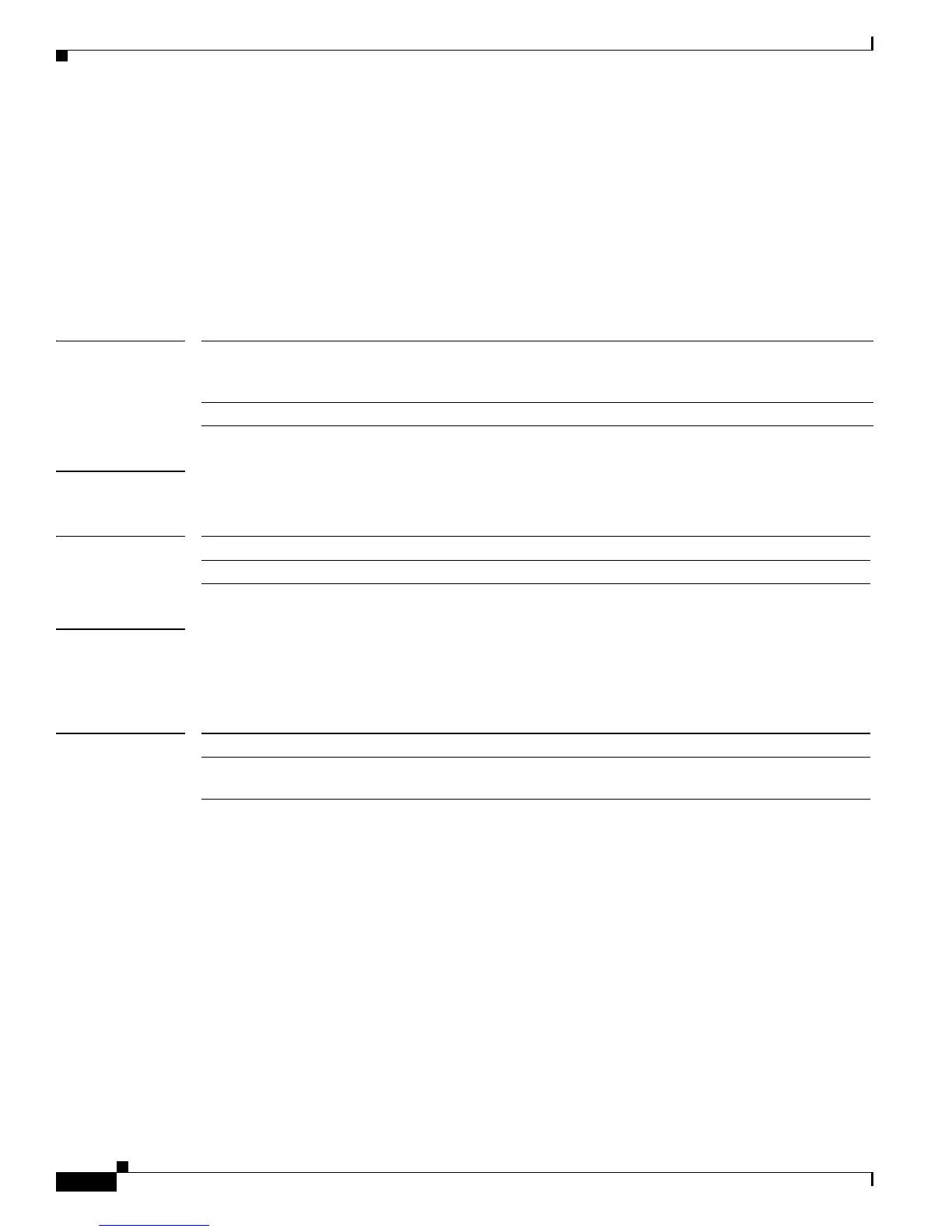1-76
Cisco ASR 901 Aggregation Services Router Command Reference Guide
OL-26031-07
Chapter 1 CLI Command Reference
network-clock input-source controller
network-clock input-source controller
To add the clock recovered from the serial interfaces as one of the nominated sources, for network-clock
selection, use the network-clock input-source controller command. Use the no form of the command
to disable the configuration.
network-clock input-source <priority> controller [t1 | e1] <slot/port>
no network-clock input-source controller
Syntax Description
Command Modes Global configuration
Command History
Examples This example configures a clock as one of the nominated sources:
Router(config)# network-clock input-source 10 controller e1 0/12
Related Commands
priority Selection priority for the clock source (1 is the highest priority). When the
higher-priority clock source fails, the next-higher-priority clock source is
selected. Priority is a number between 1 and 250.
controller Specifies T1 or E1 interface.
Release Modification
15.1(2)SNG Support for this command was introduced on the Cisco ASR 901 router.
Command Description
network-clock
wait-to-restore
Sets the value for the wait-to-restore timer globally.