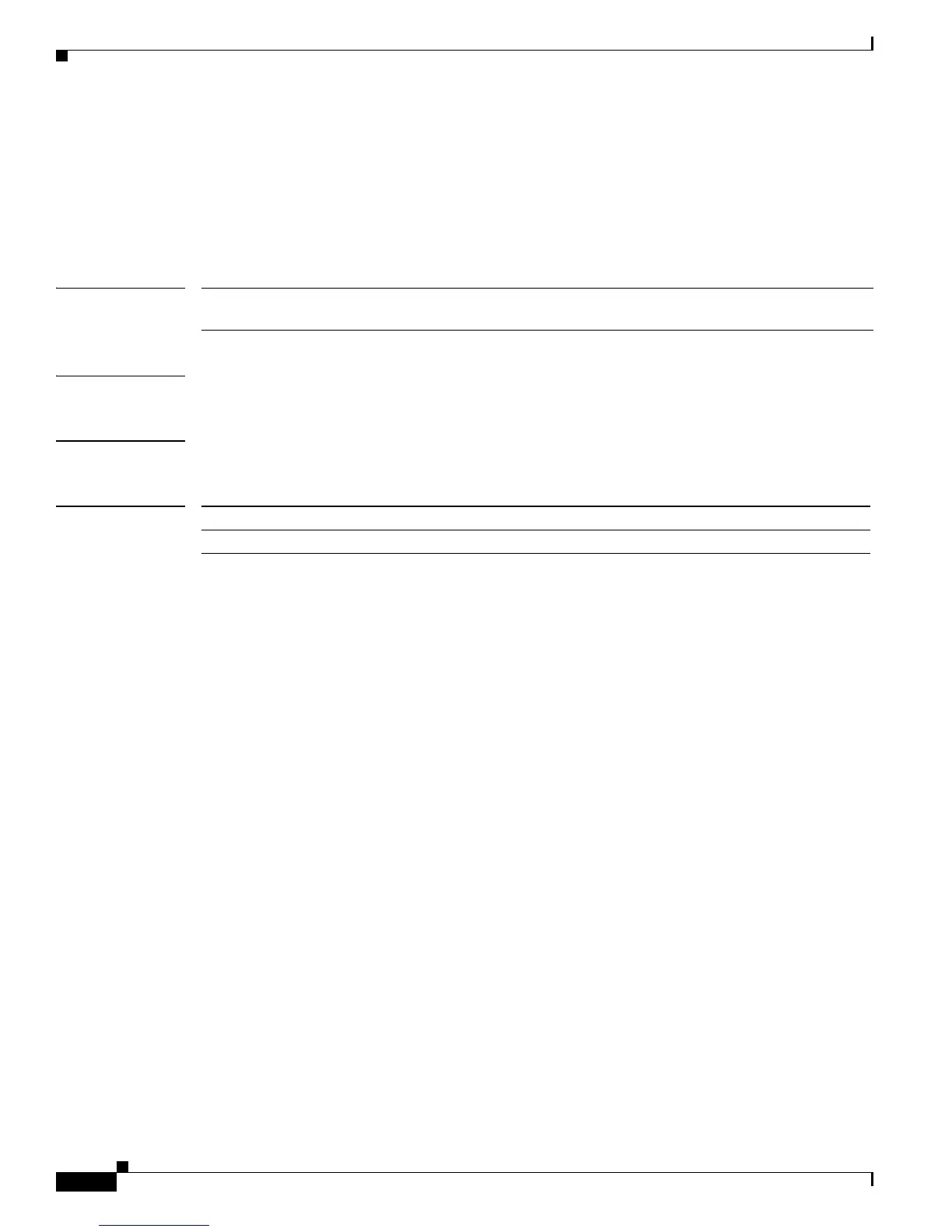1-156
Cisco ASR 901 Aggregation Services Router Command Reference Guide
OL-26031-07
Chapter 1 CLI Command Reference
show interface port-channel
show interface port-channel
To display the EtherChannel interfaces and channel identifiers, with their mode and operational status,
use the show interface port-channel command in privileged EXEC mode.
show interface port-channel {number}
Syntax Description
Command Default No default behaviors or values.
Command Modes Privileged EXEC
Command History
number Optional value enables the display of information for one port channel
interface number. The range is from 1 to 8.
Release Modification
15.1(2)SNG Support for this command was introduced on the Cisco ASR 901 router.
