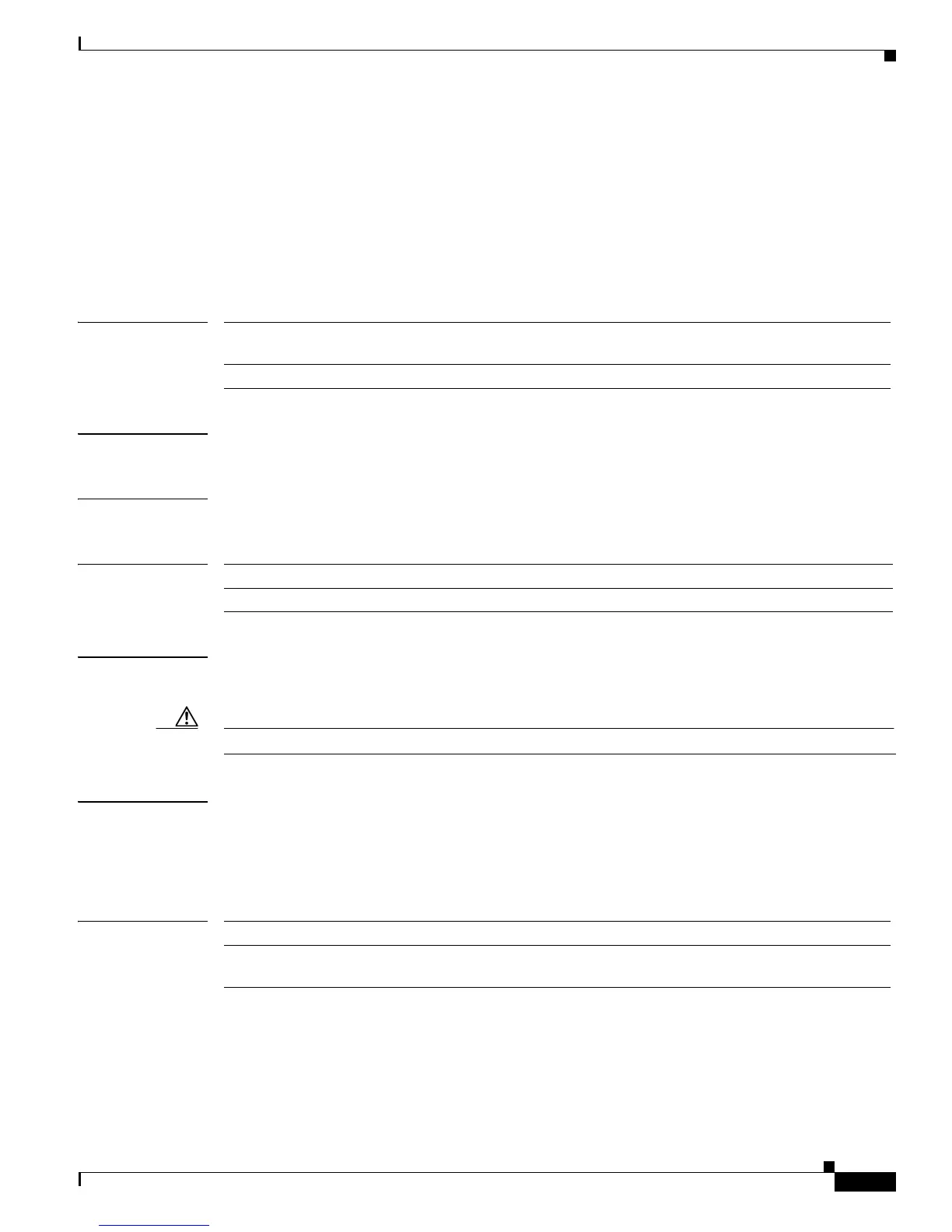1-81
Cisco ASR 901 Aggregation Services Router Command Reference Guide
OL-26031-07
Chapter 1 CLI Command Reference
network-clock wait-to-restore global
network-clock wait-to-restore global
Specifies the amount of time in seconds that the Cisco ASR 901 waits before considering a new clock
source.
network-clock wait-to-restore <0-86400> global
no network-clock wait-to-restore <0-86400> global
Syntax Description
Defaults The default setting is network-clock-select wait-to-restore 300.
Command Modes Global configuration
Command History
Usage Guidelines The wait to restore time is configurable in the range of 0 to 86400 seconds. The default value is 300
seconds.
Caution Ensure that you set the wait-to-restore values above 50 seconds to avoid a timing flap.
Examples The following example shows how to use the network-clock-select command:
Router# config t
Router(config)# network-clock wait-to-restore 360 global
Router(config)# exit
Related Commands
<0-86400> The wait to restore time is configurable in the range of 0 to 86400 seconds.
The default value is 300 seconds.
global Sets the value for the wait-to-restore timer globally.
Release Modification
15.1(2)SNG Support for this command was introduced on the Cisco ASR 901 router.
Command Description
set network-clocks
force-reselect
Forces the router to re-select the network clock.
