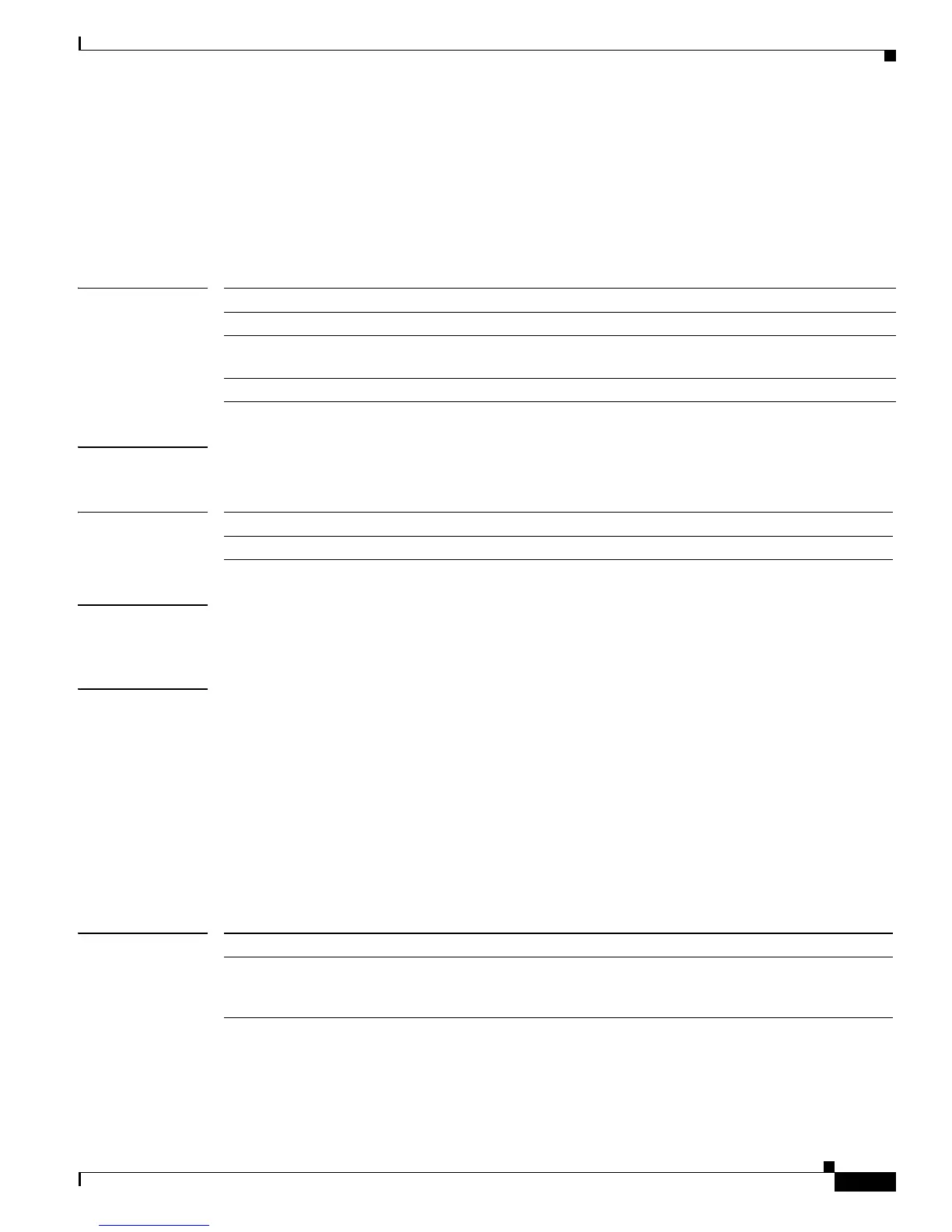1-155
Cisco ASR 901 Aggregation Services Router Command Reference Guide
OL-26031-07
Chapter 1 CLI Command Reference
show ethernet loopback
show ethernet loopback
To display information about the per port Ethernet loopbacks configured on a router or an interface, use
the show ethernet loopback command in privileged EXEC mode.
show ethernet loopback active [brief | [interface-id] [service-instance id]]
Syntax Description
Command Modes Privileged EXEC
Command History
Usage Guidelines If you do not specify an interface-id, all configured loopbacks appear. The router supports a maximum
of two Ethernet loopback configurations.
Examples The following example shows how to verify the configuration:
Router# show ethernet loopback active
============================================================
Interface : GigabitEthernet0/3
Service Instance : 32
Direction : Terminal
Time out(sec) : 300
Status : on
Start time : 14:15:01.742 IST Tue Jun 18 2013
Time left : 00:04:48
Source Mac Address : 0000.0002.0002
Destination Mac Address : 4055.3989.751c
Related Commands
active Displays active ethernet loopback sessions.
brief Displays brief description of the current loopback sessions
interface-id (Optional) Displays loopback information for the specified interface. Only
physical interfaces support ethernet loopback.
service-instance id Specifies the service instance ID.
Release Modification
15.2(2)SNG This command was introduced on the Cisco ASR 901 router.
Command Description
start ethernet
loopback or stop
ethernet loopback
Starts or stops the loopback operation.
