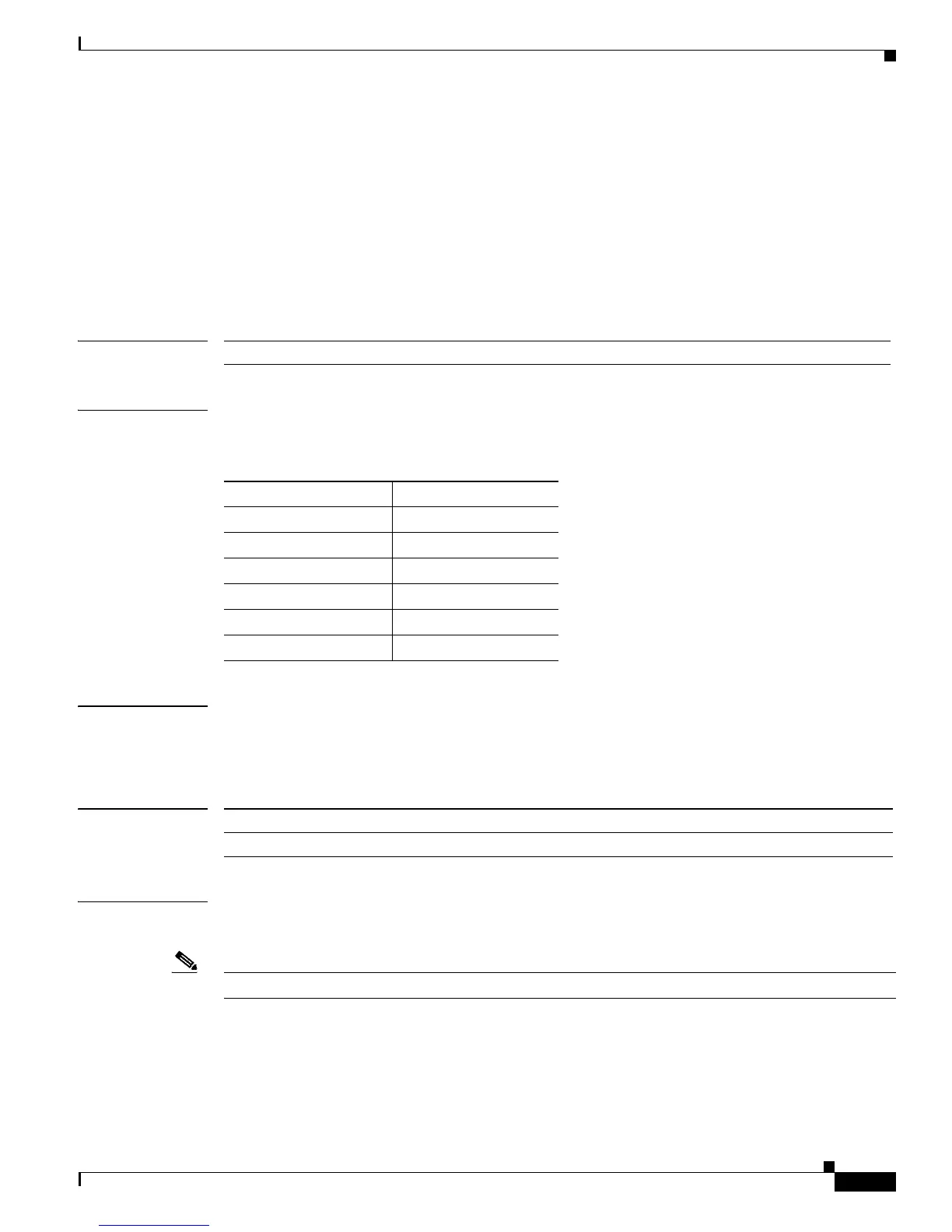1-65
Cisco ASR 901 Aggregation Services Router Command Reference Guide
OL-26031-07
Chapter 1 CLI Command Reference
mtu
mtu
To adjust the maximum packet size or maximum transmission unit (MTU) size, use the mtu command
in interface configuration mode, connect configuration mode, or xconnect subinterface configuration
mode. To restore the MTU value to its original default value, use the no form of this command.
mtu bytes
no mtu
Syntax Description
Command Default Table 1-3 lists default MTU values according to media type.
Command Modes Interface configuration (config-if)
Connect configuration (xconnect-conn-config)
xconnect subinterface configuration (config-if-xconn)
Command History
Usage Guidelines Each interface has a default maximum packet size or MTU size. This number generally defaults to the
largest size possible for that interface type.
Note The connect configuration mode is used only for Frame Relay Layer 2 interworking.
Changing the MTU Size
Changing the MTU size is not supported on a loopback interface.
bytes MTU size, in bytes.
Table 1-3 Default Media MTU Values
Media Type Default MTU (Bytes)
Ethernet 1500
Serial 1500
Token Ring 4464
ATM 4470
FDDI 4470
HSSI (HSA) 4470
Release Modification
15.1(2)SNG Support for this command was introduced on the Cisco ASR 901 router.
