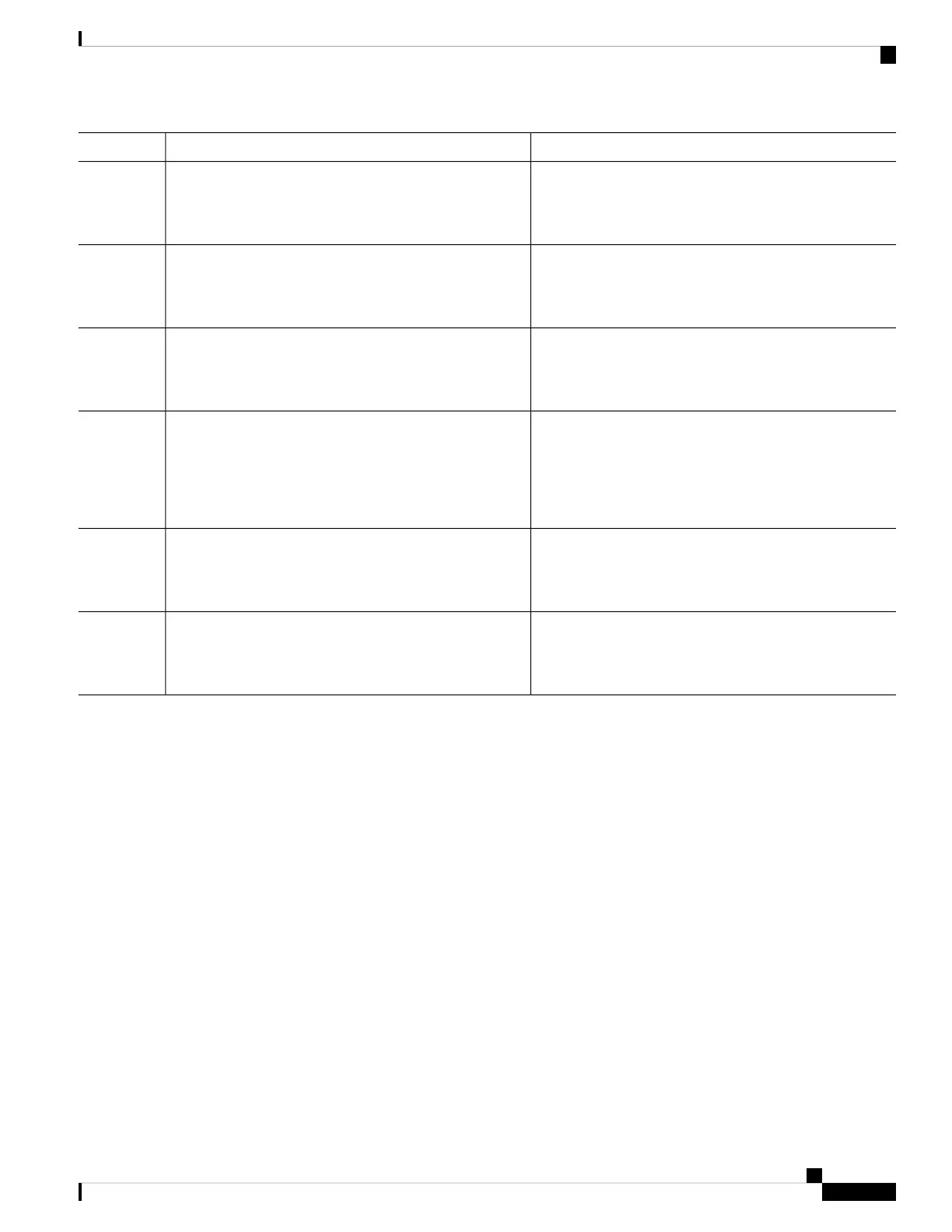PurposeCommand or Action
Exits Call Home destination profile configuration mode
and returns to Call Home configuration mode.
exit
Example:
Step 14
Device(config-call-home-profile)# exit
Exits Call Home configuration mode and returns to global
configuration mode.
exit
Example:
Step 15
Device(config-call-home)# exit
Enables the Call Home feature.service call-home
Example:
Step 16
Device(config)# service call-home
Enables the Call Home feature.ip http client proxy-server proxy-address proxy-port
port-number
Step 17
Example:
Device(config)# ip http client proxy-server
198.51.100.10 port 3128
Exits global configuration mode and returns to privileged
EXEC mode.
exit
Example:
Step 18
Device(config)# exit
(Optional) Saves your entries in the configuration file.copy running-config startup-config
Example:
Step 19
Device# copy running-config startup-config
Configuringthe CallHomeService forCiscoSmartSoftwareManager On-Prem
For information about Cisco Smart Software Manager On-Prem (formerly known as Cisco Smart Software
Manager satellite), see https://www.cisco.com/c/en/us/buy/smart-accounts/software-manager-satellite.html.
To configure the Call Home service for the Cisco Smart Software Manager On-Prem (formerly known as
Cisco Smart Software Manager satellite), perform this procedure:
SUMMARY STEPS
1. enable
2. configure terminal
3. call-home
4. no http secure server-identity-check
5. profile name
6. reporting smart-licensing-data
7. destination transport-method http
8. destination address http url
9. destination preferred-msg-format {long-text | short-text | xml}
System Management Configuration Guide, Cisco IOS XE Gibraltar 16.10.x (Catalyst 9200 Switches)
95
Configuring Smart Licensing
Configuring the Call Home Service for Cisco Smart Software Manager On-Prem