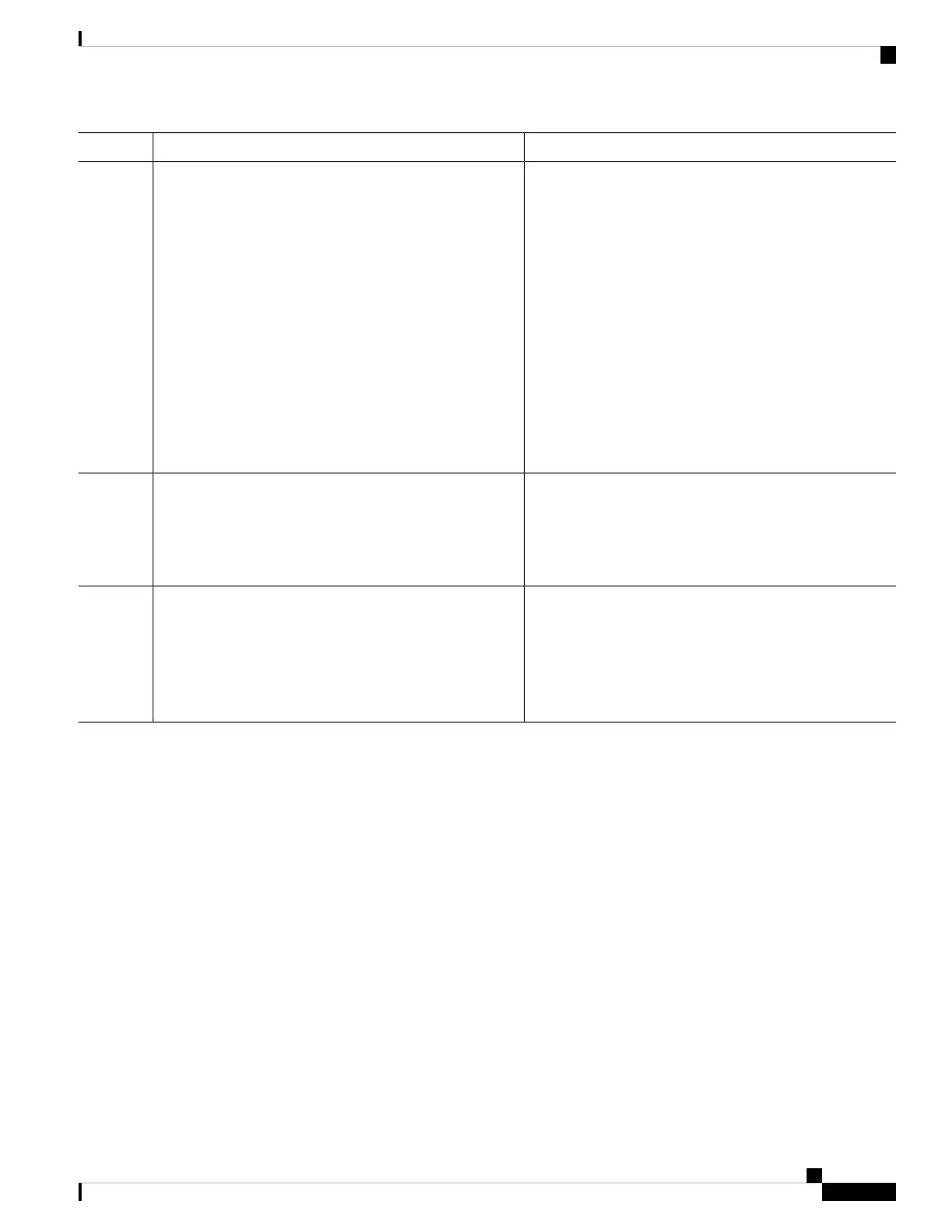PurposeCommand or Action
Stores log messages in a file in flash memory on a
standalone switch or, in the case of a switch stack, on the
active switch.
logging file flash: filename [max-file-size [min-file-size]]
[severity-level-number | type]
Example:
Step 4
• filename—Enters the log message filename.
Device(config)# logging file flash:log_msg.txt
• (Optional) max-file-size —Specifies the maximum
logging file size. The range is 4096 to 2147483647.
The default is 4096 bytes.
40960 4096 3
• (Optional) min-file-size—Specifies the minimum
logging file size. The range is 1024 to 2147483647.
The default is 2048 bytes.
• (Optional) severity-level-number | type—Specifies
either the logging severity level or the logging type.
The severity range is 0 to 7.
Returns to privileged EXEC mode.end
Example:
Step 5
Device(config)# end
Logs messages to a nonconsole terminal during the current
session.
terminal monitor
Example:
Step 6
Terminal parameter-setting commands are set locally and
do not remain in effect after the session has ended. You
Device# terminal monitor
must perform this step for each session to see the debugging
messages.
Synchronizing Log Messages
You can synchronize unsolicited messages and debug privileged EXEC command output with solicited device
output and prompts for a specific console port line or virtual terminal line. You can identify the types of
messages to be output asynchronously based on the level of severity. You can also configure the maximum
number of buffers for storing asynchronous messages for the terminal after which messages are dropped.
When synchronous logging of unsolicited messages and debug command output is enabled, unsolicited device
output appears on the console or printed after solicited device output appears or is printed. Unsolicited messages
and debug command output appears on the console after the prompt for user input is returned. Therefore,
unsolicited messages and deb ugcommand output are not interspersed with solicited device output and prompts.
After the unsolicited messages appear, the console again displays the user prompt.
This task is optional.
SUMMARY STEPS
1. configure terminal
2. line [console | vty] line-number [ending-line-number]
System Management Configuration Guide, Cisco IOS XE Gibraltar 16.10.x (Catalyst 9200 Switches)
123
Configuring System Message Logs
Synchronizing Log Messages