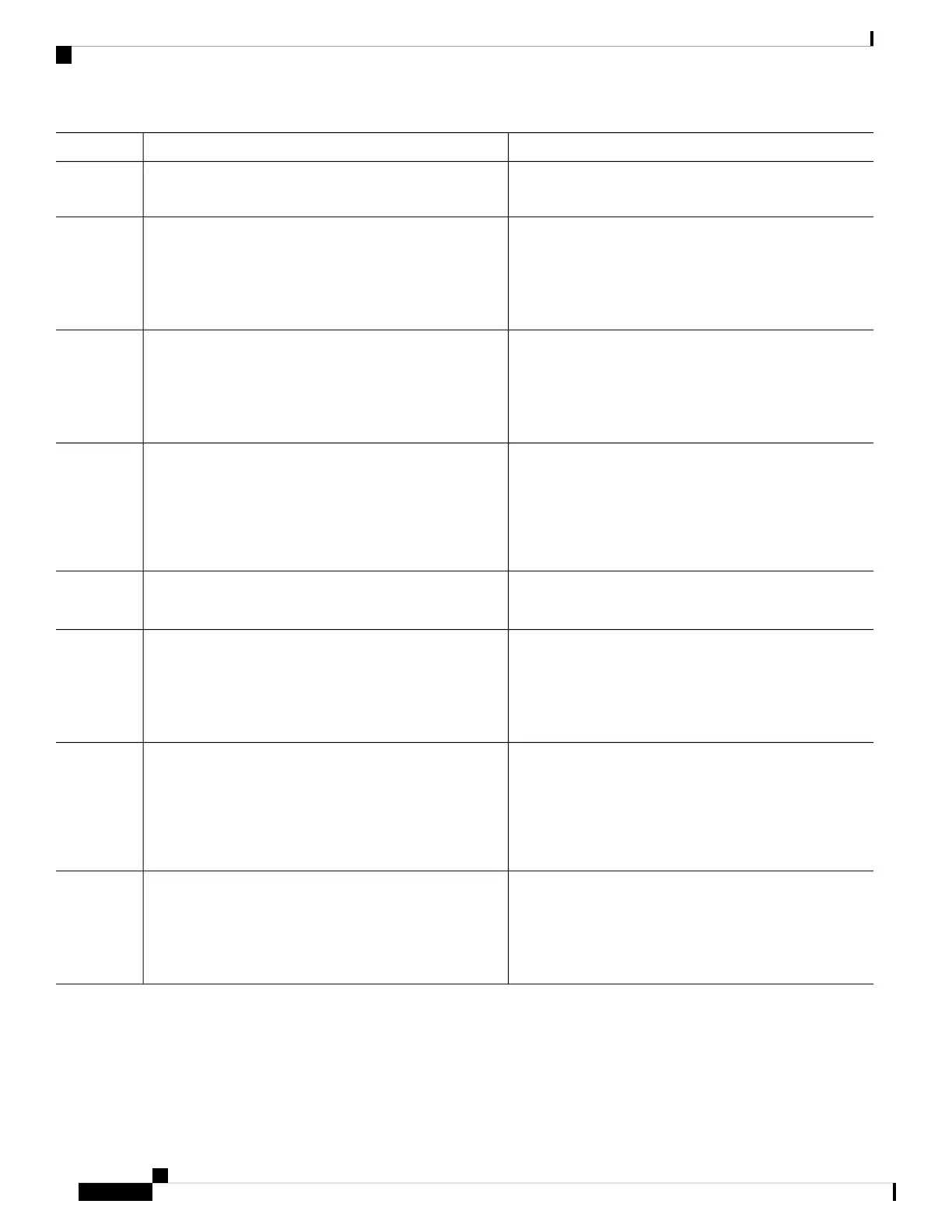PurposeCommand or Action
Device(dhcp-config)# default-router 10.10.10.1
Specifies the IP address of the TFTP server.option 150 address
Example:
Step 6
Device(dhcp-config)# option 150 10.10.10.1
Returns to global configuration mode.exit
Example:
Step 7
Device(dhcp-config)# exit
Specifies the configuration file on the TFTP server.tftp-server flash:filename.text
Example:
Step 8
Device(config)# tftp-server flash:config-boot.text
Specifies the address of the client that will receive the
configuration file.
interface interface-id
Example:
Step 9
Puts the interface into Layer 3 mode.no switchport
Example:
Step 10
Device(config-if)# no switchport
Specifies the IP address and mask for the interface.ip address address mask
Example:
Step 11
Device(config-if)# ip address 10.10.10.1
255.255.255.0
Returns to privileged EXEC mode.end
Example:
Step 12
Device(config-if)# end
Configuring DHCP Auto-Image Update (Configuration File and Image)
This task describes DHCP autoconfiguration to configure TFTP and DHCP settings on an existing device to
support the installation of a new switch.
System Management Configuration Guide, Cisco IOS XE Gibraltar 16.10.x (Catalyst 9200 Switches)
64
Performing Device Setup Configuration
Configuring DHCP Auto-Image Update (Configuration File and Image)