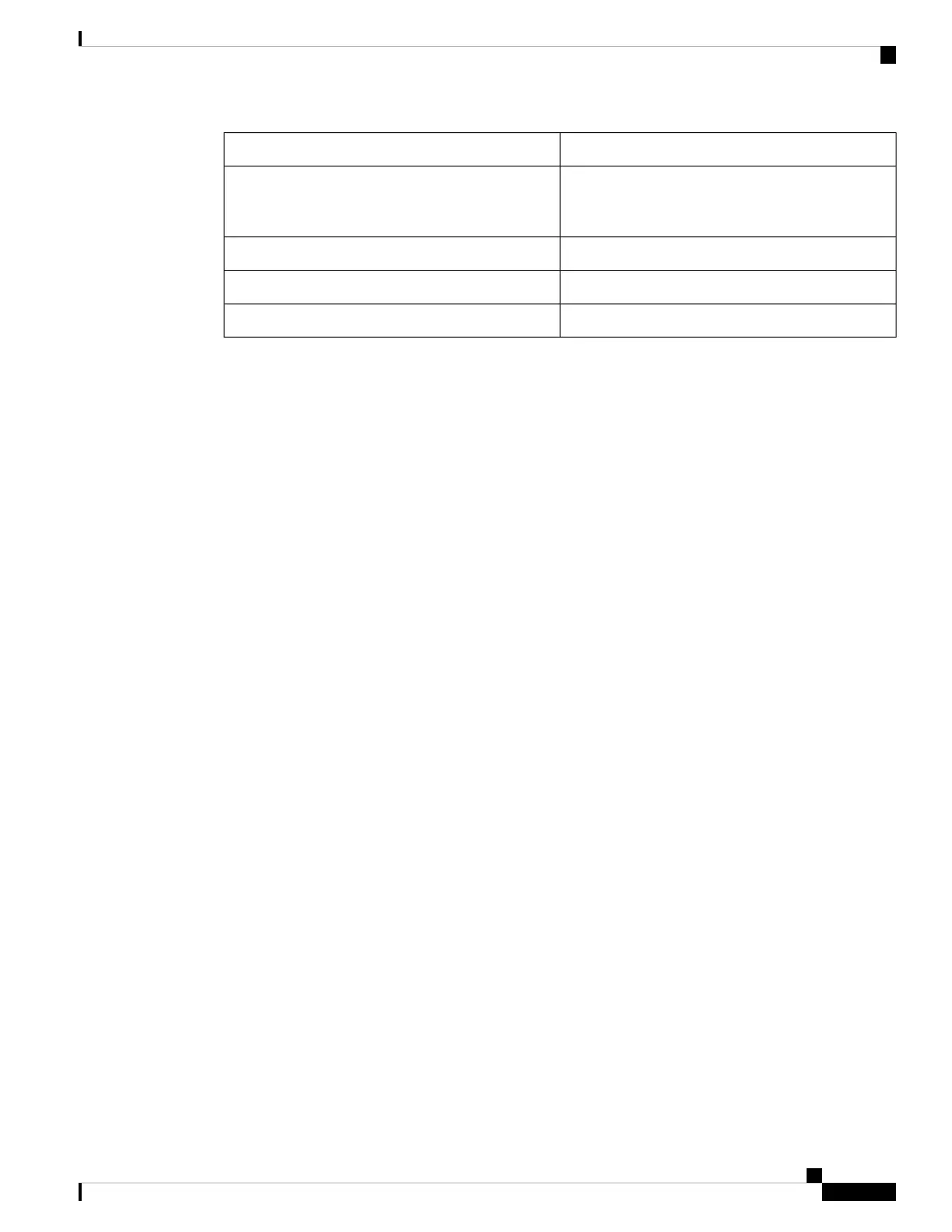PurposeCommand
Displays all the entitlements in use. Additionally, it
shows the associated licensing certificates, compliance
status, UDI, and other details.
show license all
Displays the detailed debug output.show tech-support license
Displays the license usage information.show license usage
Displays the summary of all the active licenses.show license summary
Configuration Examples for Smart Licensing
The following sections provide various Smart Licensing configuration examples.
Example: Viewing the Call Home Profile
Example
To display the Call Home profile, use the show call-home profile all command:
Device> enable
Device# show call-home profile all
Profile Name: CiscoTAC-1
Profile status: ACTIVE
Profile mode: Full Reporting
Reporting Data: Smart Call Home, Smart Licensing
Preferred Message Format: xml
Message Size Limit: 3145728 Bytes
Transport Method: http
HTTP address(es): https://tools.cisco.com/its/service/oddce/services/DDCEService
Other address(es): default
Periodic configuration info message is scheduled every 1 day of the month at 09:15
Periodic inventory info message is scheduled every 1 day of the month at 09:00
Alert-group Severity
------------------------ ------------
crash debug
diagnostic minor
environment warning
inventory normal
Syslog-Pattern Severity
------------------------ ------------
APF-.-WLC_.* warning
.* major
System Management Configuration Guide, Cisco IOS XE Gibraltar 16.10.x (Catalyst 9200 Switches)
105
Configuring Smart Licensing
Configuration Examples for Smart Licensing