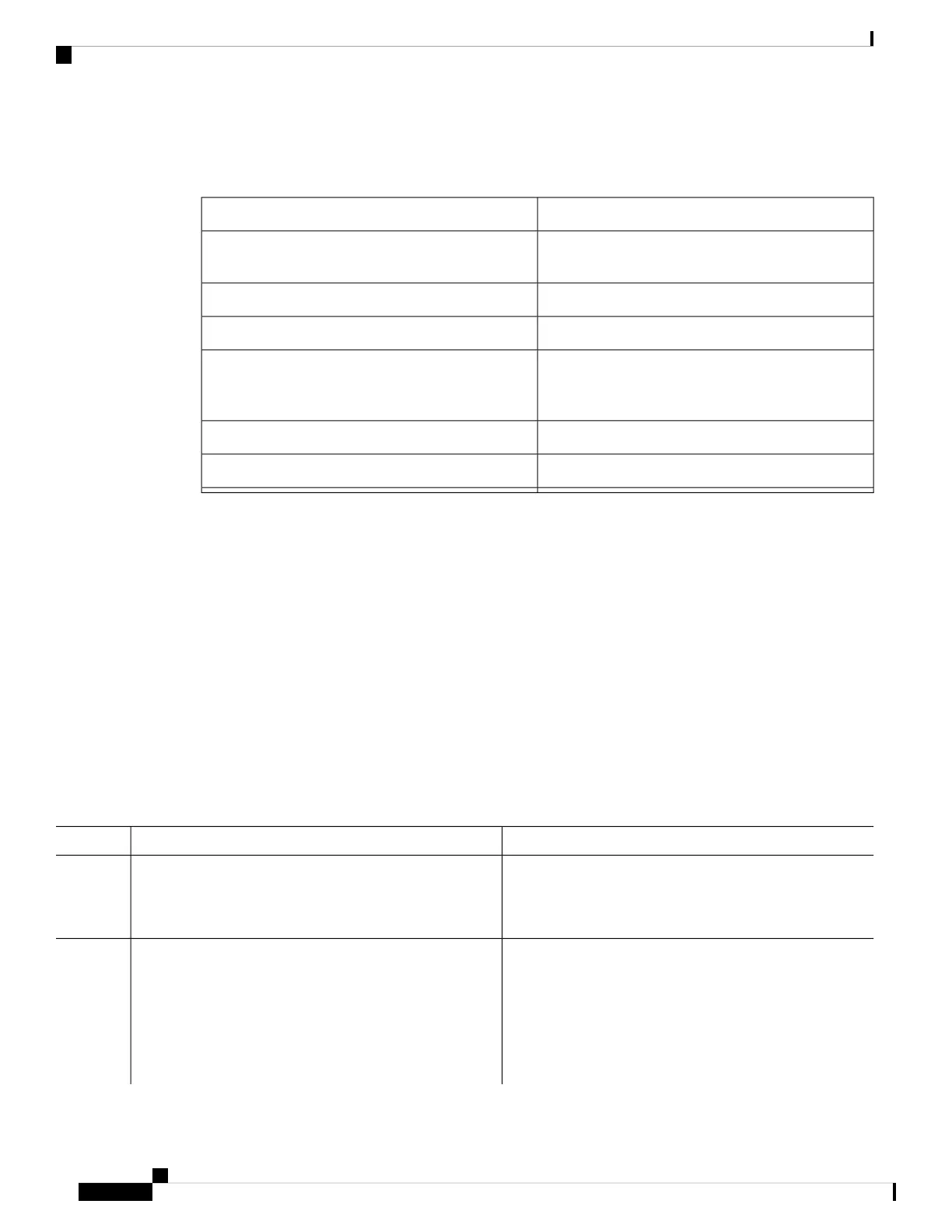The following table provides details about the data that is erased and retained during the Factory Reset process:
Table 13: Data Erased and Retained During Factory Reset
Data RetainedData Erased
Data from Remote field-replaceable units (FRUs)All Cisco IOS images, including the current boot
image
Value of the configuration registerCrash information and logs
Contents of USBUser data, and startup and running configuration
Credentials like Secure Unique Device Identifier
(SUDI) certificates, Public key infrastrutcure (PKI)
keys
Credentials like FIPS-related keys
Onboard Failure Logging (OBFL) logs
ROMMON variables added by the user
The Factory Reset process can be used in the following two scenarios:
• Return Material Authorization (RMA) for a device—If you have to return a device to Cisco for RMA,
remove all the customer-specific data before obtaining an RMA certificate for the device.
• Recovering the compromised device— If the key material or credentials stored on a device is compromised,
reset the device to factory configuration, and then reconfigure the device.
The device reloads to perform the Factory Reset task. Note that this reload results in a ROMMON mode.
After the Factory Reset operation is complete, you can load the Cisco IOS image either through a USB or
TFTP.
How to Perform Factory Reset
Procedure
PurposeCommand or Action
Enables privileged EXEC mode.enable
Step 1
Example:
Enter your password if prompted.
Device> enable
Use the command with all options enabled.factory-reset {all | config |boot-vars}
Step 2
Example:
No system configuration is required to use the factory reset
command.
Device# factory-reset all
Erases all the content from the NVRAM, all the Cisco IOS
images, including the current boot image, boot variables,
startup and running configuration data, and user data.
System Management Configuration Guide, Cisco IOS XE Gibraltar 16.10.x (Catalyst 9200 Switches)
224
Performing Factory Reset
How to Perform Factory Reset