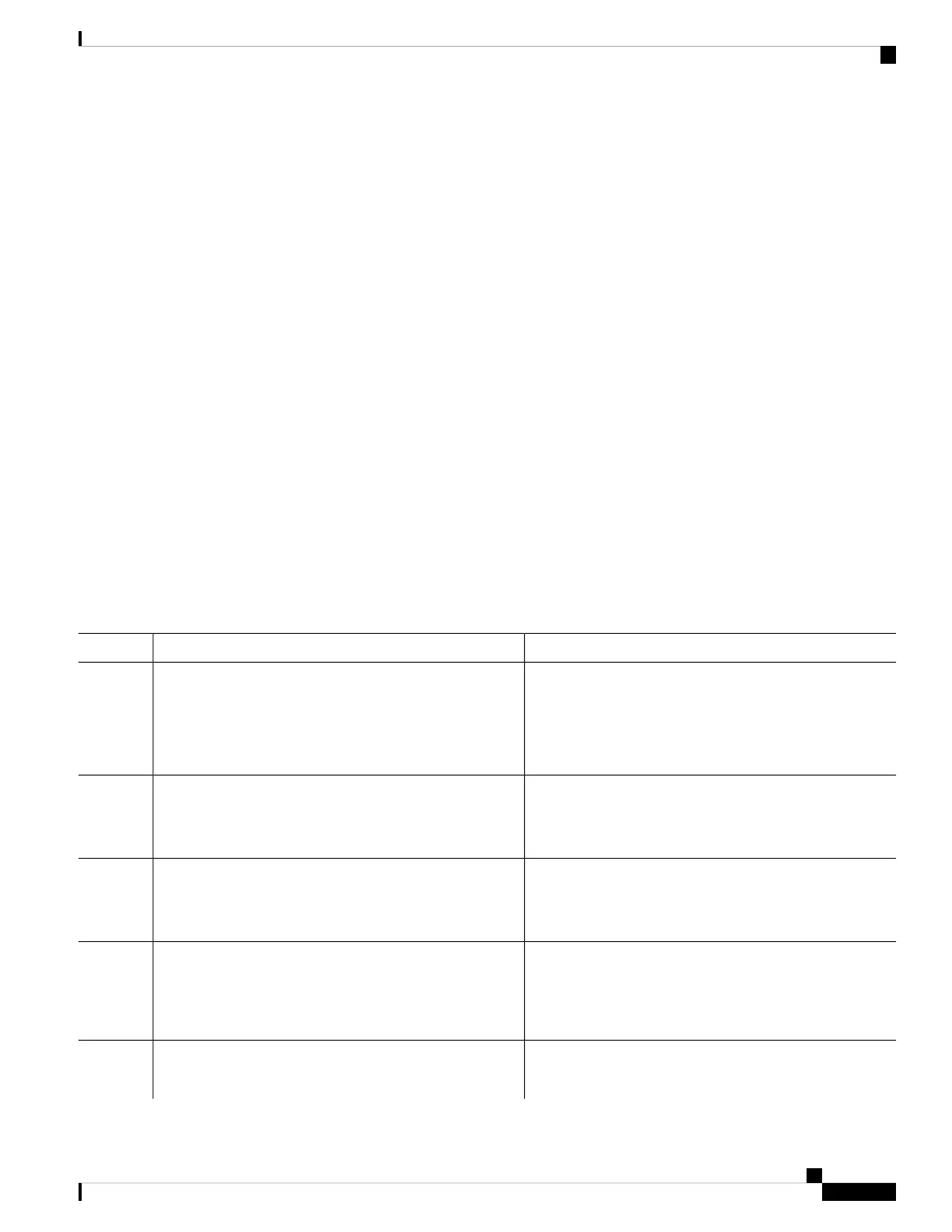The tracefiles in the crashinfo directory are located in the following formats:
1. Process-name_Process-ID_running-counter.timestamp.gz
Example: IOSRP_R0-0.bin_0.14239.20151101234827.gz
2. Process-name_pmanlog_Process-ID_running-counter.timestamp.bin.gz
Example: wcm_pmanlog_R0-0.30360_0.20151028233007.bin.gz
Configuring Conditional Debugging
To configure conditional debugging, follow the steps given below:
SUMMARY STEPS
1. enable
2. debug platform condition mac {mac-address}
3. debug platform condition start
4. show platform condition OR show debug
5. debug platform condition stop
6. request platform software trace archive [last {number} days] [target {crashinfo: | flashinfo:}]
7. show platform software trace [filter-binary | level | message]
8. clear platform condition all
DETAILED STEPS
PurposeCommand or Action
Enables privileged EXEC mode. Enter your password if
prompted.
enable
Example:
Step 1
Device> enable
Configures conditional debugging for the MAC Address
specified.
debug platform condition mac {mac-address}
Example:
Step 2
Device# debug platform condition mac bc16.6509.3314
Starts conditional debugging (this will start radioactive
tracing if there is a match on one of the conditions above).
debug platform condition start
Example:
Step 3
Device# debug platform condition start
Displays the current conditions set.show platform condition OR show debug
Example:
Step 4
Device# show platform condition
Device# show debug
Stops conditional debugging (this will stop radioactive
tracing).
debug platform condition stop
Example:
Step 5
System Management Configuration Guide, Cisco IOS XE Gibraltar 16.10.x (Catalyst 9200 Switches)
233
Conditional Debug and Radioactive Tracing
Configuring Conditional Debugging