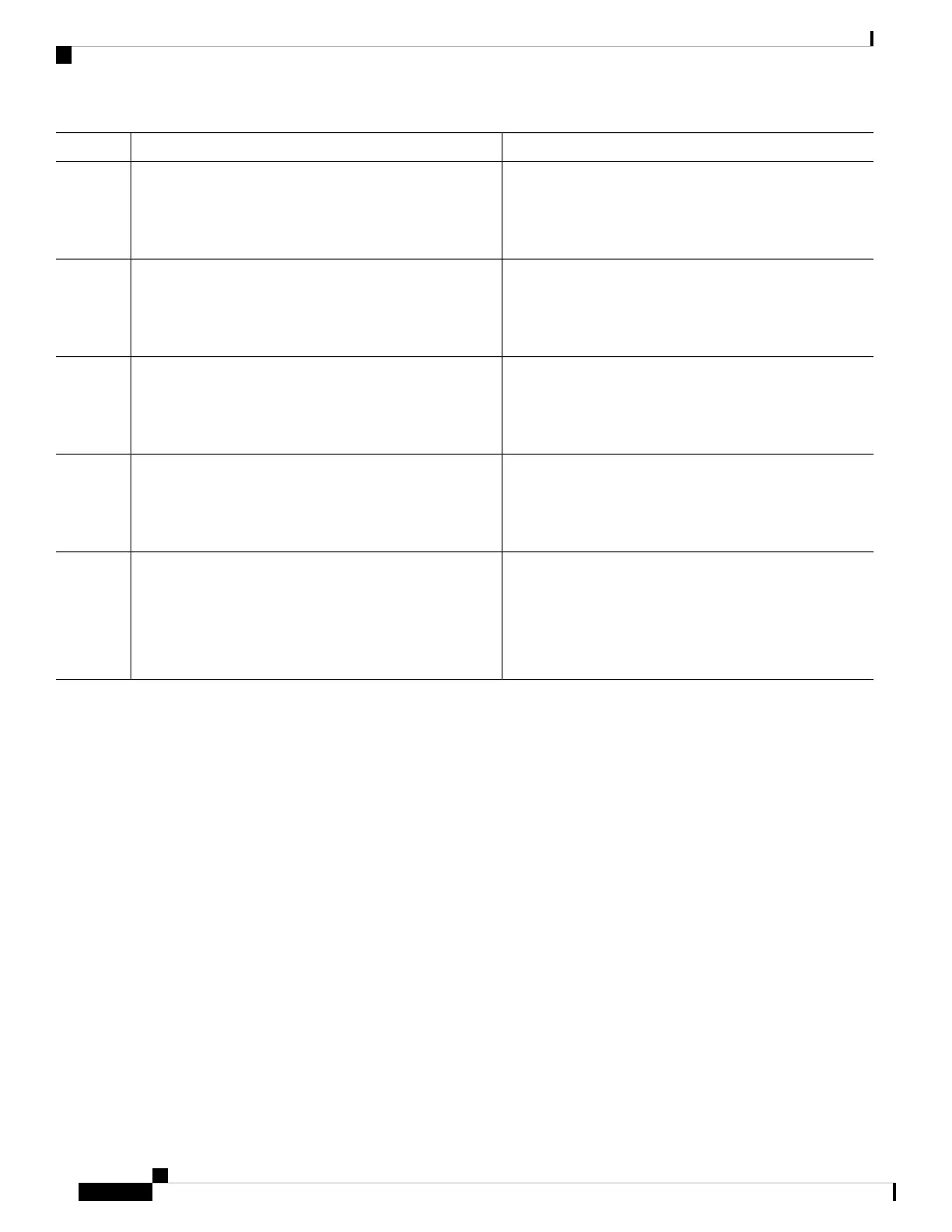PurposeCommand or Action
(Optional) Enters global configuration mode. This step is
required only if you override the default remote username
or password (see Steps 3 and 4).
configure terminal
Example:
Device# configure terminal
Step 2
(Optional) Specifies the remote username.ip ftp username username
Example:
Step 3
Device(config)# ip ftp username Admin01
(Optional) Specifies the remote password.ip ftp password password
Example:
Step 4
Device(config)# ip ftp password adminpassword
(Optional) Exits configuration mode. This step is required
only if you override the default remote username (see Steps
3 and 4).
end
Example:
Device(config)# end
Step 5
Copies the configuration file from a network server to the
flash memory device using FTP.
copy ftp: [[//location]/directory ]/bundle_name flash:
Example:
Step 6
Device>copy
ftp:/cat3k_caa-universalk9.SSA.03.12.02.EZP.150-12.02.EZP.150-12.02.EZP.bin
flash:
What to Do Next
After you have issued the copy EXEC command, you may be prompted for additional information or for
confirmation of the action. The prompt displayed depends on how much information you provide in the copy
command and the current setting of the file prompt global configuration command.
Copying a Configuration File from an RCP Server to Flash Memory Devices
To copy a configuration file from an RCP server to a flash memory device, complete the tasks in this section:
SUMMARY STEPS
1. enable
2. configure terminal
3. ip rcmd remote-username username
4. end
5. copy rcp: [[[//[username@]location ]/directory] /bundle_name] flash:
System Management Configuration Guide, Cisco IOS XE Gibraltar 16.10.x (Catalyst 9200 Switches)
170
Managing Configuration Files
What to Do Next