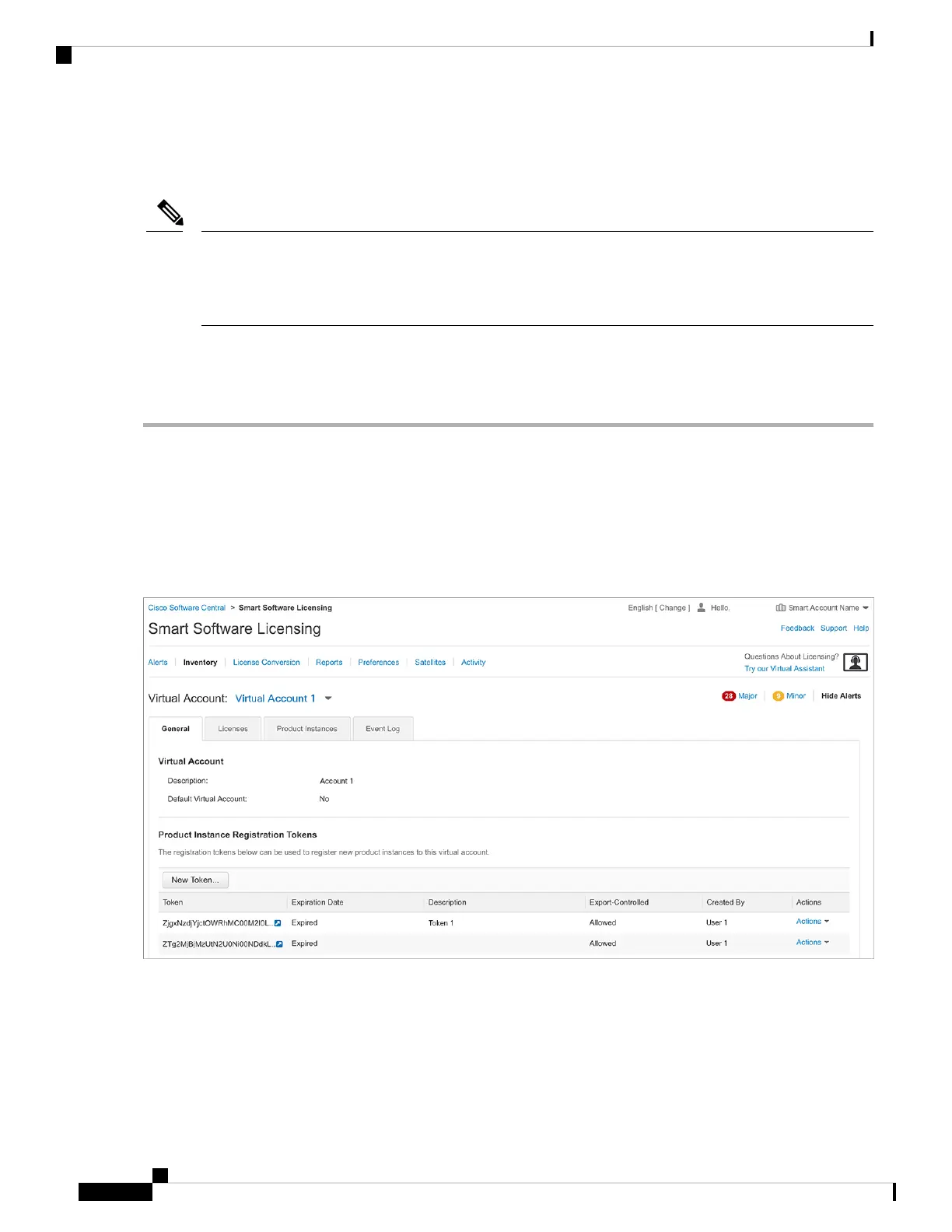Additionally, license usage data is collected and a report is sent to you every month. If required, you can
configure your Call Home settings to filter out sensitive information (like hostname, username and password)
from the usage report.
Downgrading a device from Cisco IOS XE Fuji 16.9.1 to any prior release will migrate the smart license to
traditional license. All smart license information on the device will be removed. In case the device needs to
be upgraded back to Cisco IOS XE Fuji 16.9.1, the license status will remain in evaluation mode until the
device is registered again in CSSM.
Note
Generating a New Token from CSSM
Tokens are generated to register new product instances to the virtual account.
Step 1 Log in to CSSM from https://software.cisco.com/#.
You must log in to the portal using the username and password provided by Cisco.
Step 2 Click the Inventory tab.
Step 3 From the Virtual Account drop-down list, choose the required virtual account.
Step 4 Click the General tab.
Step 5 Click New Token.
The Create Registration Token window is displayed.
Step 6 In the Description field, enter the token description.
Step 7 In the Expire After field, enter the number of days the token must be active.
Step 8 (Optional) In the Max. Number of Uses field, enter the maximum number of uses allowed after which the token expires.
System Management Configuration Guide, Cisco IOS XE Gibraltar 16.10.x (Catalyst 9200 Switches)
100
Configuring Smart Licensing
Generating a New Token from CSSM