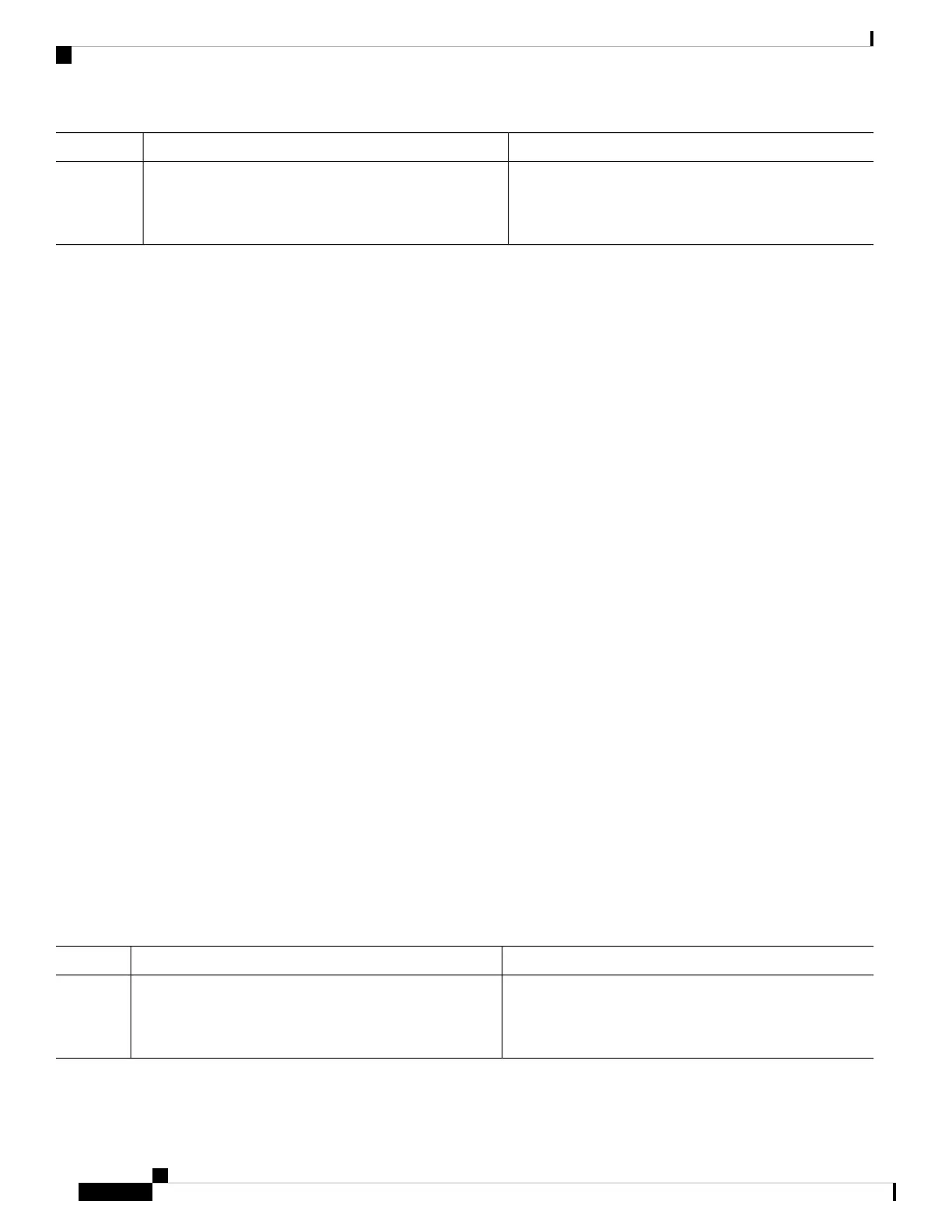PurposeCommand or Action
(Optional) Saves your entries in the configuration file.copy running-config startup-config
Example:
Step 17
Device# copy running-config startup-config
Configuring the License Level
This procedure is optional. You can use this procedure to :
• Downgrade or upgrade licenses.
• Enable or disable an evaluation or extension license
• Clear an upgrade license
The required license level(s) needs to be configured on the device before registering. The following are the
license levels available for Cisco Catalyst 9000 Series Switches:
Base licenses
• Network Essentials
• Network Advantage (includes Network Essentials)
Add-on licenses—These can be subscribed for a fixed term of three, five, or seven years.
• Digital Networking Architecture (DNA) Essentials
• DNA Advantage (includes DNA Essentials)
To configure the license levels, follow this procedure:
SUMMARY STEPS
1. enable
2. configure terminal
3. license boot level license_level
4. exit
5. write memory
6. show version
7. reload
DETAILED STEPS
PurposeCommand or Action
Enables privileged EXEC mode.enable
Step 1
Example:
Enter your password, if prompted.
Device> enable
System Management Configuration Guide, Cisco IOS XE Gibraltar 16.10.x (Catalyst 9200 Switches)
98
Configuring Smart Licensing
Configuring the License Level