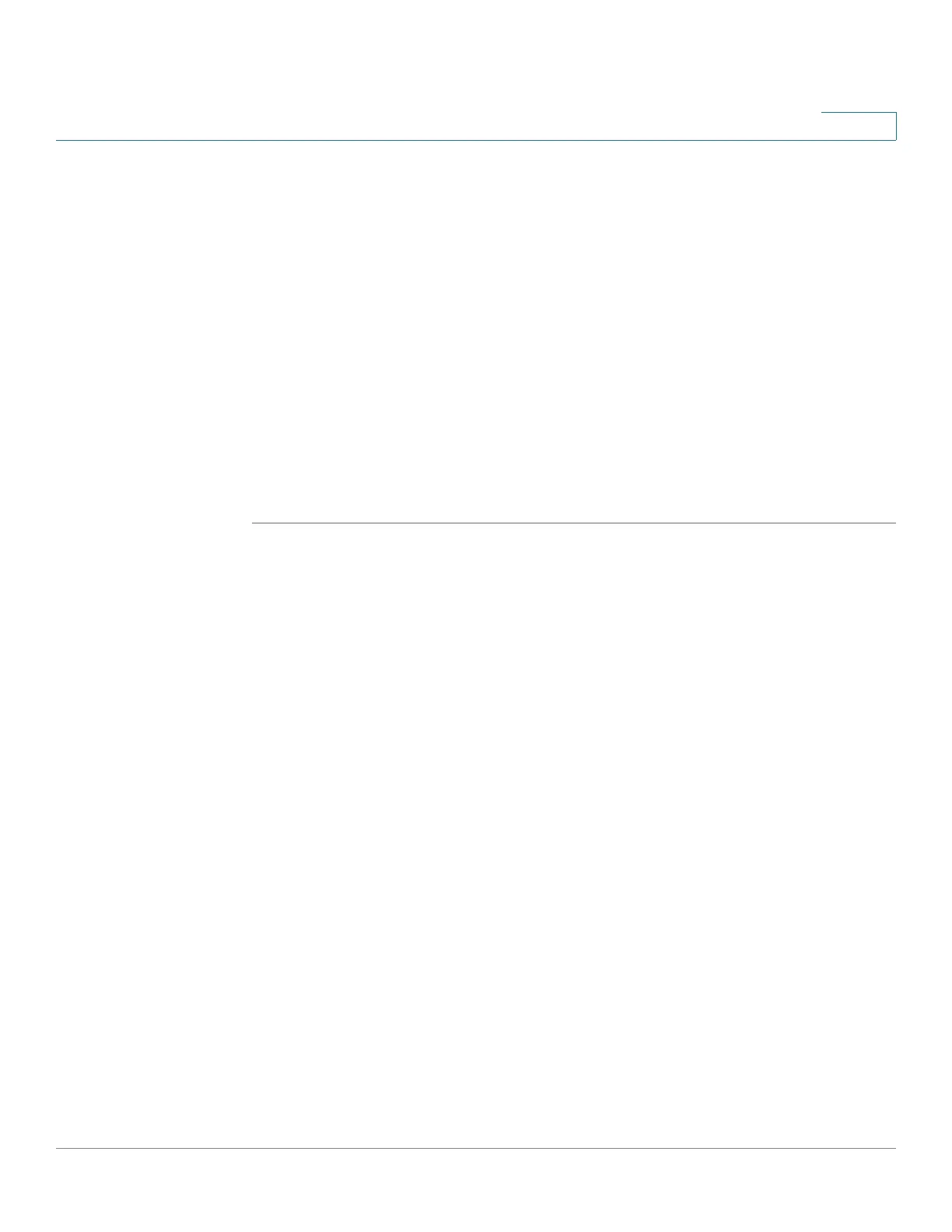Administration: Diagnostics
Displaying Optical Module Status
Cisco 500 Series Stackable Managed Switch Administration Guide Release 1.3 114
8
If the port being tested is a Giga port, the Advanced Information block contains the
following information, which is refreshed each time you enter the page:
• Cable Length: Provides an estimate for the length.
• Pair—Cable wire pair being tested.
• Status—Wire pair status. Red indicates fault and Green indicates status OK.
• Channel—Cable channel indicating whether the wires are straight or cross-
over.
• Polarity—Indicates if automatic polarity detection and correction has been
activated for the wire pair.
• Pair Skew—Difference in delay between wire pairs.
NOTE TDR tests cannot be performed when the port speed is 10Mbit/Sec.
Displaying Optical Module Status
The Optical Module Status page displays the operating conditions reported by
the SFP (Small Form-factor Pluggable) transceiver. Some information might not be
available for SFPs that do not support the digital diagnostic monitoring standard
SFF-8472.
MSA-compatible SFPs
The following FE SFP (100Mbps) transceivers are supported:
• MFEBX1: 100BASE-BX-20U SFP transceiver for single-mode fiber, 1310 nm
wavelength, supports up to 20 km.
• MFEFX1: 100BASE-FX SFP transceiver, for multimode fiber, 1310 nm
wavelength, supports up to 2 km.
• MFELX1: 100BASE-LX SFP transceiver, for single-mode fiber, 1310 nm
wavelength, supports up to 10 km.
The following GE SFP (1000Mbps) transceivers are supported:
• MGBBX1: 1000BASE-BX-20U SFP transceiver, for single-mode fiber, 1310
nm wavelength, supports up to 40 km.