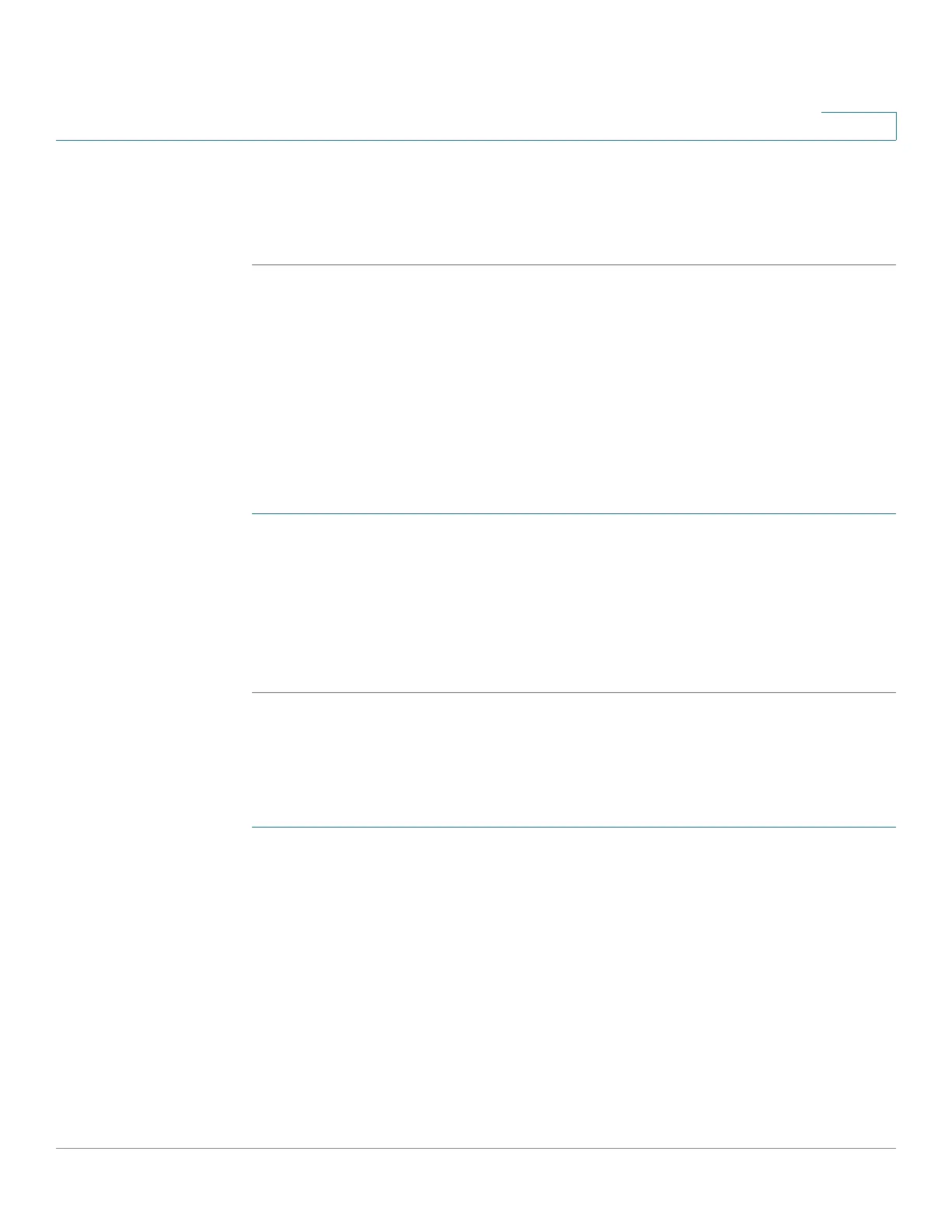Security
Dynamic ARP Inspection
Cisco 500 Series Stackable Managed Switch Administration Guide Release 1.3 422
20
- Never—Disabled SYSLOG dropped packet messages.
STEP 2 Click Apply. The settings are defined, and the Running Configuration file is
updated.
Defining Dynamic ARP Inspection Interfaces Settings
Packets from untrusted ports/LAGs are checked against the ARP Access Rules
table and the DHCP Snooping Binding database if DHCP Snooping is enabled (see
the DHCP Snooping Binding Database page).
By default, ports/LAGs are ARP Inspection untrusted.
To change the ARP trusted status of a port/LAG:
STEP 1 Click Security > ARP Inspection > Interface Settings.
The ports/LAGs and their ARP trusted/untrusted status are displayed.
STEP 2 To set a port/LAG as untrusted, select the port/LAG and click Edit.
STEP 3 Select Trusted or Untrusted and click Apply to save the settings to the Running
Configuration file.
Defining ARP Inspection Access Control
To add entries to the ARP Inspection table:
STEP 1 Click Security > ARP Inspection > ARP Access Control.
STEP 2 To add an entry, click Add.
STEP 3 Enter the fields:
• ARP Access Control Name—Enter a user-created name.
• MAC Address—MAC address of packet.
• IP Address—IP address of packet.