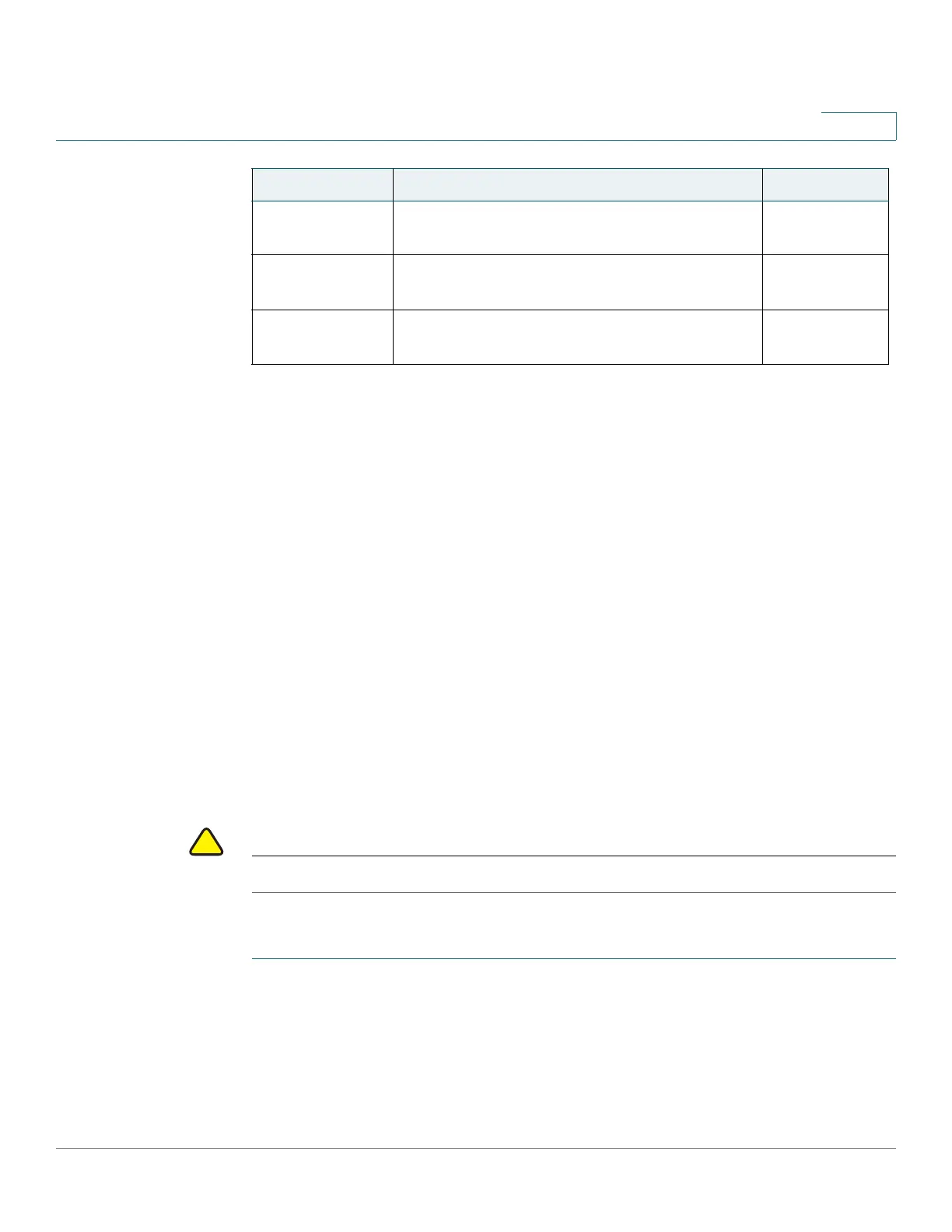SNMP
SNMP Engine ID
Cisco 500 Series Stackable Managed Switch Administration Guide Release 1.3 514
26
The private Object IDs are placed under:
enterprises(1).cisco(9).otherEnterprises(6).ciscosb(1).switch001(101).
SNMP Engine ID
The Engine ID is used by SNMPv3 entities to uniquely identify them. An SNMP
agent is considered an authoritative SNMP engine. This means that the agent
responds to incoming messages (Get, GetNext, GetBulk, Set) and sends trap
messages to a manager. The agent's local information is encapsulated in fields in
the message.
Each SNMP agent maintains local information that is used in SNMPv3 message
exchanges. The default SNMP Engine ID is comprised of the enterprise number
and the default MAC address. This engine ID must be unique for the administrative
domain, so that no two devices in a network have the same engine ID.
Local information is stored in four MIB variables that are read-only (snmpEngineId,
snmpEngineBoots, snmpEngineTime, and snmpEngineMaxMessageSize).
CAUTION When the engine ID is changed, all configured users and groups are erased.
To define the SNMP engine ID:
STEP 1 Click SNMP > Engine ID.
STEP 2 Choose which to use for Local Engine ID.
• Use Default—Select to use the device-generated engine ID. The default
engine ID is based on the device MAC address, and is defined per standard
as:
SG500X-48P 48-Port Gigabit with 4-Port 10-Gigabit PoE
Stackable Managed Switch
9.6.1.85.48.2
ESW2-550X-
48
48-Port Gigabit with 4-Port 10-Gigabit
Stackable Managed Switch
9.6.1.86.48.1
ESW2-550X-
48DC
48-Port Gigabit with 4-Port 10-Gigabit
Stackable Managed Switch
9.6.1.86.48.6
Model Name Description Object ID