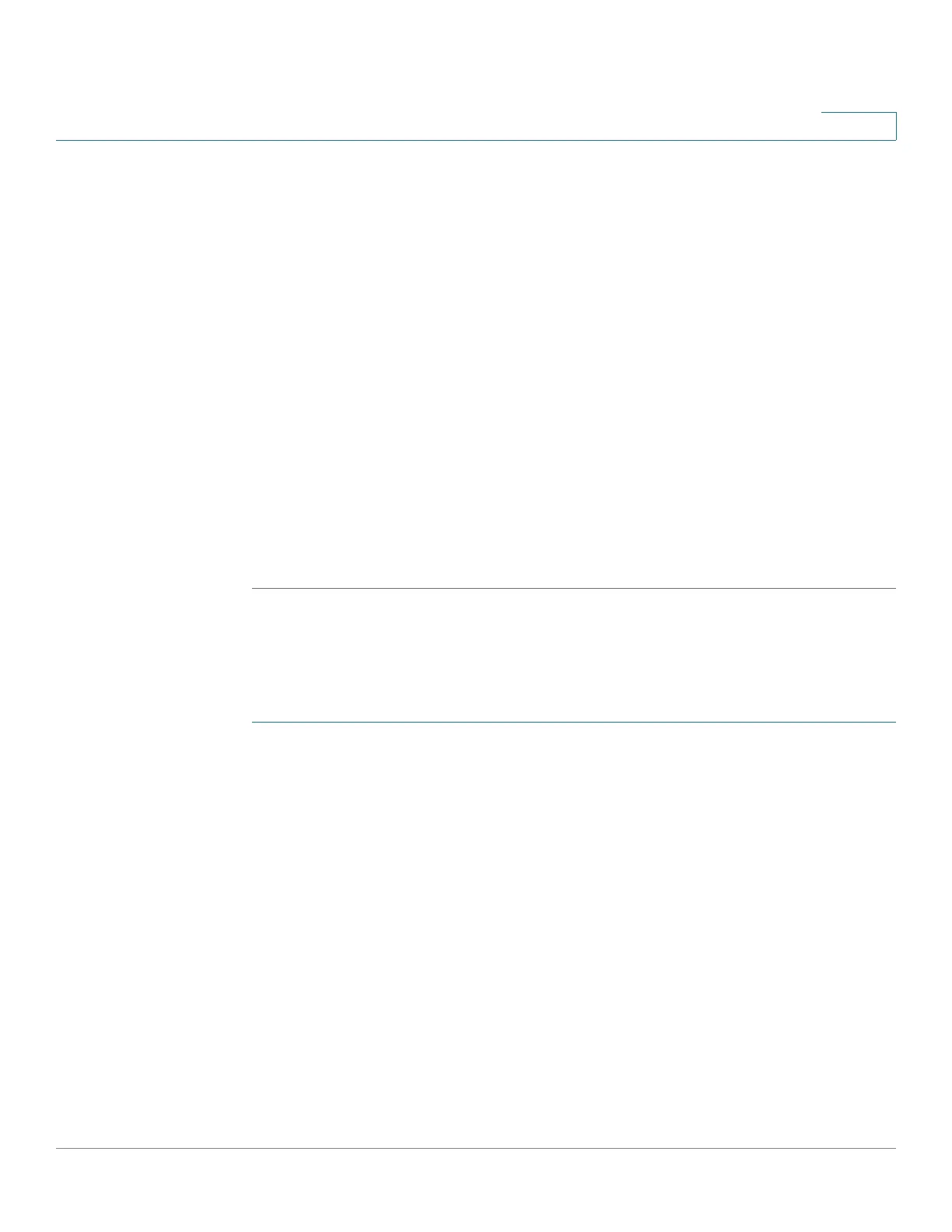IP Configuration
IPv6 Management and Interfaces
Cisco 500 Series Stackable Managed Switch Administration Guide Release 1.3 324
17
If this interface has multiple IPv4 addresses on it, the minimum IPv4
address is used as the source address. If the minimum IPv4 address is
removed from the interface (removed at all, moved to another interface)
then the next minimum IPv4 address is chosen as the local IPv4 address
• Destination—(For manual tunnel only) Select one of the following options to
specify the destination address of the tunnel:
- Host Name—DNS name of the remote host.
- IPv4 Address—IPv4 address of the remote host.
• ISATAP Router Name— (For ISATAP tunnels only) Select one of the
following options to configure a global string that represents a specific
automatic tunnel router domain name.
- Use Default—This is always ISATAP.
- User Defined—Enter the router’s domain name.
STEP 9 Click Apply. The tunnel is saved to the Running Configuration file.
Defining IPv6 Addresses
To assign an IPv6 address to an IPv6 Interface:
STEP 1 In Layer 2 system mode, click Administration > Management Interface > IPv6
Addresses.
In Layer 3 system mode, click IP Configuration > IPv6 Management and
Interfaces > IPv6 Addresses.
STEP 2 To filter the table, select an interface name, and click Go. The interface appears in
the IPv6 Address Table.
Click Add.
STEP 3 Enter values for the fields.
• IPv6 Interface—Displays the interface on which the IPv6 address is to be
defined. If an * is displayed, this means that the IPv6 interface is not enabled
but has been configured.
• IPv6 Address Type—Select the type of the IPv6 address to add.