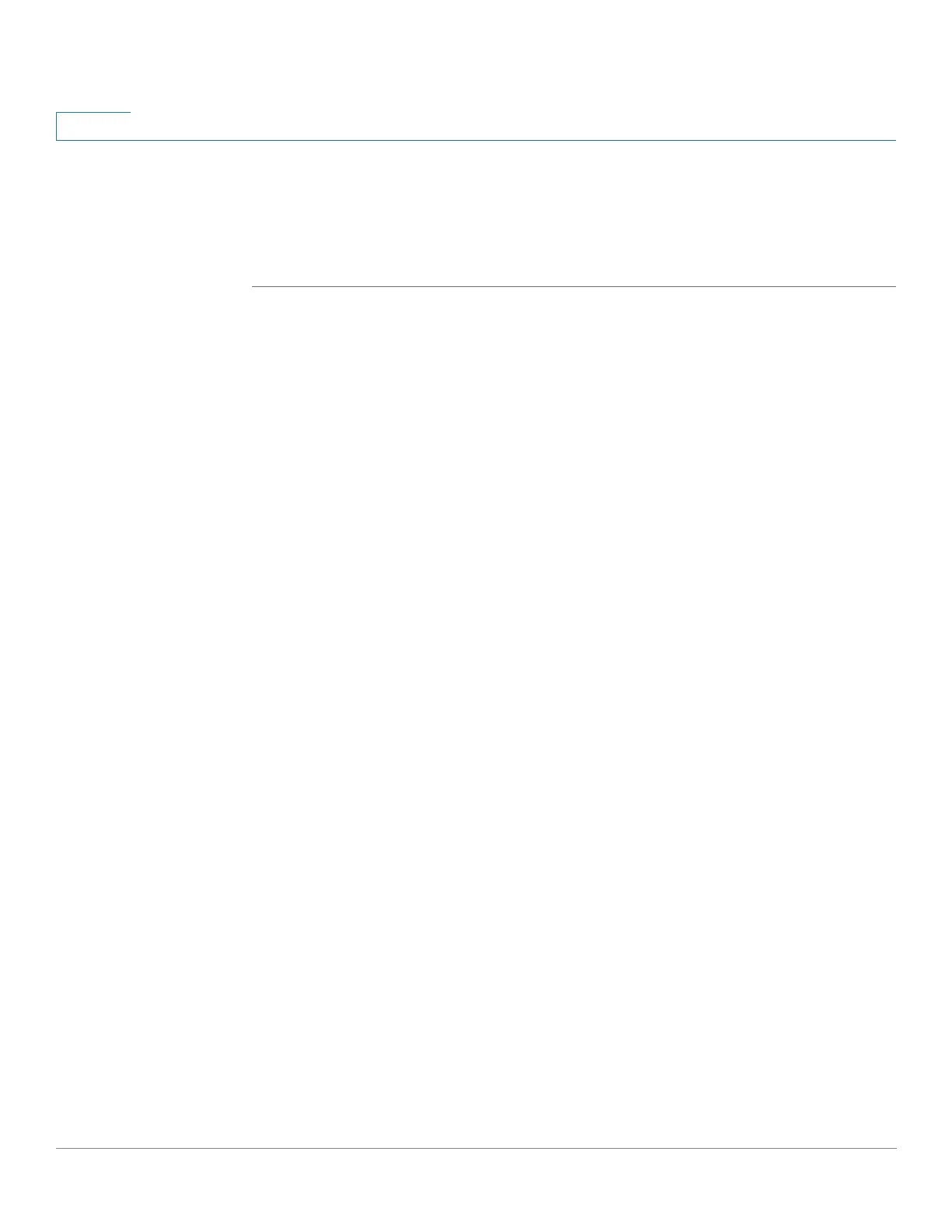IP Configuration
IPv4 Management and Interfaces
295 Cisco 500 Series Stackable Managed Switch Administration Guide Release 1.3
17
STEP 5 Enter the Destination IP Address that receives the UDP packet relays. If this field
is 0.0.0.0, UDP packets are discarded. If this field is 255.255.255.255, UDP packets
are flooded to all IP interfaces.
STEP 6 Click Apply. The UDP relay settings are written to the Running Configuration file.
DHCPv4 Snooping/Relay
DHCPv4 Snooping
DHCP snooping provides a security mechanism to prevent receiving false DHCP
response packets and to log DHCP addresses. It does this by treating ports on the
device as either trusted or untrusted.
A trusted port is a port that is connected to a DHCP server and is allowed to
assign DHCP addresses. DHCP messages received on trusted ports are allowed
to pass through the device.
An untrusted port is a port that is not allowed to assign DHCP addresses. By
default, all ports are considered untrusted until you declare them trusted (in the
DHCP Snooping Interface Settings page).
DHCPv4 Relay
DHCP Relay relays DHCP packets to the DHCP server.
DHCPv4 in Layer 2 and Layer 3
In Layer 2 system mode, the device relays DHCP messages received from VLANs
on which DHCP Relay has been enabled.
In Layer 3 system mode, the device can also relay DHCP messages received from
VLANs that do not have IP addresses. Whenever DHCP Relay is enabled on a
VLAN without an IP address, Option 82 is inserted automatically. This insertion is in
the specific VLAN and does not influence the global administration state of Option
82 insertion.