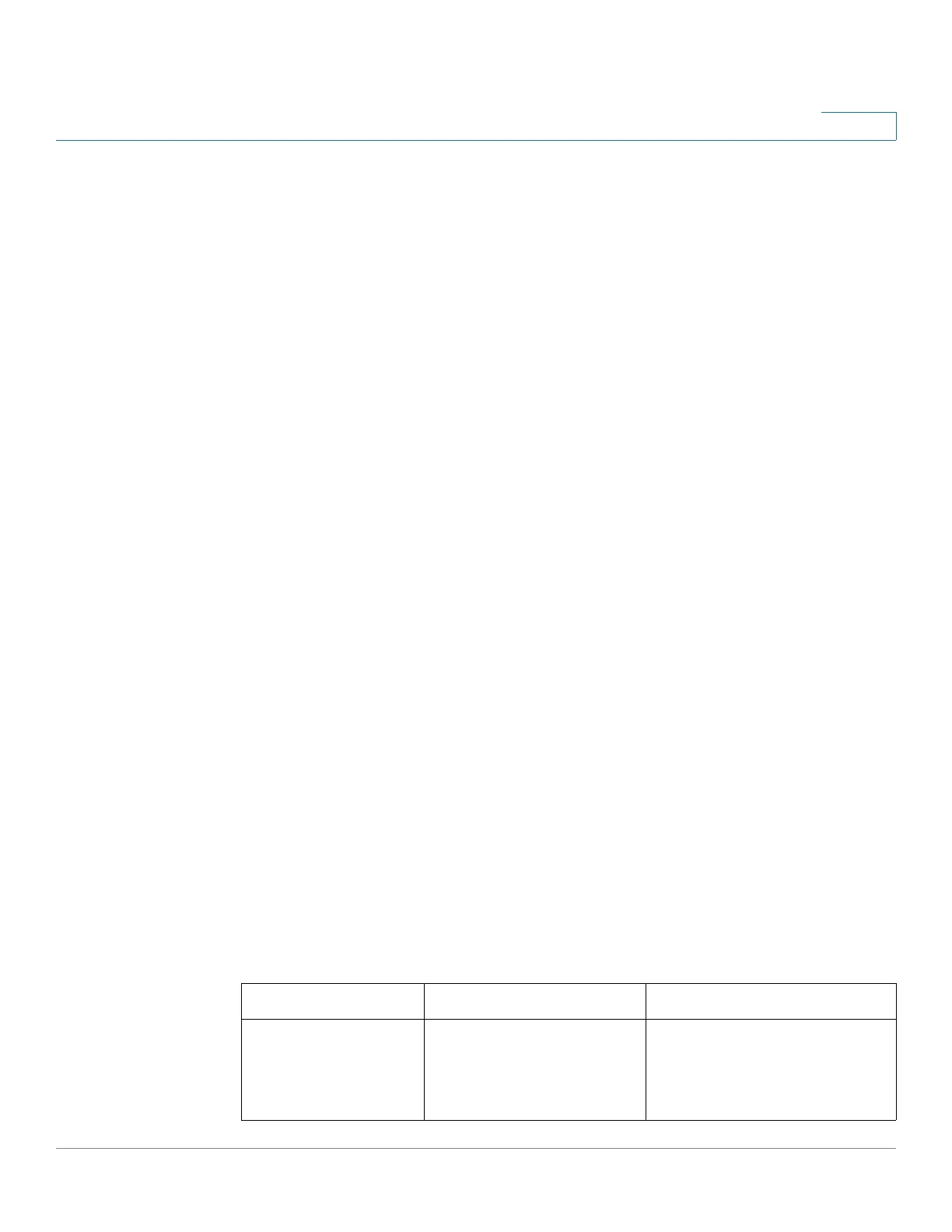VLAN Management
Access Port Multicast TV VLAN
Cisco 500 Series Stackable Managed Switch Administration Guide Release 1.3 242
13
• The port’s Frame Type parameter is set to Admit All, allowing untagged
packets (see Configuring VLAN Interface Settings).
The Multicast TV VLAN configuration is defined per port. Customer ports are
configured to be member of Multicast TV VLANs using the Multicast TV VLAN
Page.
IGMP Snooping
Multicast TV VLAN relies on IGMP snooping, which means that:
• Subscribers use IGMP messages to join or leave a Multicast group.
• Device performs IGMP snooping and configures the access port according
to its Multicast membership on Multicast TV VLAN
.
The device decides for each IGMP packet that is received on an access port
whether to associate it with the access VLAN or with the Multicast TV VLAN
according to the following rules:
• If an IGMP message is received on an access port, with destination
Multicast IP address that is associated with the port’s Multicast TV VLAN,
then the software associates the IGMP packet with the Multicast TV VLAN.
• Otherwise the IGMP message is associated to the access VLAN and the
IGMP message is only forwarded within that VLAN.
• The IGMP message is discarded if:
- The STP/RSTP state on the access port is discard.
- The MSTP state for the access VLAN is discard.
- The MSTP state for the Multicast TV VLAN is discard, and the IGMP
message is associated with this Multicast TV VLAN.
Differences Between Regular and Multicast TV VLANs
Characteristics of Regular vs. Multicast TV VLANs
Regular VLAN Multicast TV VLAN
VLAN Membership Source and all receiver
ports must be static
members in the same
data VLAN.
Source and receiver ports
cannot be members in the
same data VLAN.