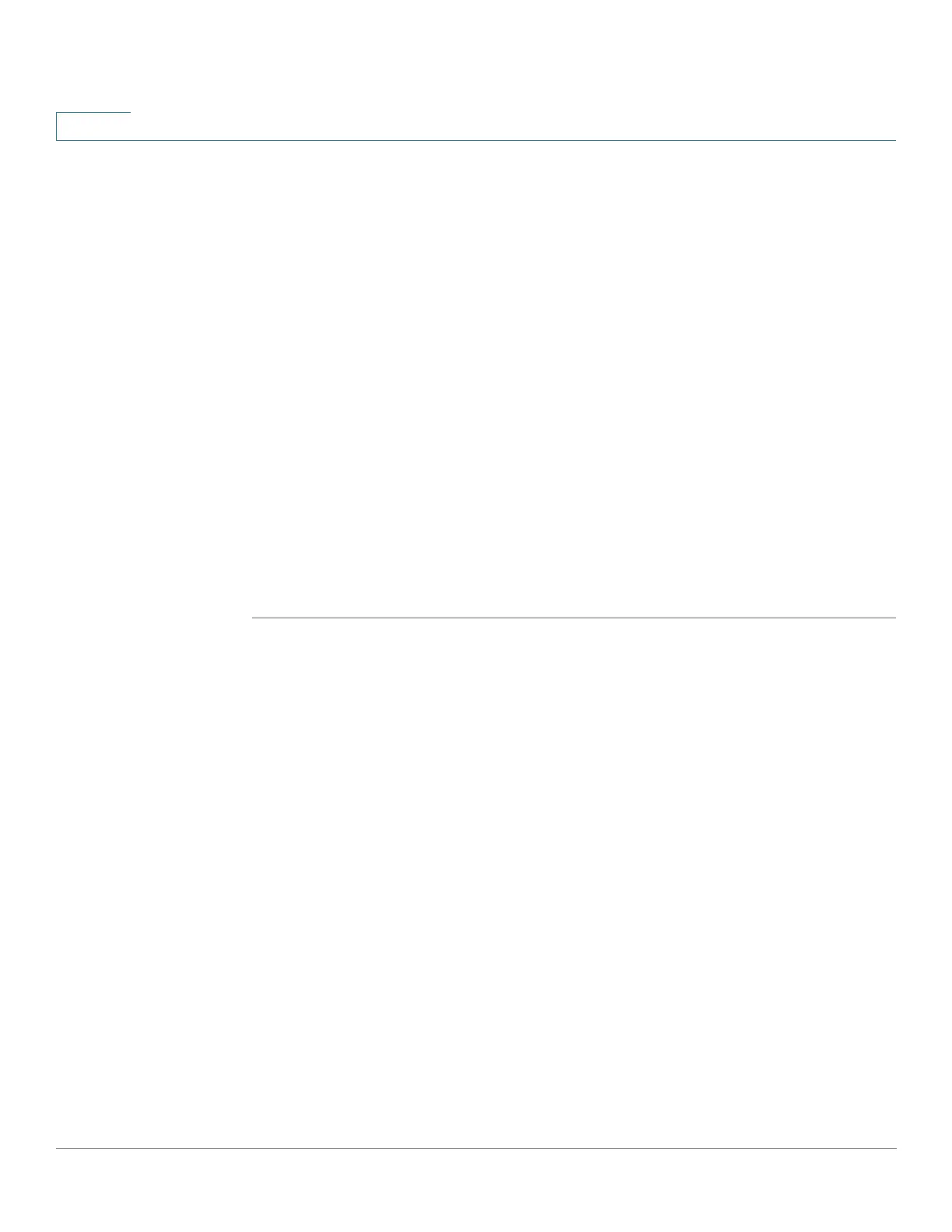Multicast
MLD Snooping
277 Cisco 500 Series Stackable Managed Switch Administration Guide Release 1.3
16
• Operational Last Member Query Interval—Displays the Last Member
Query Interval sent by the elected querier.
• Immediate Leave—Enable Immediate Leave to decrease the time it takes to
block a Multicast stream sent to a member port when an IGMP Group Leave
message is received on that port.
• IGMP Querier Status—Enable or disable the IGMP Querier.
• Administrative Querier Source IP Address—Select the source IP address
of the IGMP Querier. This can be the IP address of the VLAN or it can be the
management IP address.
• Operational Querier Source IP Address—Displays the source IP address
of the elected querier.
• IGMP Querier Version—Select the IGMP version used if the device
becomes the elected querier. Select IGMPv3 if there are switches and/or
Multicast routers in the VLAN that perform source-specific IP Multicast
forwarding.
STEP 5 Click Apply. The Running Configuration file is updated.
MLD Snooping
Hosts use the MLD protocol to report their participation in Multicast sessions, and
the device uses MLD snooping to build Multicast membership lists. It uses these
lists to forward Multicast packets only to device ports where there are host nodes
that are members of the Multicast groups. The device does not support MLD
Querier.
Hosts use the MLD protocol to report their participation in Multicast sessions.
The device supports two versions of MLD snooping:
• MLDv1 snooping detects MLDv1 control packets, and sets up traffic
bridging, based on IPv6 destination Multicast addresses.
• MLDv2 snooping uses MLDv2 control packets to forward traffic based on
the source IPv6 address, and the destination IPv6 Multicast address.
The actual MLD version is selected by the Multicast router in the network.