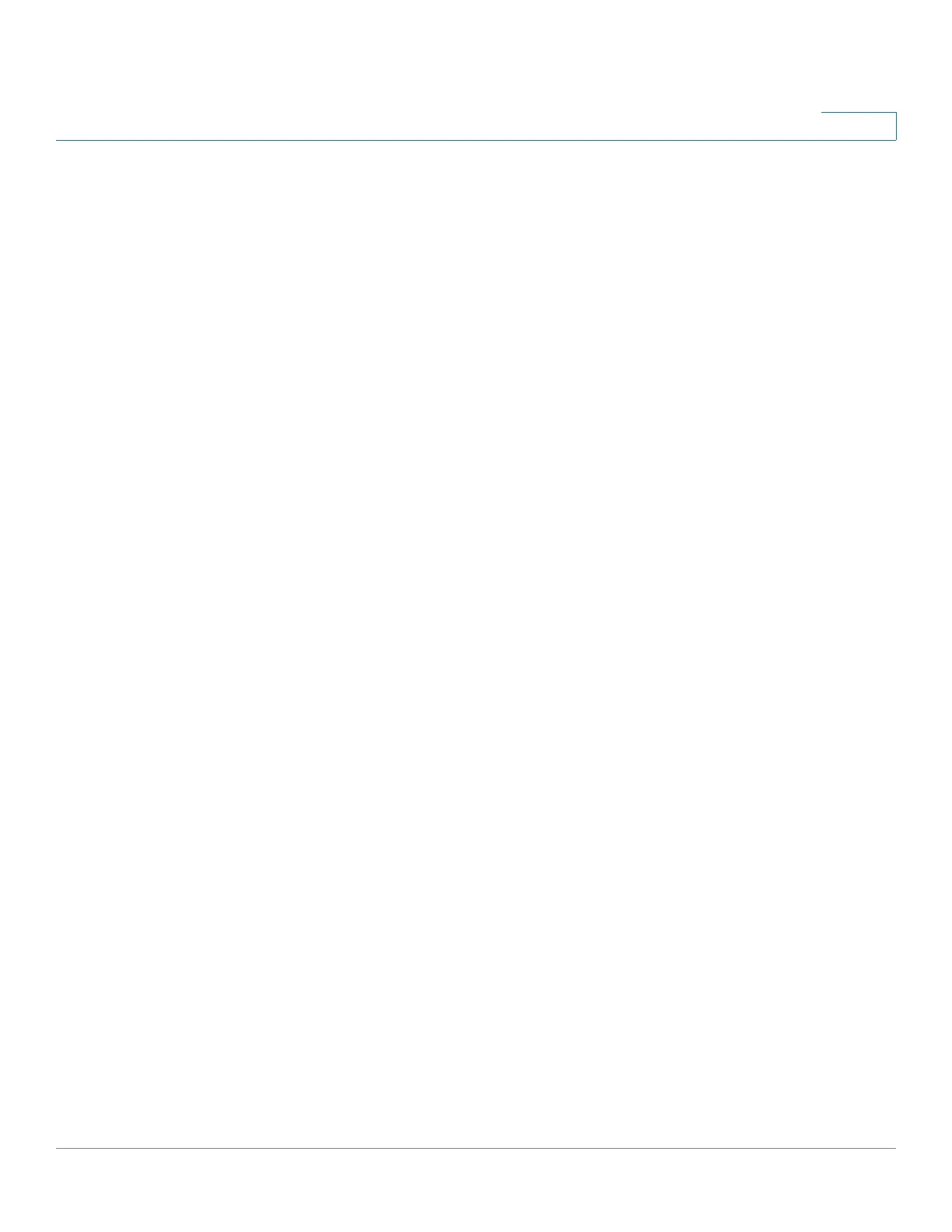IP Configuration: RIPv2
Configuring RIP
Cisco 500 Series Stackable Managed Switch Administration Guide Release 1.3 346
18
• Plain text or password—Uses a key password (string) that is sent along
with the route to another router. The receiving router compares this key to
its own configured key. If they are the same, it accepts the route.
• MD5—Uses MD5 digest authentication. Each router is configured with a set
of secret keys. This set is called a key chain. Each key chain consists of one
or more keys. Each key has an identifying number (key identifier), key
string and optionally, a send-lifetime and accept-lifetime value. The send-
lifetime is the time period during which an authentication key on a key chain
is valid to be sent; the accept-lifetime is the time period during which the
authentication key on a key chain is received as valid.
Each transmitted RIP message contains the calculated MD5 digest of the
message (containing the key chain), plus the key identifier of the used key
string. The receiver also has the key chain configured on it. The key
identifier is used by the receiver to select the key for validating the MD5
digest.
RIP Statistical Counters
You can monitor the RIP operation by checking statistical counters per IP interface.
See Displaying RIPv2 Statistic Counters for a description of these counters.
RIP Peers Database
You can monitor the RIP peers database per IP interface. See Displaying the
RIPv2 Peers Database for a description of these counters
Configuring RIP
The following actions can be performed.
• Mandatory actions:
- Globally enable/disable RIP protocol, using the RIPv2 Properties page.
- Enable/disable RIP protocol on an IP interface, using the RIPv2 Settings
page.
• Optional actions (if these are not performed, default values are used by the
system)