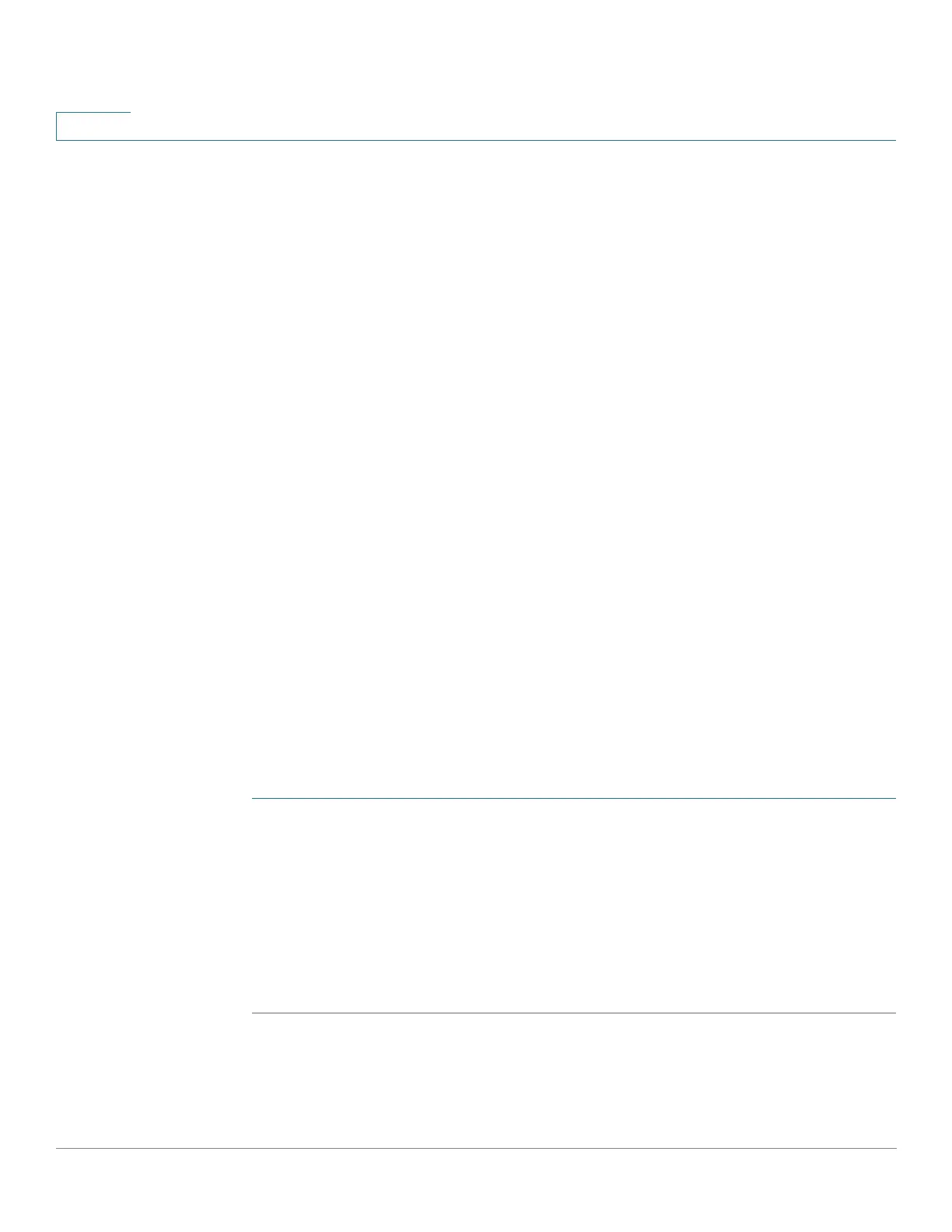Access Control
IPv4-based ACLs
465 Cisco 500 Series Stackable Managed Switch Administration Guide Release 1.3
24
IPv4-based ACLs
IPv4-based ACLs are used to check IPv4 packets, while other types of frames,
such as ARPs, are not checked.
The following fields can be matched:
• IP protocol (by name for well-known protocols, or directly by value)
• Source/destination ports for TCP/UDP traffic
• Flag values for TCP frames
• ICMP and IGMP type and code
• Source/destination IP addresses (including wildcards)
• DSCP/IP-precedence value
NOTE ACLs are also used as the building elements of flow definitions for per-flow QoS
handling (see QoS Advanced Mode).
The IPv4 Based ACL page enables adding ACLs to the system. The rules are
defined in the IPv4 Based ACE page.
IPv6 ACLs are defined in the IPv6 Based ACL page.
Defining an IPv4-based ACL
To define an IPv4-based ACL:
STEP 1 Click Access Control > IPv4-Based ACL.
This page contains all currently defined IPv4-based ACLs.
STEP 2 Click Add.
STEP 3 Enter the name of the new ACL in the ACL Name field. The names are
case-sensitive.
STEP 4 Click Apply. The IPv4-based ACL is saved to the Running Configuration file.