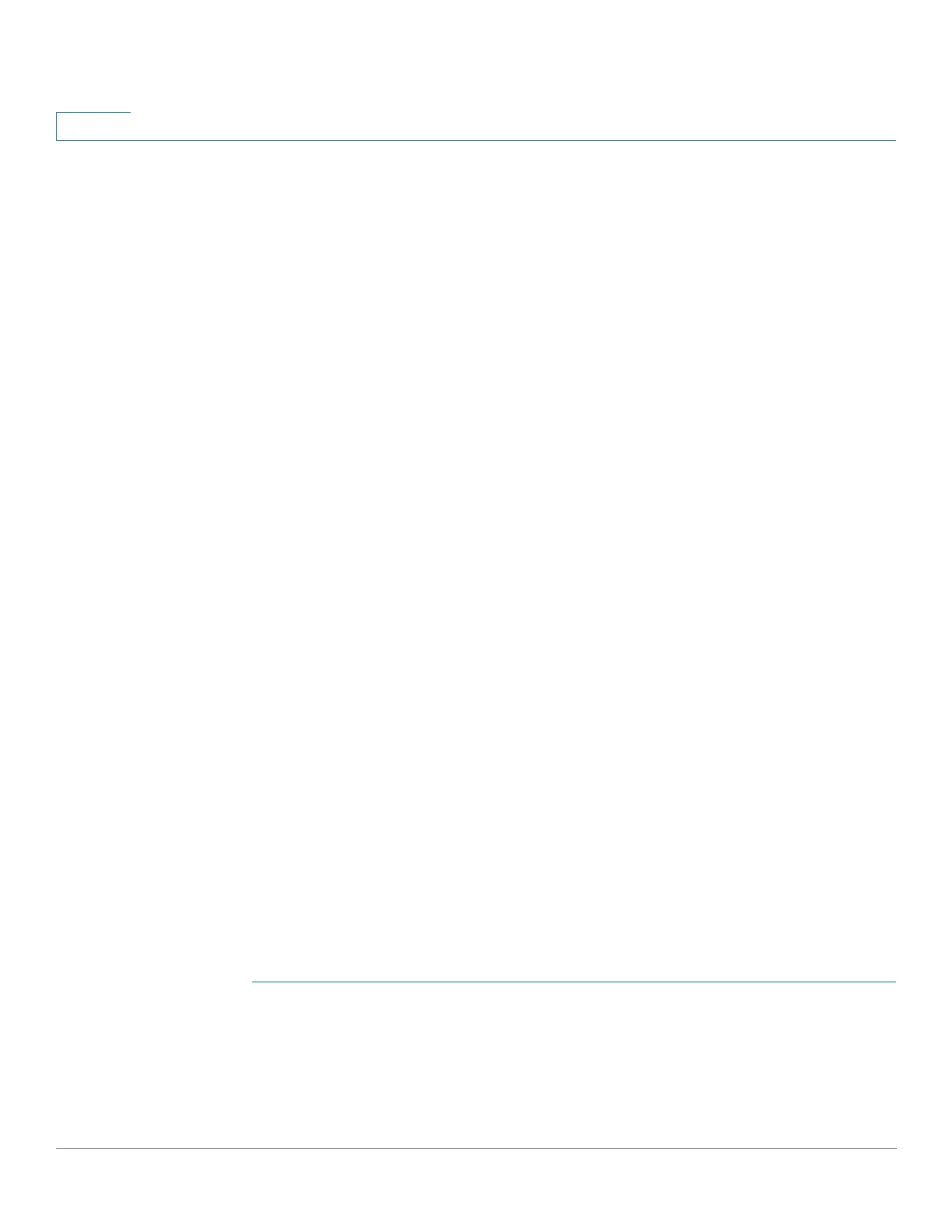Quality of Service
QoS Advanced Mode
495 Cisco 500 Series Stackable Managed Switch Administration Guide Release 1.3
25
Workflow to Configure Advanced QoS Mode
To configure Advanced QoS mode, perform the following:
1. Select Advanced mode for the system by using the QoS Properties page
.
Select the Trust Mode using the Global Settings page. If a packet CoS level and
DSCP tag are mapped to separate queues, the Trust mode determines the
queue to which the packet is assigned:
• If internal DSCP values are different from those used on incoming packets,
map the external values to internal values by using the Out-of-Profile DSCP
Mapping page. This in turn opens the DSCP Remarking page.
2. Create ACLs, as described in Create ACL Workflow.
3. If ACLs were defined, create class maps and associate the ACLs with them by
using the Class Mapping page.
4. Create a policy using the Policy Table page, and associate the policy with one
or more class maps using the Policy Class Map page. You can also specify the
QoS, if needed, by assigning a policer to a class map when you associate the
class map to the policy.
• Single Policer—Create a policy that associates a class map with a single
policer by using the Policy Table page and the Class Mapping page. Within
the policy, define the single policer.
• Aggregate Policer—Create a QoS action for each flow that sends all
matching frames to the same policer (aggregate policer) by using the
Aggregate Policer page. Create a policy that associates a class map with the
aggregate policer by using the Policy Table page.
5. Bind the policy to an interface by using the Policy Binding page.
Configuring Global Settings
The Global Settings page contains information for enabling Trust on the device.
Packets entering a QoS domain are classified at the edge of the QoS domain.
To define the Trust configuration:
STEP 1 Click Quality of Service > QoS Advanced Mode > Global Settings.
STEP 2 Select the Trust Mode while the device is in Advanced mode. If a packet CoS
level and DSCP tag are mapped to separate queues, the Trust mode determines
the queue to which the packet is assigned: