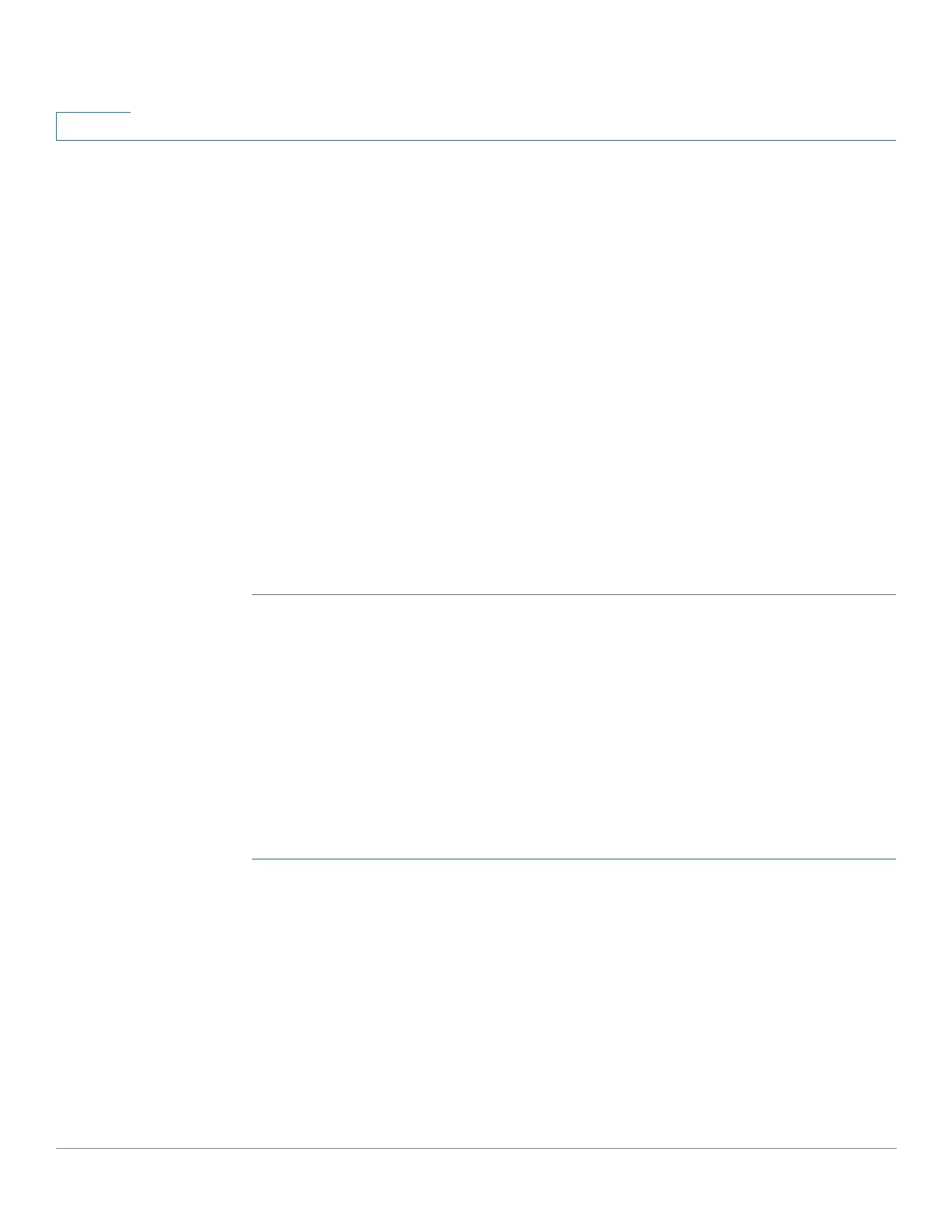VLAN Management
VLAN Groups
227 Cisco 500 Series Stackable Managed Switch Administration Guide Release 1.3
13
• Protocol/DSAP-SSAP—Displays the Ethernet type (two-octet field in the
Ethernet frame used to indicate which protocol is encapsulated in the
payload of the Ethernet packet) for the VLAN group.
• Group ID—Displays the protocol group ID to which the interface is added.
STEP 2 Click the Add Button. The Add Protocol-Based Group page appears
STEP 3 Enter the following fields:.
• Encapsulation—Protocol Packet type. The following options are available:
- Ethernet V2—If this is selected, select the Ethernet Type.
- LLC-SNAP (rfc1042)—If this is selected, enter the Protocol Value.
- LLC—If this is selected, select the DSAP-SSAP Values.
• Group ID—Enter a protocol group ID.
STEP 4 Click Apply. The Protocol Group is added, and written to the Running
Configuration file.
Protocol-Based Groups to VLAN Mapping
To map a protocol group to a port, the port must be in General mode and not have
DVA configured on it (see Configuring VLAN Interface Settings).
Several groups can be bound to a single port, with each port being associated to
its own VLAN.
It is possible to map several groups to a single VLAN as well.
To map the protocol port to a VLAN:
STEP 1 Click VLAN Management > VLAN Groups > Protocol-Based Groups to VLAN.
The currently-defined mappings are displayed.
STEP 2 To associate an interface with a protocol-based group and VLAN, click Add.
STEP 3 Enter the following fields.
• Interface—Port or LAG number assigned to VLAN according to protocol-
based group.
• Group ID—Protocol group ID.