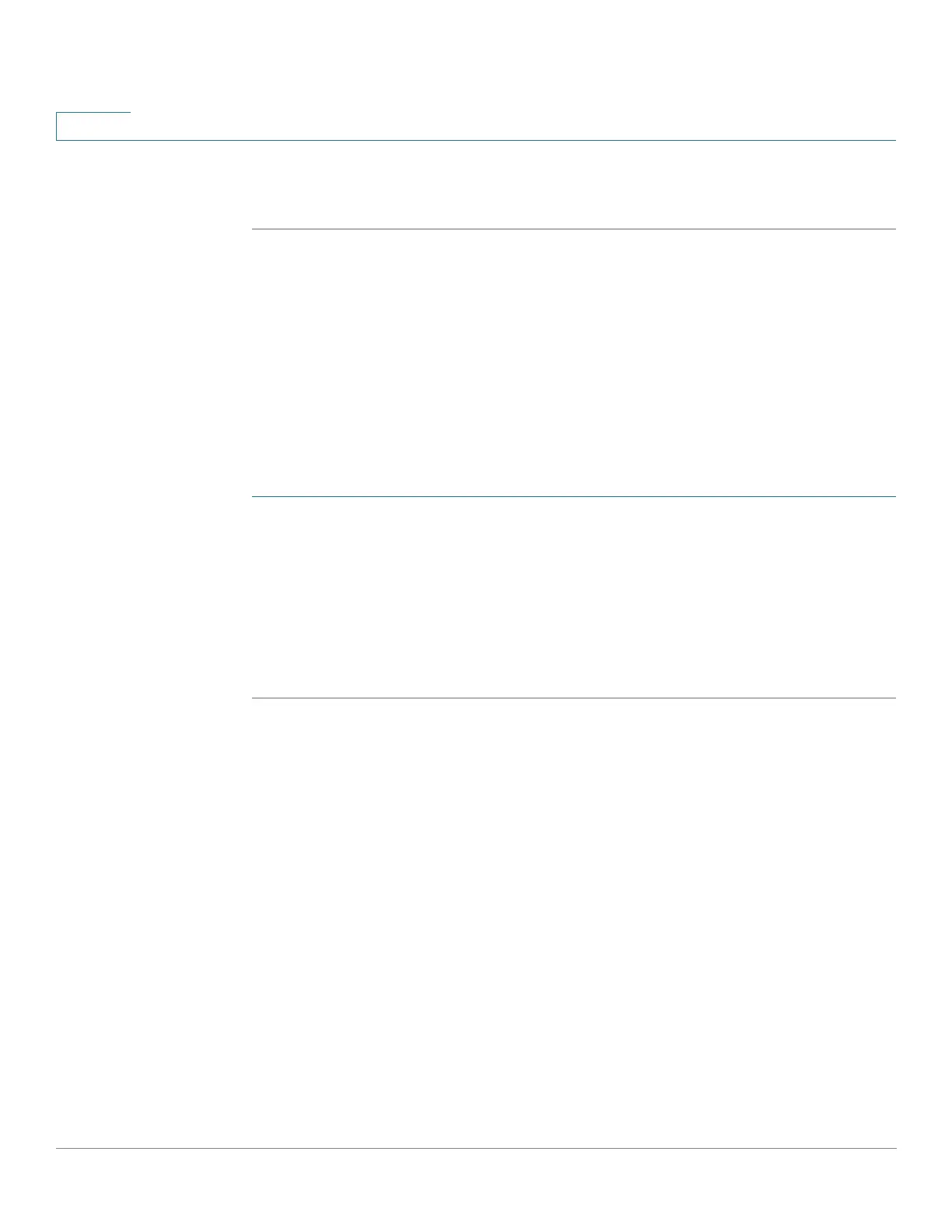SNMP
Defining Trap Settings
523 Cisco 500 Series Stackable Managed Switch Administration Guide Release 1.3
26
STEP 4 Click Apply. The SNMP Community is defined, and the Running Configuration is
updated.
Defining Trap Settings
The Trap Settings page enables configuring whether SNMP notifications are sent
from the device, and for which cases. The recipients of the SNMP notifications can
be configured in the Notification Recipients SNMPv1,2 page, or the Notification
Recipients SNMPv3 page.
To d e f i n e t r a p s e t t i n g s :
STEP 1 Click SNMP > Trap Settings.
STEP 2 Select Enable for SNMP Notifications to specify that the device can send SNMP
notifications.
STEP 3 Select Enable for Authentication Notifications to enable SNMP authentication
failure notification.
STEP 4 Click Apply. The SNMP Trap settings are written to the Running Configuration file.
Notification Recipients
Trap messages are generated to report system events, as defined in RFC 1215.
The system can generate traps defined in the MIB that it supports.
Trap receivers (aka Notification Recipients) are network nodes where the trap
messages are sent by the device. A list of notification recipients are defined as the
targets of trap messages.
A trap receiver entry contains the IP address of the node and the SNMP
credentials corresponding to the version that is included in the trap message.
When an event arises that requires a trap message to be sent, it is sent to every
node listed in the Notification Recipient Table.