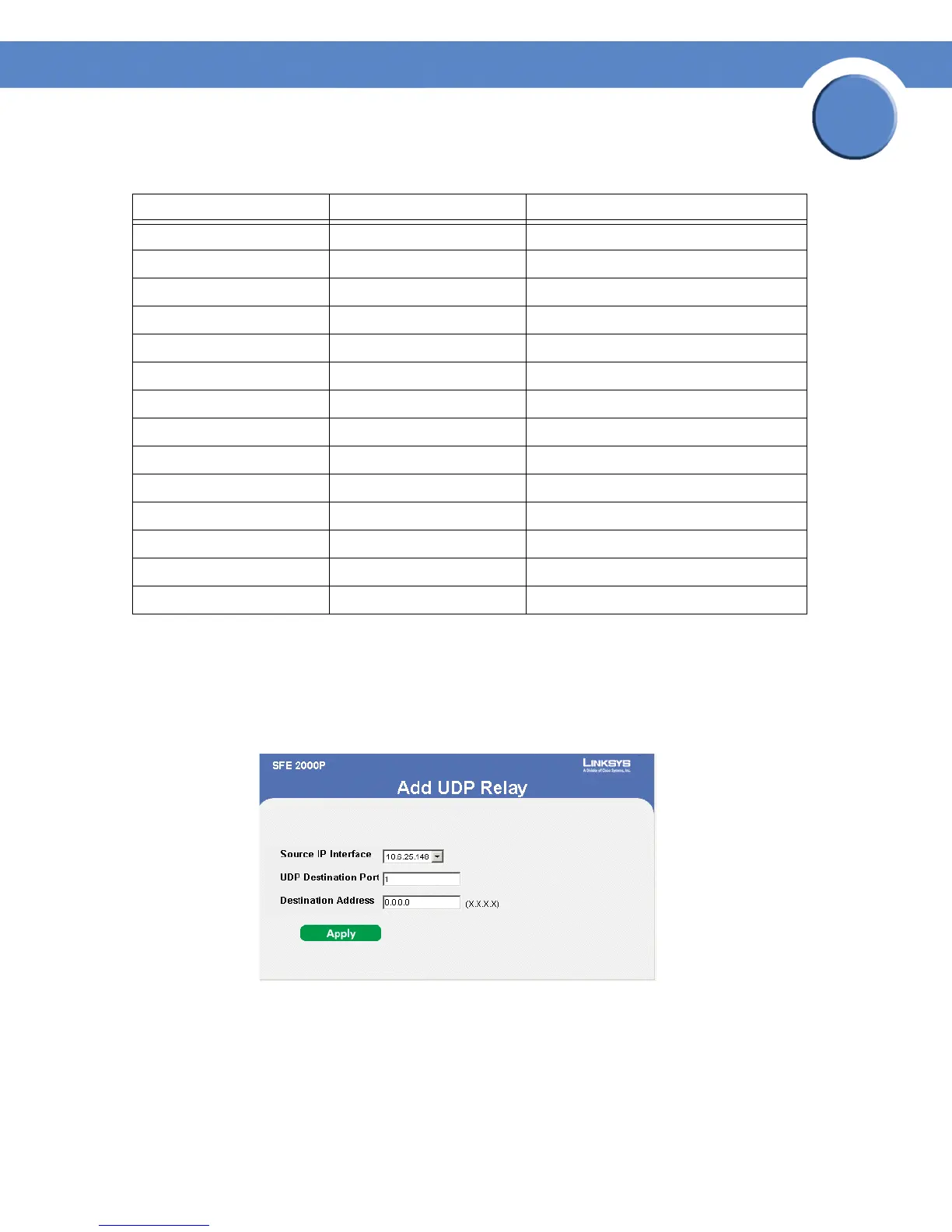135
Chapter 7: Configuring IP Information
Configuring Layer 3
SGE2000/SGE2000P Gigabit Ethernet Switch Reference Guide
Chapter
7
• Destination Address— The IP interface that receives UDP packet relays. If this field is 0.0.0.0,
UDP packets are discarded. If this field is 255.255.255.255, UDP packets are flooded to all IP
interfaces.
2. Click the Add button. The Add UDP Relay Page opens:
Add UDP Relay Page
The Add UDP Relay Page contains the following fields:
• Source IP Interface — Indicates the input IP interface that relays UDP packets. If this field is
255.255.255.255, UDP packets from all interfaces are relayed. The following address ranges are
– 0.0.0.0 to 0.255.255.255.
43 NICNAME Who is
53 DOMAIN Domain Name Serve
69 FTP Trivial File Transfer
111 SUNRPC Sun Microsystems Rpc
123 NTP Network Time
123 NTP Network Tim
137 NetBiosNameService NT Server to StationConnections
138 NetBiosDatagramService NT Server to StationConnections
139 NetBios SessionServiceNT Server to Station Connections
161 SNMP Simple Network Management
162 SNMP-trap Simple Network Management Traps
513 who Unix Rwho Daemon
525 timed Time Daemon
514 syslog System Log
UDP Port Number
UDP Port Number Acronym Application
