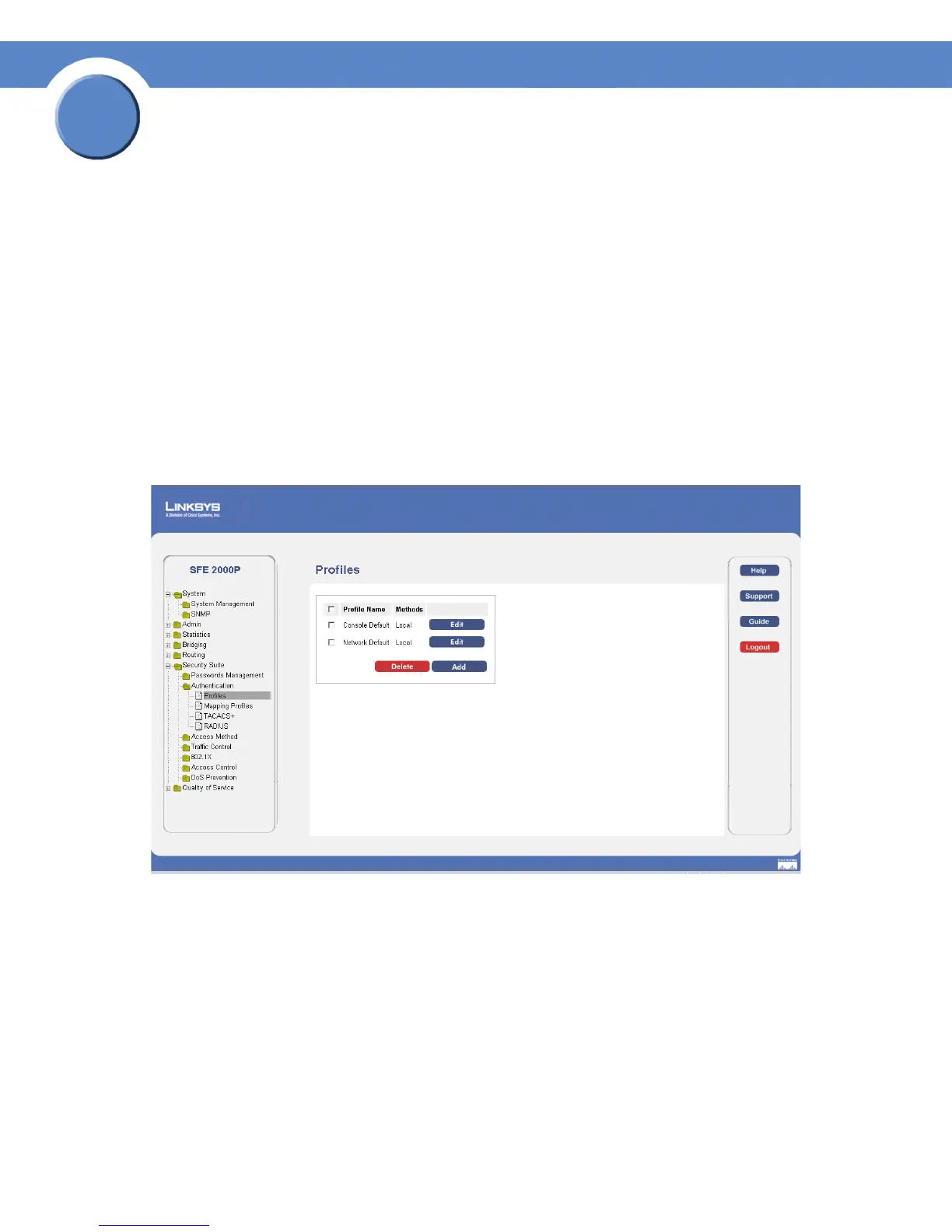40
Chapter 4: Configuring Device Security
Defining Authentication
SGE2000/SGE2000P Gigabit Ethernet Switch Reference Guide
Chapter
4
Defining Authentication
The Authentication section contains the following pages:
• Defining Profiles
• Mapping Profiles
• Defining TACACS+
• Defining RADIUS
Defining Profiles
1. Click Security Suite > Authentication > Profiles. The Profiles Page opens:
Profiles Page
The Profiles Page contains the following fields:
• Profile Name — Displays the Profile name defined for the Login Table.
• Methods — Specifies the authentication method used for port authentication. The possible field
values are:
– Local — Authenticates the user at the device level. The device checks the user name and
password for authentication.
– RADIUS — Authenticates the user at the RADIUS server.
– TACACS+ — Authenticates the user at the TACACS+ server.
